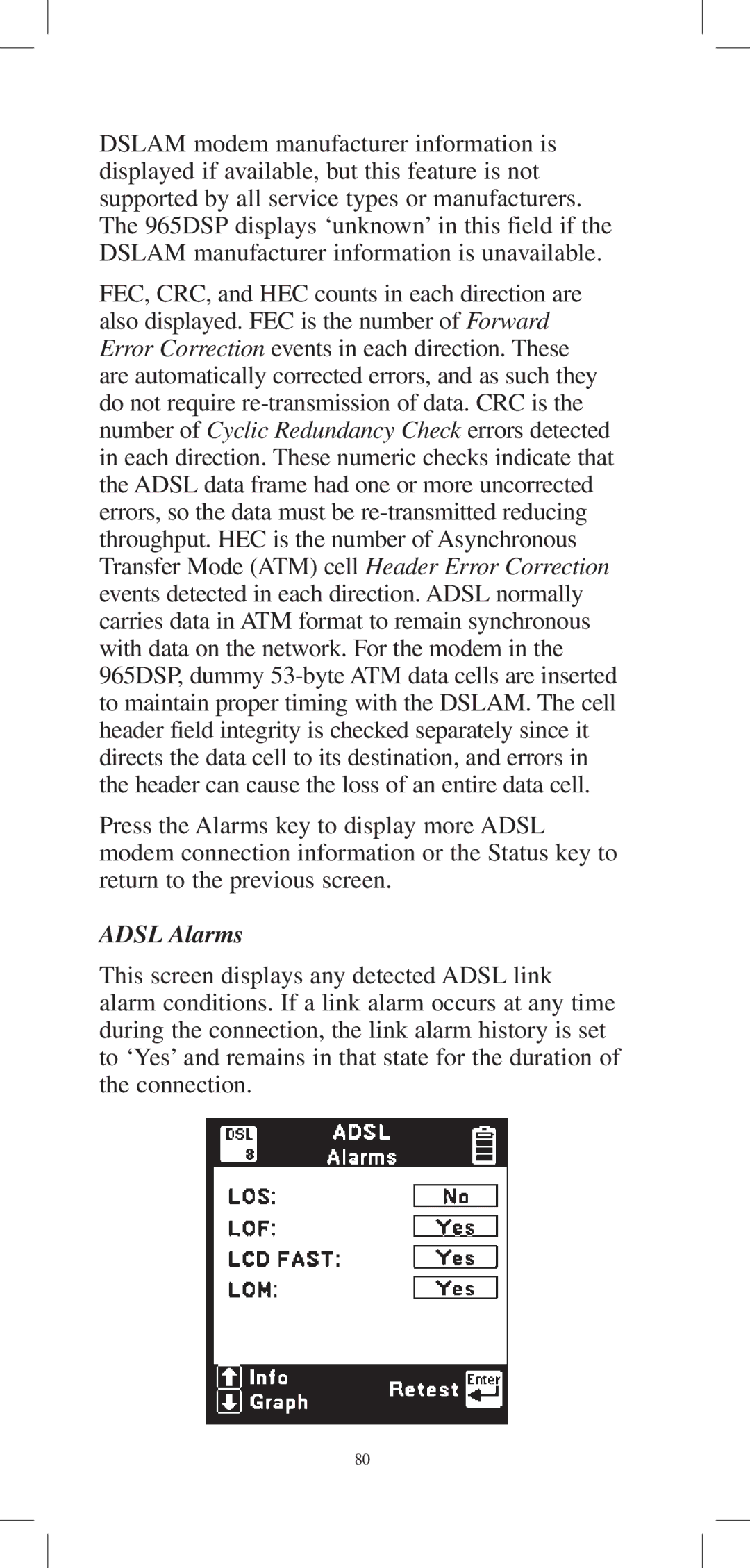DSLAM modem manufacturer information is displayed if available, but this feature is not supported by all service types or manufacturers. The 965DSP displays ‘unknown’ in this field if the DSLAM manufacturer information is unavailable.
FEC, CRC, and HEC counts in each direction are also displayed. FEC is the number of Forward Error Correction events in each direction. These are automatically corrected errors, and as such they do not require
Press the Alarms key to display more ADSL modem connection information or the Status key to return to the previous screen.
ADSL Alarms
This screen displays any detected ADSL link alarm conditions. If a link alarm occurs at any time during the connection, the link alarm history is set to ‘Yes’ and remains in that state for the duration of the connection.
80