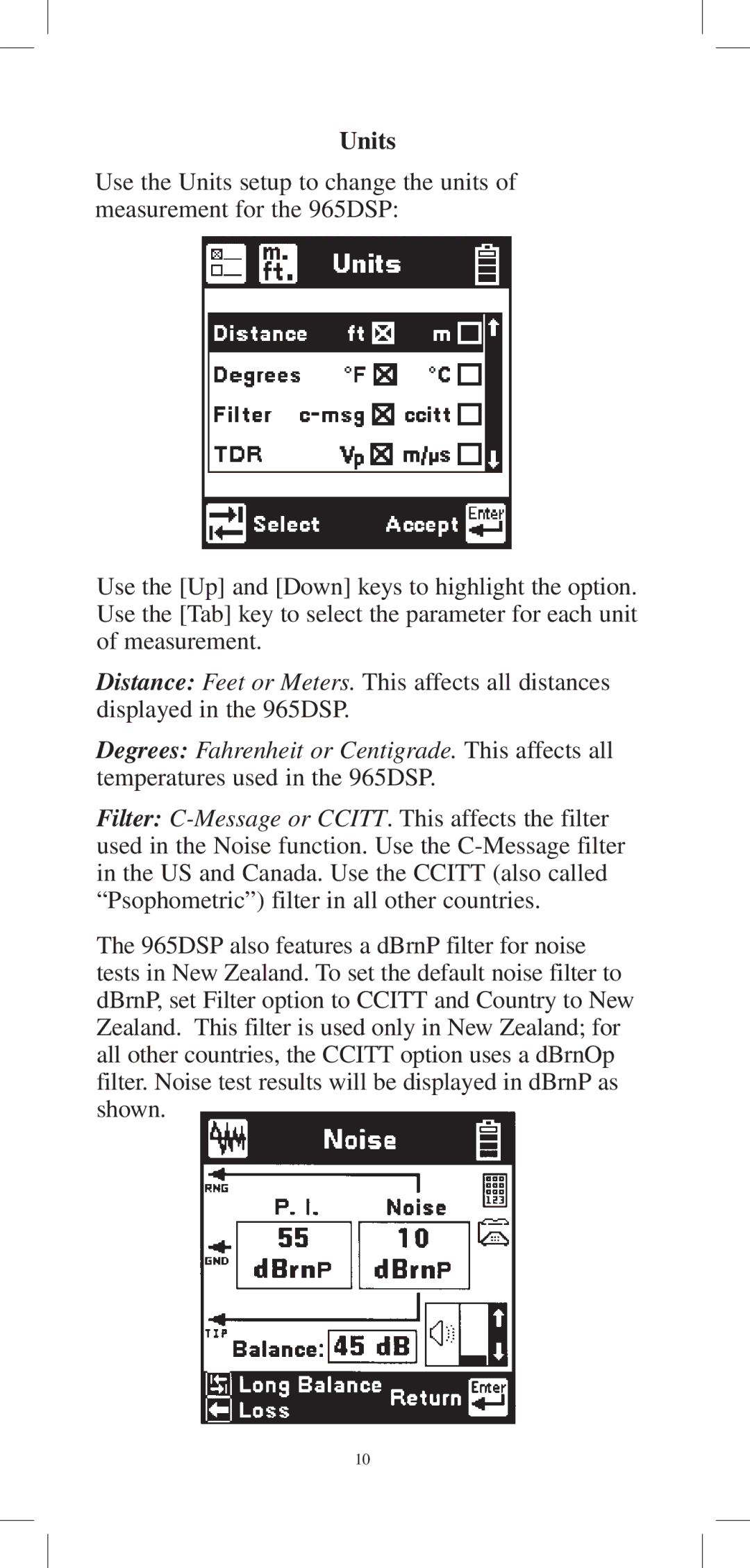Units
Use the Units setup to change the units of measurement for the 965DSP:
Use the [Up] and [Down] keys to highlight the option. Use the [Tab] key to select the parameter for each unit of measurement.
Distance: Feet or Meters. This affects all distances displayed in the 965DSP.
Degrees: Fahrenheit or Centigrade. This affects all temperatures used in the 965DSP.
Filter:
The 965DSP also features a dBrnP filter for noise tests in New Zealand. To set the default noise filter to dBrnP, set Filter option to CCITT and Country to New Zealand. This filter is used only in New Zealand; for all other countries, the CCITT option uses a dBrnOp filter. Noise test results will be displayed in dBrnP as shown.
10