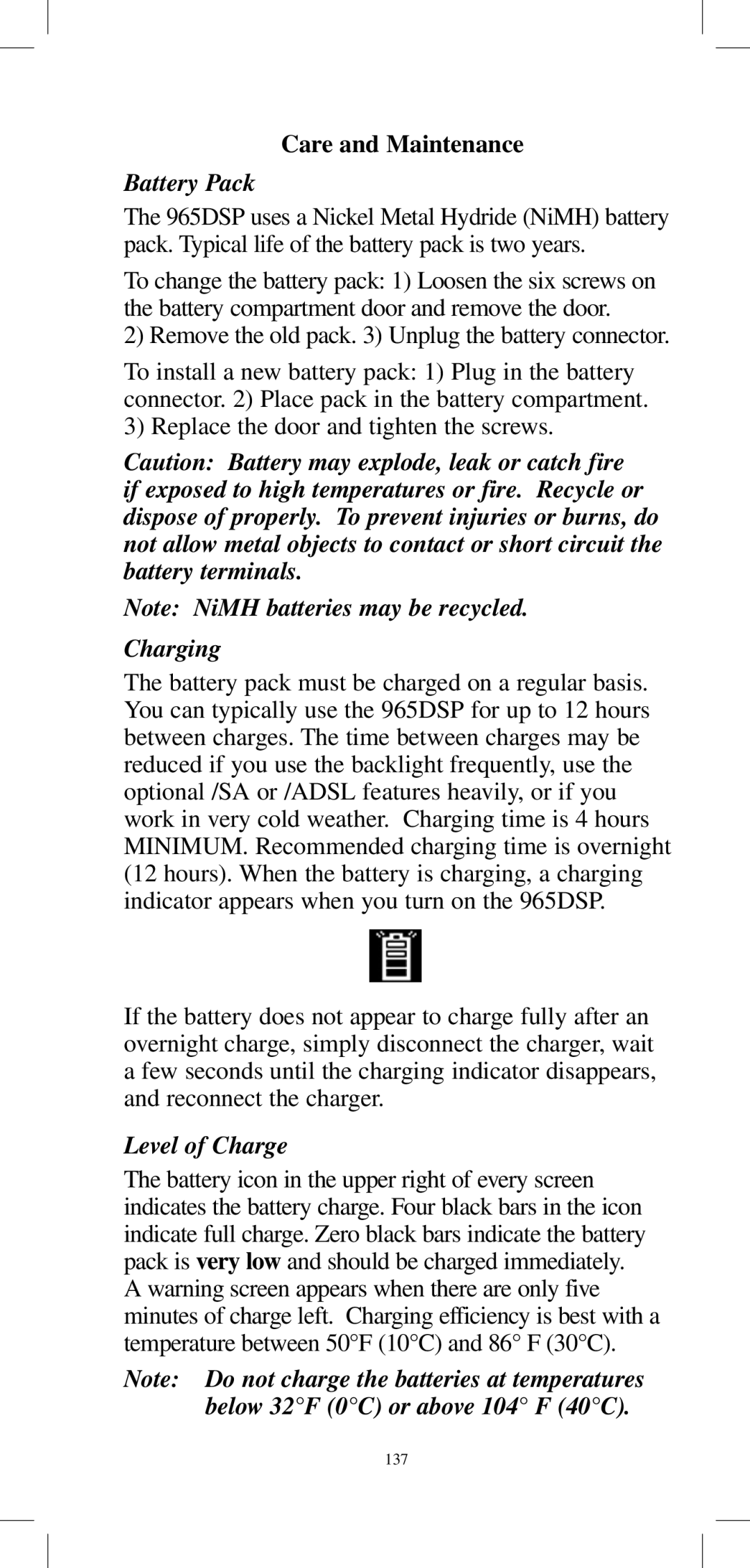Care and Maintenance
Battery Pack
The 965DSP uses a Nickel Metal Hydride (NiMH) battery pack. Typical life of the battery pack is two years.
To change the battery pack: 1) Loosen the six screws on the battery compartment door and remove the door.
2) Remove the old pack. 3) Unplug the battery connector.
To install a new battery pack: 1) Plug in the battery connector. 2) Place pack in the battery compartment.
3) Replace the door and tighten the screws.
Caution: Battery may explode, leak or catch fire if exposed to high temperatures or fire. Recycle or dispose of properly. To prevent injuries or burns, do not allow metal objects to contact or short circuit the battery terminals.
Note: NiMH batteries may be recycled. Charging
The battery pack must be charged on a regular basis. You can typically use the 965DSP for up to 12 hours between charges. The time between charges may be reduced if you use the backlight frequently, use the optional /SA or /ADSL features heavily, or if you work in very cold weather. Charging time is 4 hours MINIMUM. Recommended charging time is overnight (12 hours). When the battery is charging, a charging indicator appears when you turn on the 965DSP.
If the battery does not appear to charge fully after an overnight charge, simply disconnect the charger, wait a few seconds until the charging indicator disappears, and reconnect the charger.
Level of Charge
The battery icon in the upper right of every screen indicates the battery charge. Four black bars in the icon indicate full charge. Zero black bars indicate the battery pack is very low and should be charged immediately. A warning screen appears when there are only five minutes of charge left. Charging efficiency is best with a temperature between 50°F (10°C) and 86° F (30°C).
Note: Do not charge the batteries at temperatures below 32°F (0°C) or above 104° F (40°C).
137