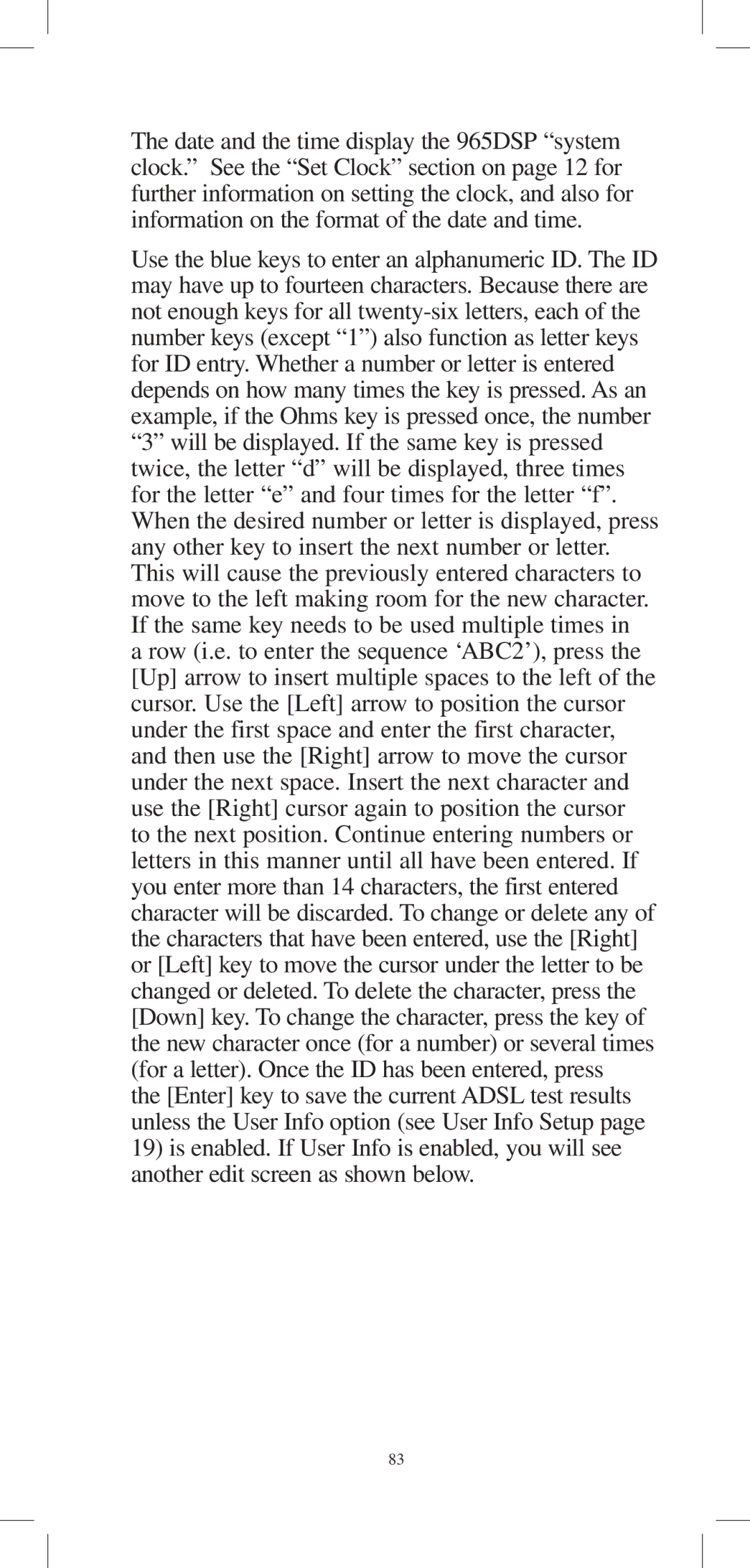The date and the time display the 965DSP “system clock.” See the “Set Clock” section on page 12 for further information on setting the clock, and also for information on the format of the date and time.
Use the blue keys to enter an alphanumeric ID. The ID may have up to fourteen characters. Because there are not enough keys for all twenty-six letters, each of the number keys (except “1”) also function as letter keys for ID entry. Whether a number or letter is entered depends on how many times the key is pressed. As an example, if the Ohms key is pressed once, the number “3” will be displayed. If the same key is pressed twice, the letter “d” will be displayed, three times for the letter “e” and four times for the letter “f”. When the desired number or letter is displayed, press any other key to insert the next number or letter. This will cause the previously entered characters to move to the left making room for the new character. If the same key needs to be used multiple times in a row (i.e. to enter the sequence ‘ABC2’), press the [Up] arrow to insert multiple spaces to the left of the cursor. Use the [Left] arrow to position the cursor under the first space and enter the first character, and then use the [Right] arrow to move the cursor under the next space. Insert the next character and use the [Right] cursor again to position the cursor to the next position. Continue entering numbers or letters in this manner until all have been entered. If you enter more than 14 characters, the first entered character will be discarded. To change or delete any of the characters that have been entered, use the [Right] or [Left] key to move the cursor under the letter to be changed or deleted. To delete the character, press the [Down] key. To change the character, press the key of the new character once (for a number) or several times (for a letter). Once the ID has been entered, press
the [Enter] key to save the current ADSL test results unless the User Info option (see User Info Setup page
19)is enabled. If User Info is enabled, you will see another edit screen as shown below.