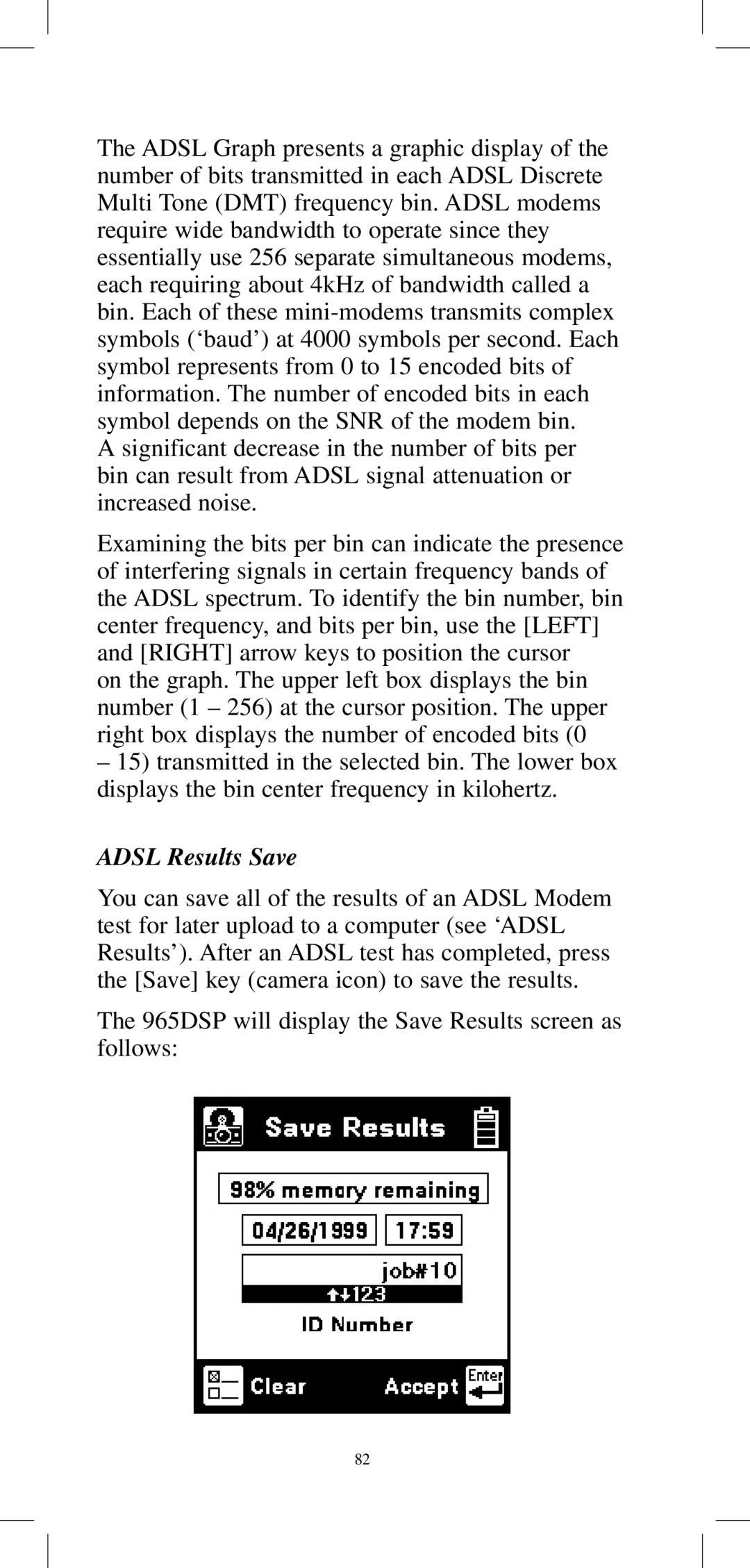The ADSL Graph presents a graphic display of the number of bits transmitted in each ADSL Discrete Multi Tone (DMT) frequency bin. ADSL modems require wide bandwidth to operate since they essentially use 256 separate simultaneous modems, each requiring about 4kHz of bandwidth called a bin. Each of these
A significant decrease in the number of bits per bin can result from ADSL signal attenuation or increased noise.
Examining the bits per bin can indicate the presence of interfering signals in certain frequency bands of the ADSL spectrum. To identify the bin number, bin center frequency, and bits per bin, use the [LEFT] and [RIGHT] arrow keys to position the cursor
on the graph. The upper left box displays the bin number (1 – 256) at the cursor position. The upper right box displays the number of encoded bits (0
–15) transmitted in the selected bin. The lower box displays the bin center frequency in kilohertz.
ADSL Results Save
You can save all of the results of an ADSL Modem test for later upload to a computer (see ‘ADSL Results’). After an ADSL test has completed, press the [Save] key (camera icon) to save the results.
The 965DSP will display the Save Results screen as follows:
82