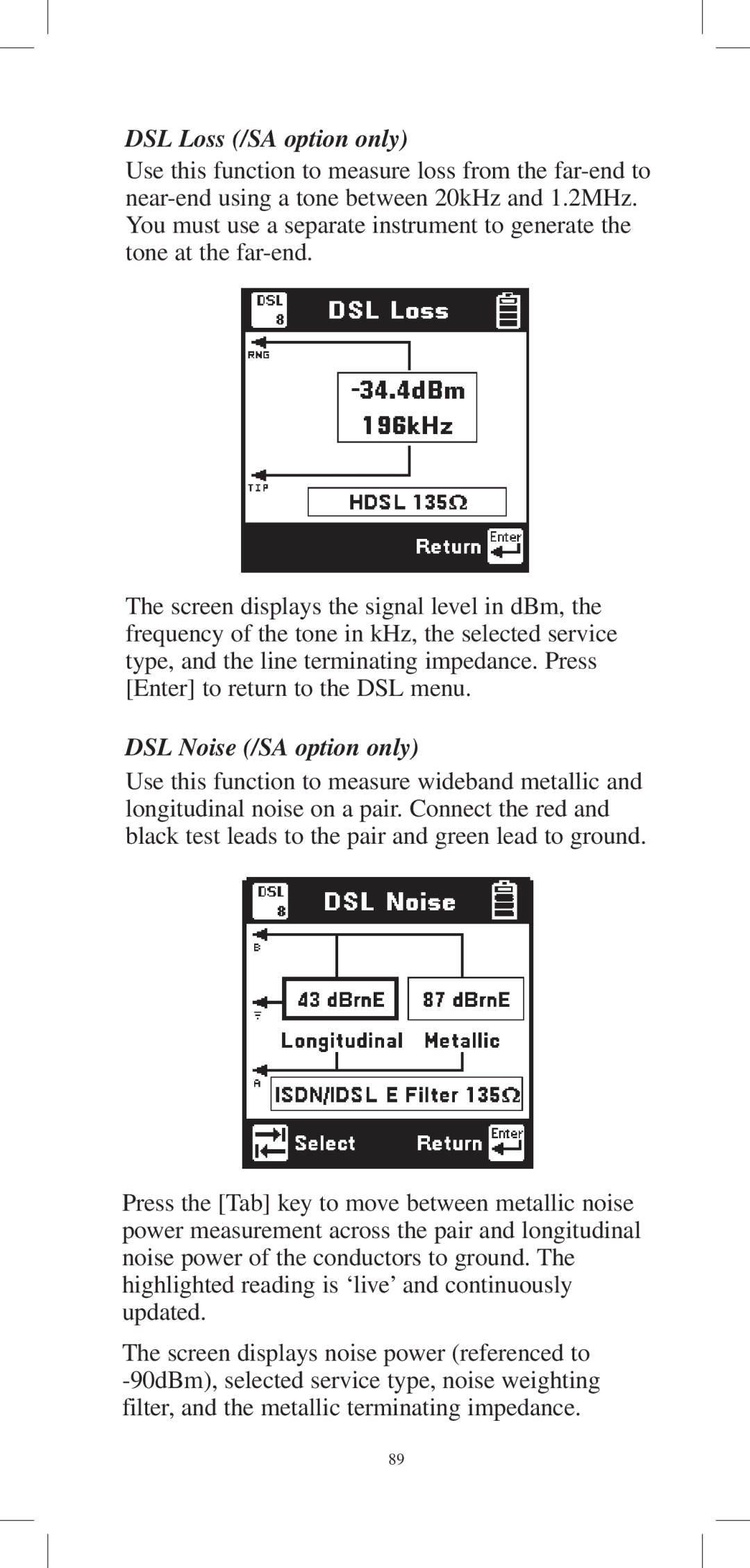DSL Loss (/SA option only)
Use this function to measure loss from the
The screen displays the signal level in dBm, the frequency of the tone in kHz, the selected service type, and the line terminating impedance. Press [Enter] to return to the DSL menu.
DSL Noise (/SA option only)
Use this function to measure wideband metallic and longitudinal noise on a pair. Connect the red and black test leads to the pair and green lead to ground.
Press the [Tab] key to move between metallic noise power measurement across the pair and longitudinal noise power of the conductors to ground. The highlighted reading is ‘live’ and continuously updated.
The screen displays noise power (referenced to
89