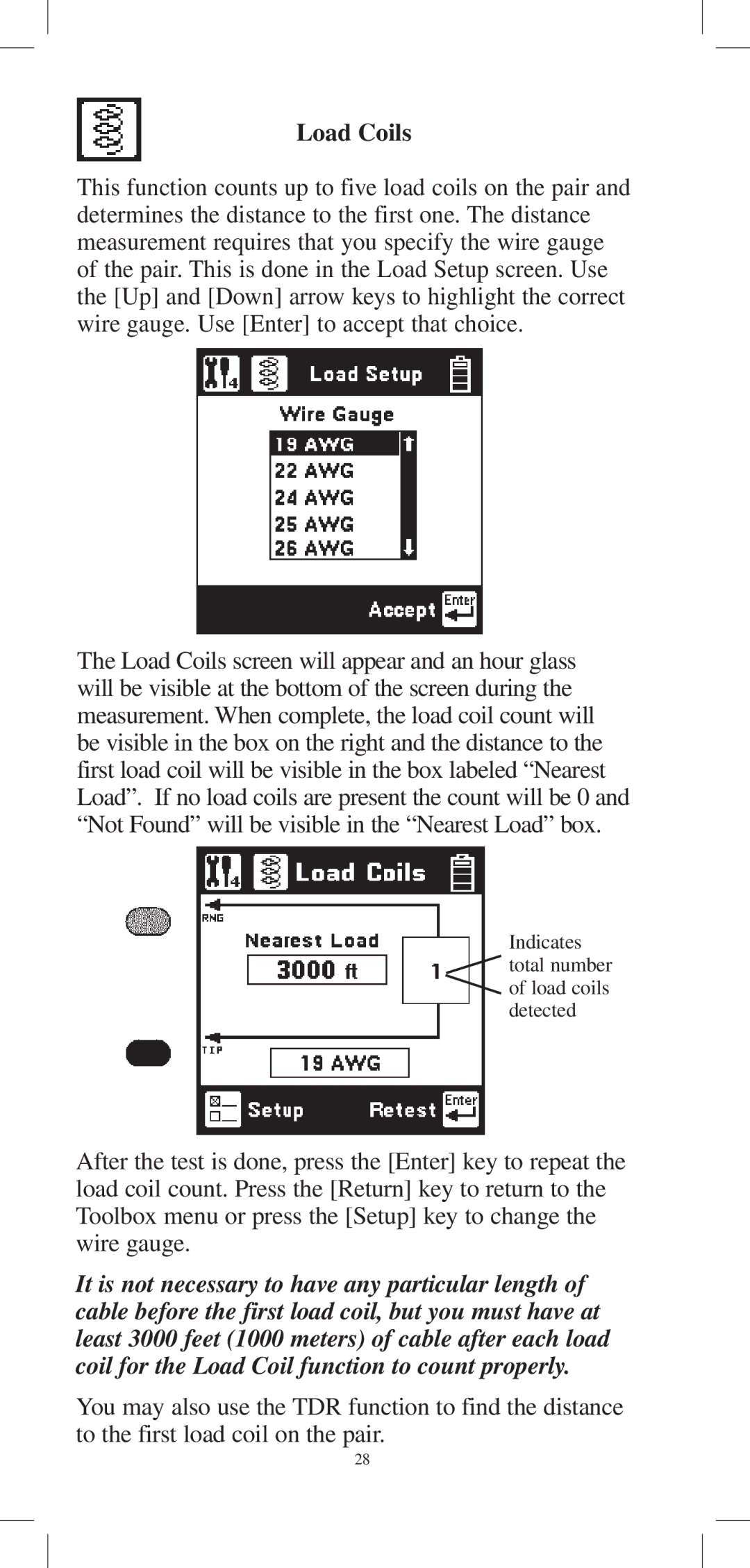Load Coils
This function counts up to five load coils on the pair and determines the distance to the first one. The distance measurement requires that you specify the wire gauge of the pair. This is done in the Load Setup screen. Use the [Up] and [Down] arrow keys to highlight the correct wire gauge. Use [Enter] to accept that choice.
The Load Coils screen will appear and an hour glass will be visible at the bottom of the screen during the measurement. When complete, the load coil count will be visible in the box on the right and the distance to the first load coil will be visible in the box labeled “Nearest Load”. If no load coils are present the count will be 0 and “Not Found” will be visible in the “Nearest Load” box.
Indicates
![]() total number
total number ![]() of load coils detected
of load coils detected
After the test is done, press the [Enter] key to repeat the load coil count. Press the [Return] key to return to the Toolbox menu or press the [Setup] key to change the wire gauge.
It is not necessary to have any particular length of cable before the first load coil, but you must have at least 3000 feet (1000 meters) of cable after each load coil for the Load Coil function to count properly.
You may also use the TDR function to find the distance to the first load coil on the pair.
28