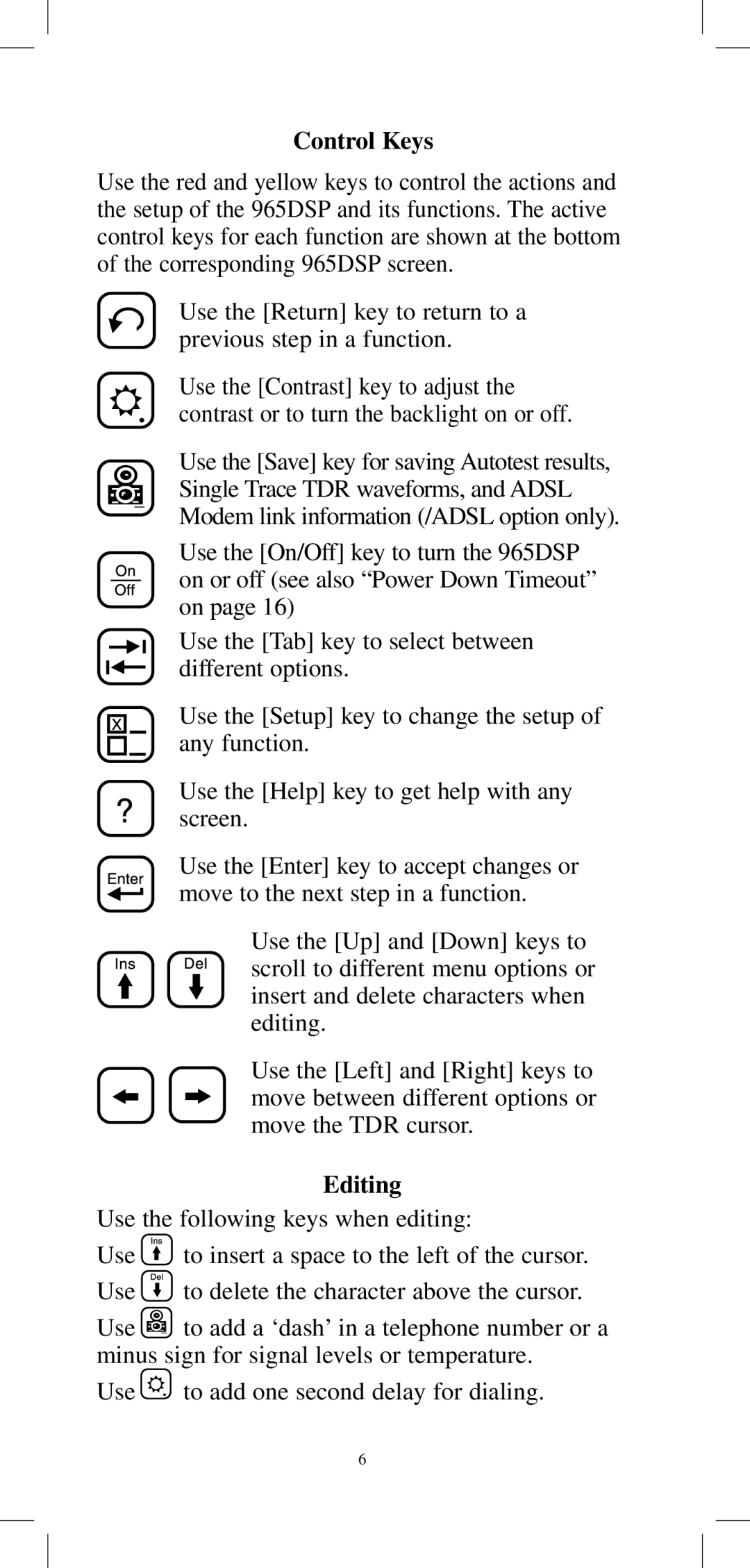Control Keys
Use the red and yellow keys to control the actions and the setup of the 965DSP and its functions. The active control keys for each function are shown at the bottom of the corresponding 965DSP screen.
Use the [Return] key to return to a previous step in a function.
Use the [Contrast] key to adjust the contrast or to turn the backlight on or off.
Use the [Save] key for saving Autotest results, Single Trace TDR waveforms, and ADSL Modem link information (/ADSL option only).
Use the [On/Off] key to turn the 965DSP on or off (see also “Power Down Timeout” on page 16)
Use the [Tab] key to select between different options.
Use the [Setup] key to change the setup of any function.
Use the [Help] key to get help with any screen.
Use the [Enter] key to accept changes or move to the next step in a function.
Use the [Up] and [Down] keys to scroll to different menu options or insert and delete characters when editing.
Use the [Left] and [Right] keys to move between different options or move the TDR cursor.
Editing
Use the following keys when editing:
Use ![]() to insert a space to the left of the cursor. Use
to insert a space to the left of the cursor. Use ![]() to delete the character above the cursor.
to delete the character above the cursor.
Use ![]() to add a ‘dash’ in a telephone number or a minus sign for signal levels or temperature.
to add a ‘dash’ in a telephone number or a minus sign for signal levels or temperature.
Use ![]() to add one second delay for dialing.
to add one second delay for dialing.
6