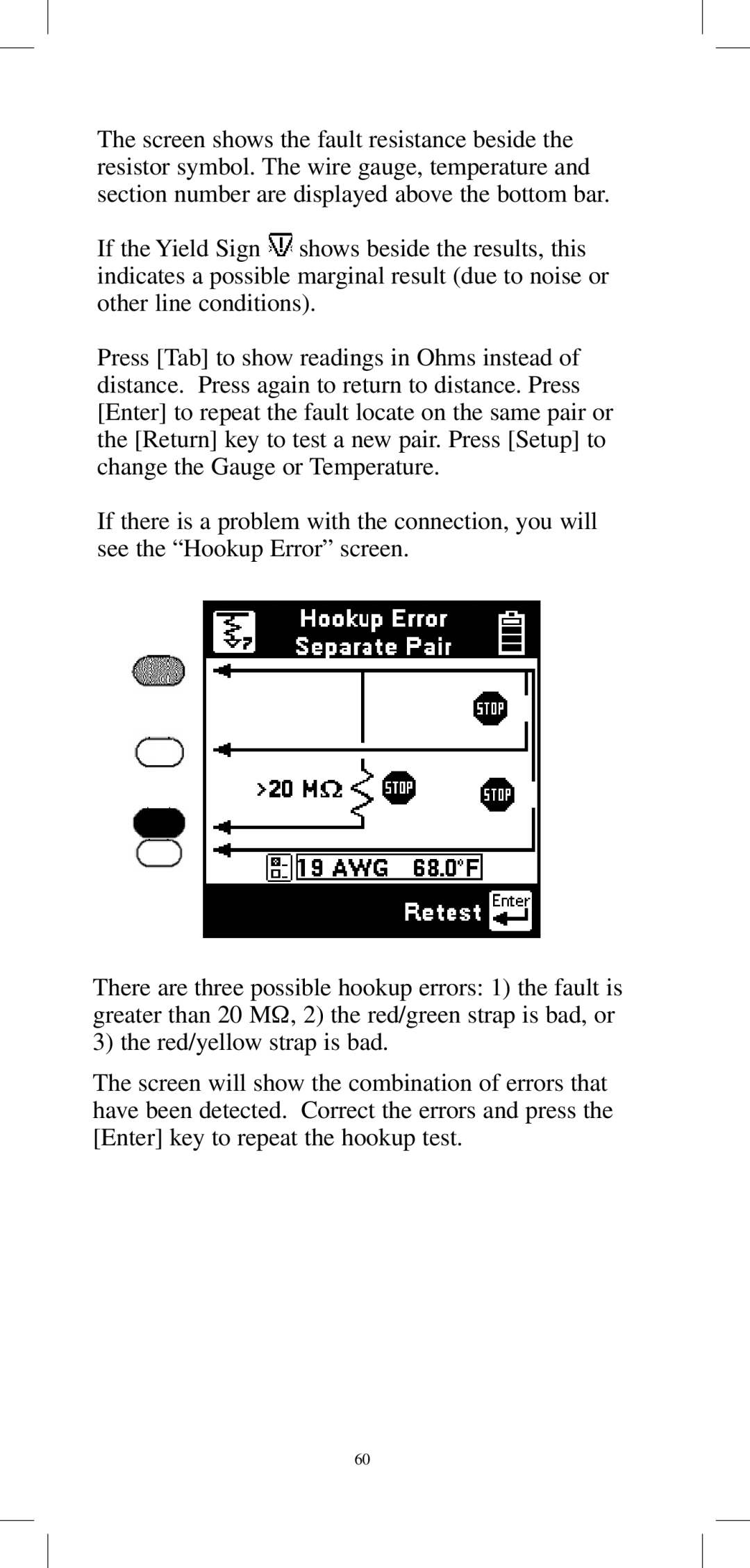The screen shows the fault resistance beside the resistor symbol. The wire gauge, temperature and section number are displayed above the bottom bar.
If the Yield Sign ![]() shows beside the results, this indicates a possible marginal result (due to noise or other line conditions).
shows beside the results, this indicates a possible marginal result (due to noise or other line conditions).
Press [Tab] to show readings in Ohms instead of distance. Press again to return to distance. Press [Enter] to repeat the fault locate on the same pair or the [Return] key to test a new pair. Press [Setup] to change the Gauge or Temperature.
If there is a problem with the connection, you will see the “Hookup Error” screen.
There are three possible hookup errors: 1) the fault is greater than 20 MΩ, 2) the red/green strap is bad, or 3) the red/yellow strap is bad.
The screen will show the combination of errors that have been detected. Correct the errors and press the [Enter] key to repeat the hookup test.
60