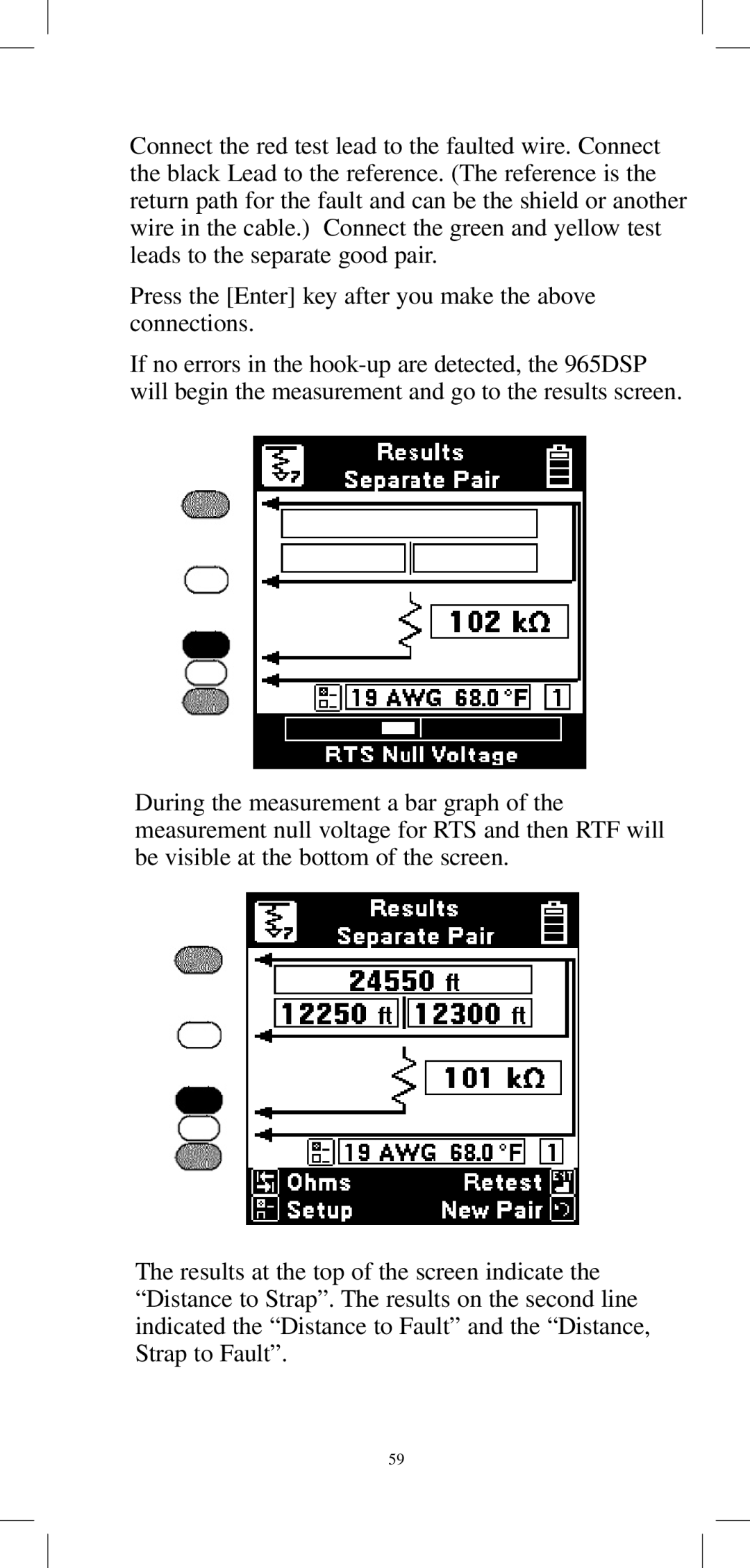Connect the red test lead to the faulted wire. Connect the black Lead to the reference. (The reference is the return path for the fault and can be the shield or another wire in the cable.) Connect the green and yellow test leads to the separate good pair.
Press the [Enter] key after you make the above connections.
If no errors in the
During the measurement a bar graph of the measurement null voltage for RTS and then RTF will be visible at the bottom of the screen.
The results at the top of the screen indicate the “Distance to Strap”. The results on the second line indicated the “Distance to Fault” and the “Distance, Strap to Fault”.
59