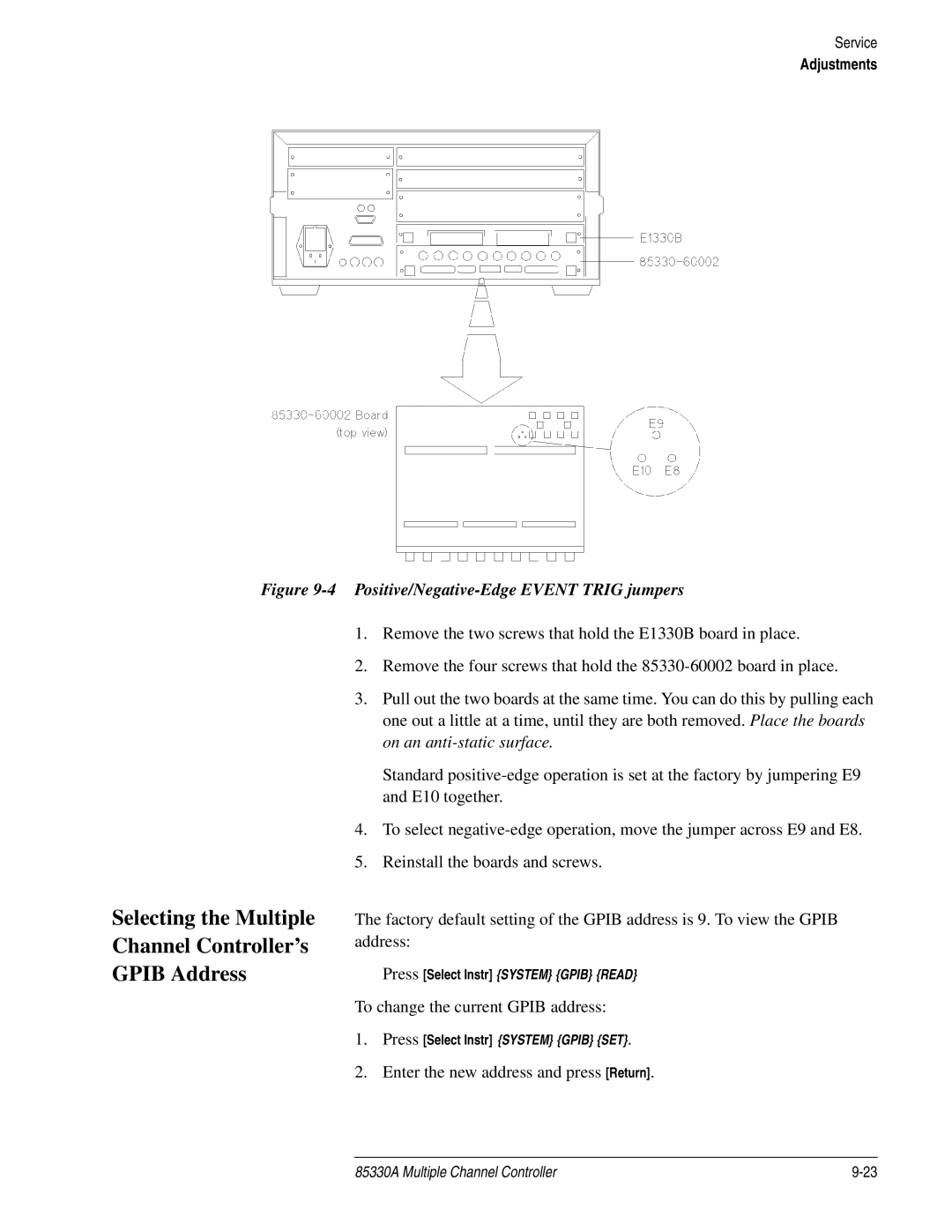Service
Adjustments
Figure 9-4 Positive/Negative-Edge EVENT TRIG jumpers
Selecting the Multiple
Channel Controller’s
GPIB Address
1.Remove the two screws that hold the E1330B board in place.
2.Remove the four screws that hold the
3.Pull out the two boards at the same time. You can do this by pulling each one out a little at a time, until they are both removed. Place the boards on an
Standard
4.To select
5.Reinstall the boards and screws.
The factory default setting of the GPIB address is 9. To view the GPIB address:
Press [Select Instr] {SYSTEM} {GPIB} {READ}
To change the current GPIB address:
1.Press [Select Instr] {SYSTEM} {GPIB} {SET}.
2.Enter the new address and press [Return].
85330A Multiple Channel Controller |