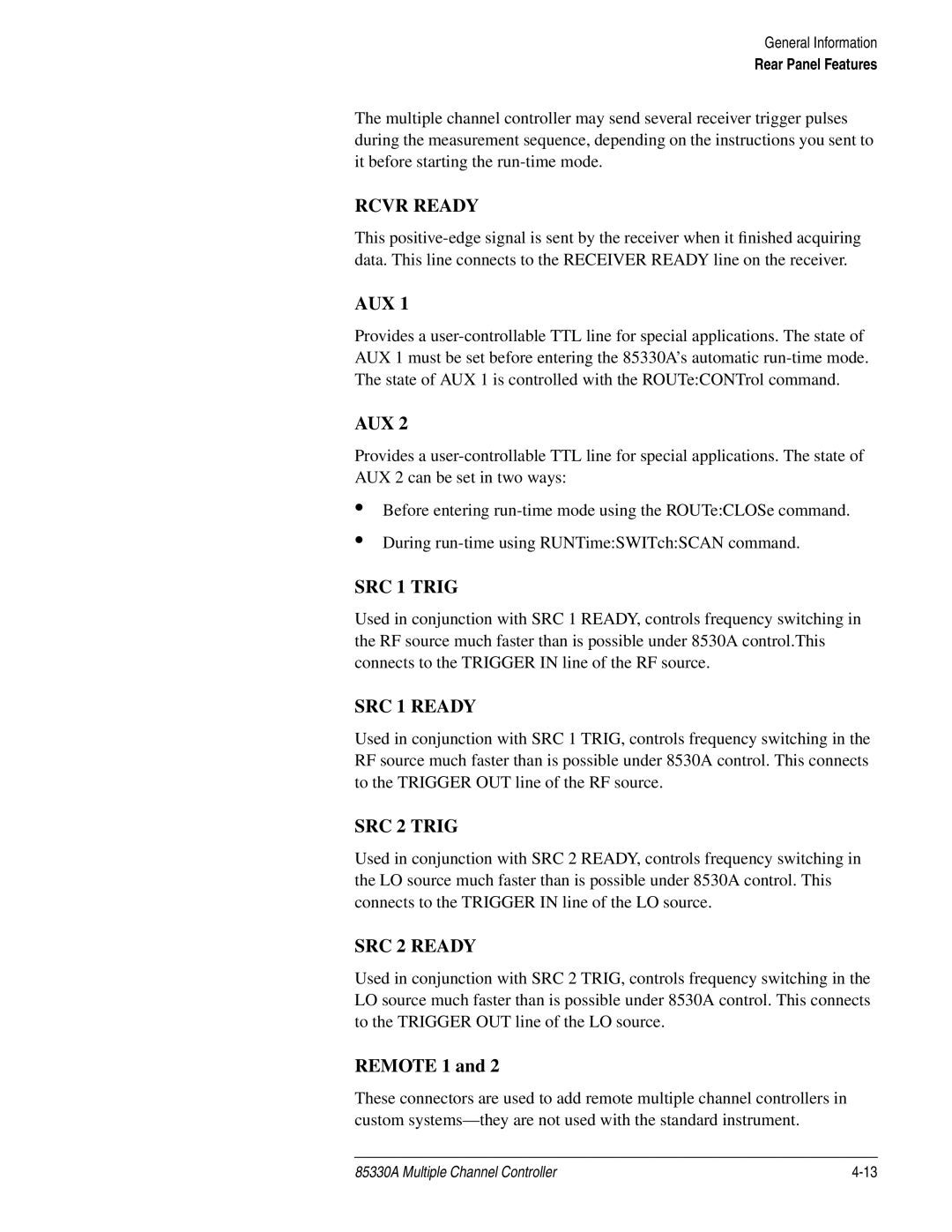General Information
Rear Panel Features
The multiple channel controller may send several receiver trigger pulses during the measurement sequence, depending on the instructions you sent to it before starting the
RCVR READY
This
AUX 1
Provides a
AUX 2
Provides a
•
•
Before entering
During
SRC 1 TRIG
Used in conjunction with SRC 1 READY, controls frequency switching in the RF source much faster than is possible under 8530A control.This connects to the TRIGGER IN line of the RF source.
SRC 1 READY
Used in conjunction with SRC 1 TRIG, controls frequency switching in the RF source much faster than is possible under 8530A control. This connects to the TRIGGER OUT line of the RF source.
SRC 2 TRIG
Used in conjunction with SRC 2 READY, controls frequency switching in the LO source much faster than is possible under 8530A control. This connects to the TRIGGER IN line of the LO source.
SRC 2 READY
Used in conjunction with SRC 2 TRIG, controls frequency switching in the LO source much faster than is possible under 8530A control. This connects to the TRIGGER OUT line of the LO source.
REMOTE 1 and 2
These connectors are used to add remote multiple channel controllers in custom
85330A Multiple Channel Controller |