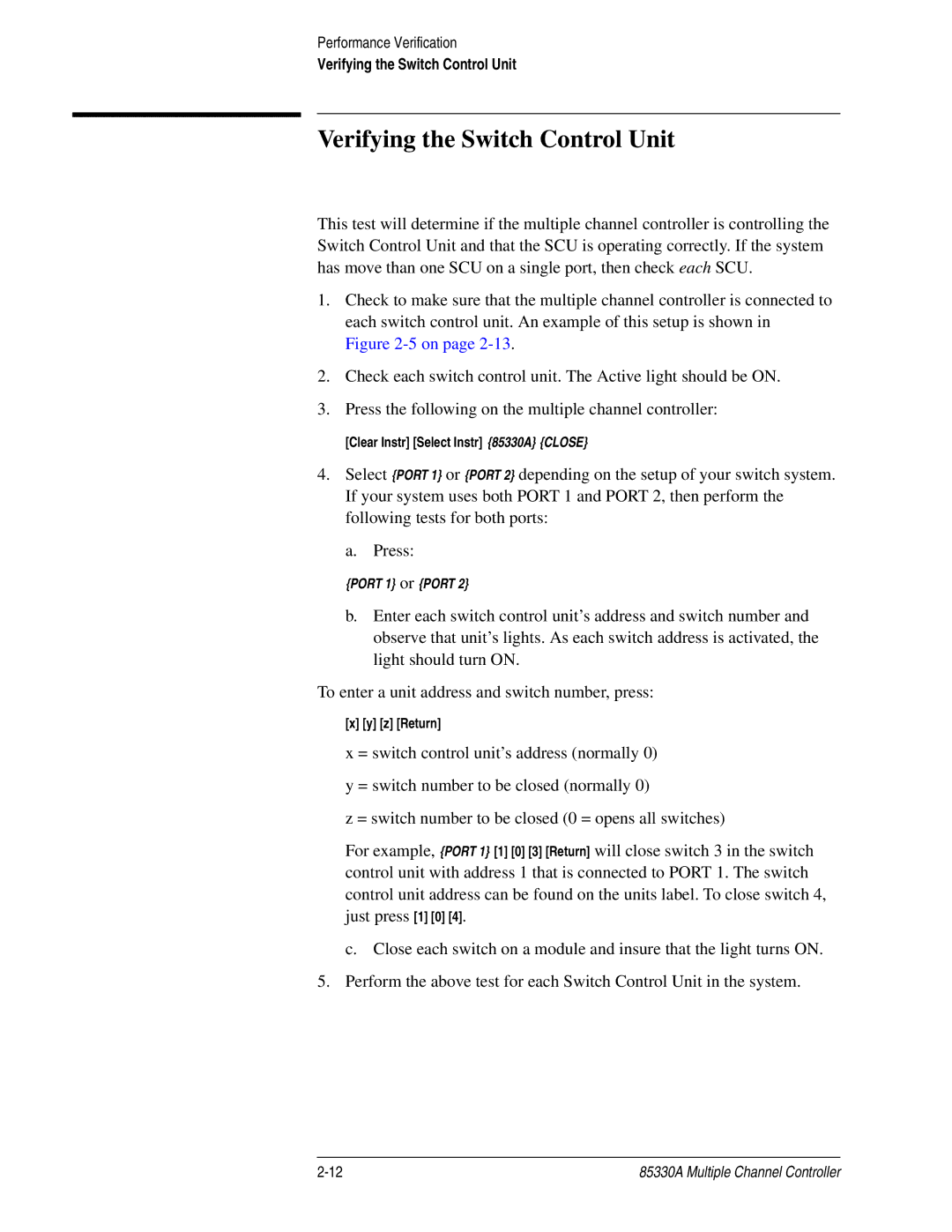Performance Verification
Verifying the Switch Control Unit
Verifying the Switch Control Unit
This test will determine if the multiple channel controller is controlling the Switch Control Unit and that the SCU is operating correctly. If the system has move than one SCU on a single port, then check each SCU.
1.Check to make sure that the multiple channel controller is connected to each switch control unit. An example of this setup is shown in Figure
2.Check each switch control unit. The Active light should be ON.
3.Press the following on the multiple channel controller:
[Clear Instr] [Select Instr] {85330A} {CLOSE}
4.Select {PORT 1} or {PORT 2} depending on the setup of your switch system. If your system uses both PORT 1 and PORT 2, then perform the following tests for both ports:
a. Press:
{PORT 1} or {PORT 2}
b.Enter each switch control unit’s address and switch number and observe that unit’s lights. As each switch address is activated, the light should turn ON.
To enter a unit address and switch number, press:
[x] [y] [z] [Return]
x = switch control unit’s address (normally 0)
y = switch number to be closed (normally 0)
z = switch number to be closed (0 = opens all switches)
For example, {PORT 1} [1] [0] [3] [Return] will close switch 3 in the switch control unit with address 1 that is connected to PORT 1. The switch control unit address can be found on the units label. To close switch 4, just press [1] [0] [4].
c. Close each switch on a module and insure that the light turns ON.
5.Perform the above test for each Switch Control Unit in the system.
85330A Multiple Channel Controller |