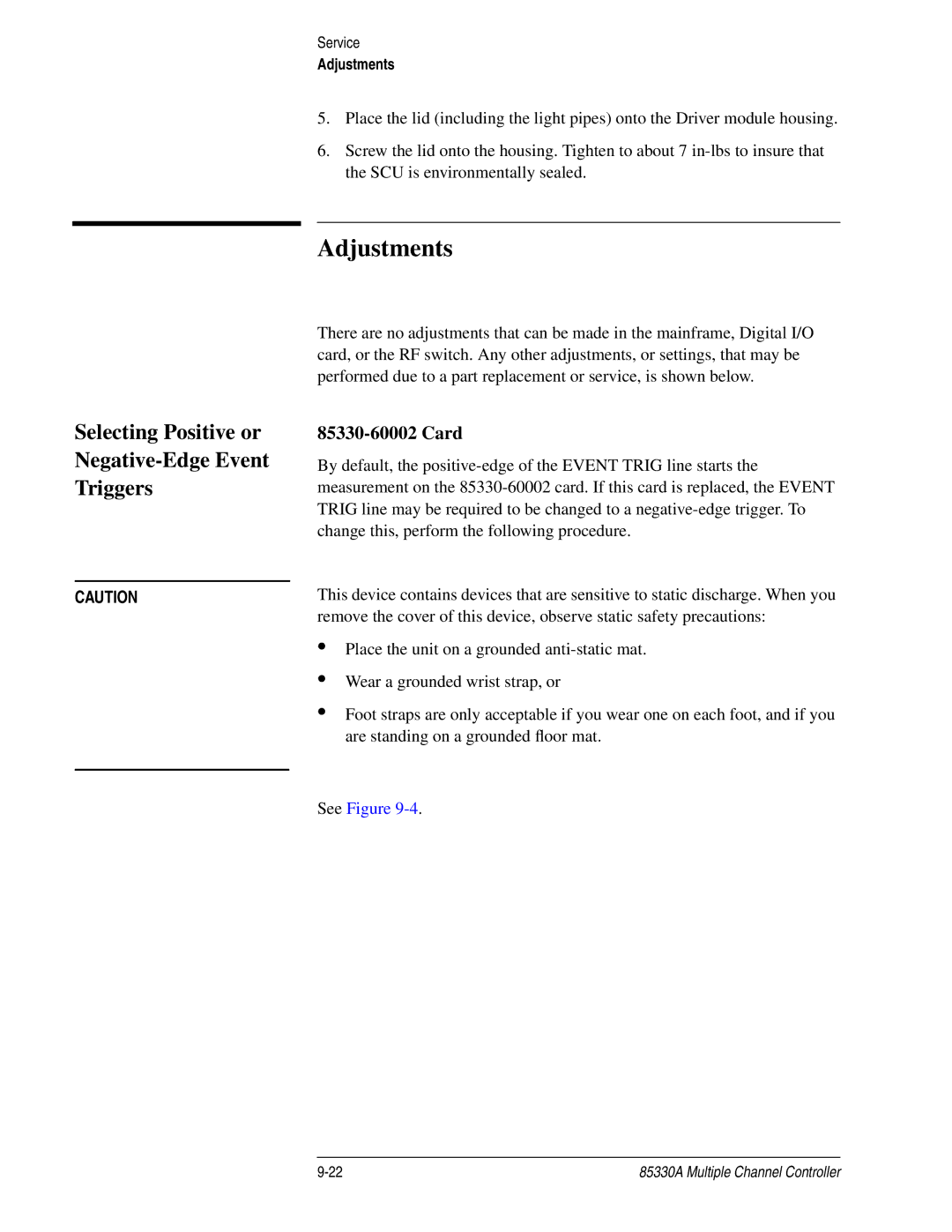Selecting Positive or Negative-Edge Event Triggers
CAUTION
Service
Adjustments
5.Place the lid (including the light pipes) onto the Driver module housing.
6.Screw the lid onto the housing. Tighten to about 7
Adjustments
There are no adjustments that can be made in the mainframe, Digital I/O card, or the RF switch. Any other adjustments, or settings, that may be performed due to a part replacement or service, is shown below.
By default, the
This device contains devices that are sensitive to static discharge. When you remove the cover of this device, observe static safety precautions:
•Place the unit on a grounded
•Wear a grounded wrist strap, or
•Foot straps are only acceptable if you wear one on each foot, and if you are standing on a grounded floor mat.
See Figure
85330A Multiple Channel Controller |