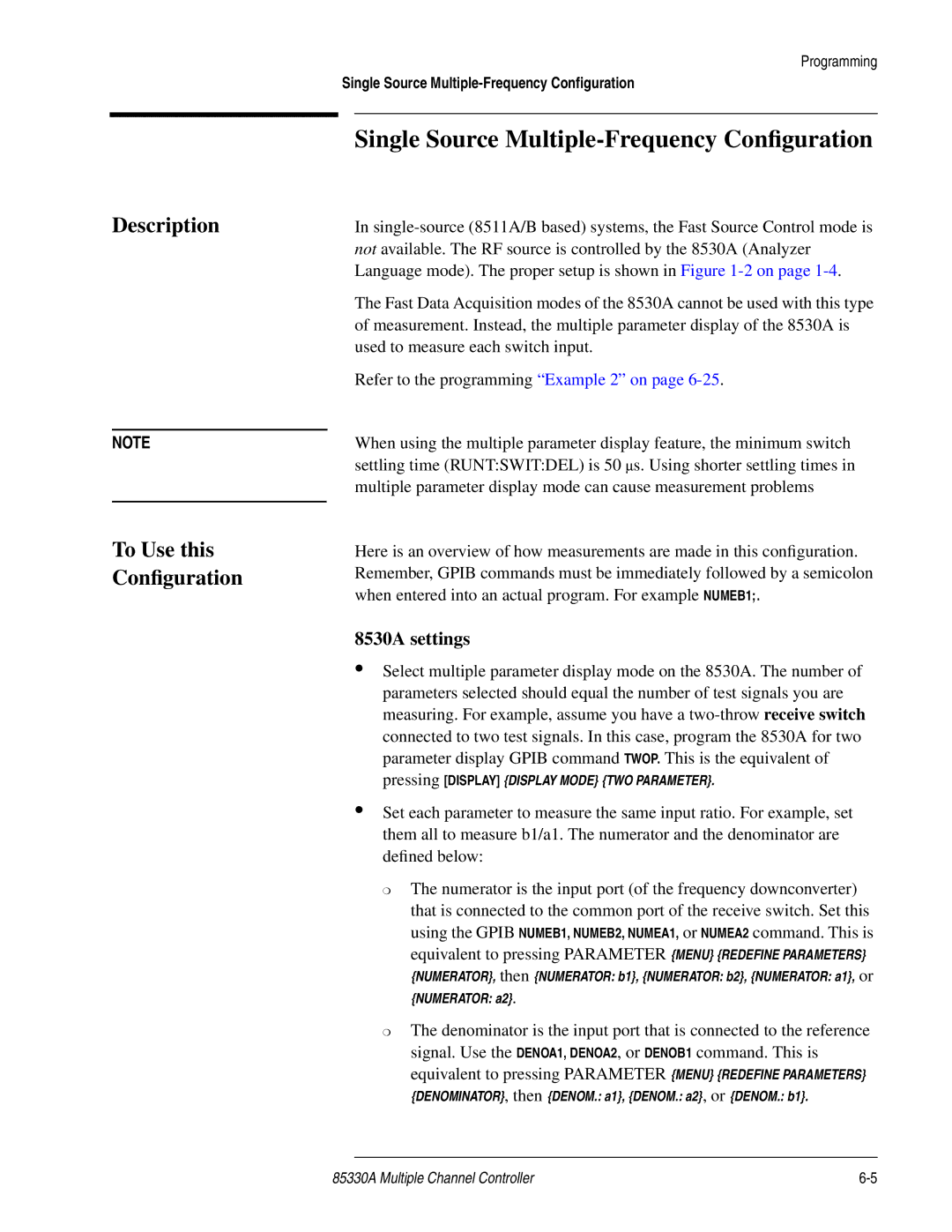Description
NOTE
To Use this Configuration
Programming
Single Source
Single Source Multiple-Frequency Configuration
In
The Fast Data Acquisition modes of the 8530A cannot be used with this type of measurement. Instead, the multiple parameter display of the 8530A is used to measure each switch input.
Refer to the programming “Example 2” on page
When using the multiple parameter display feature, the minimum switch settling time (RUNT:SWIT:DEL) is 50 ∝s. Using shorter settling times in multiple parameter display mode can cause measurement problems
Here is an overview of how measurements are made in this configuration. Remember, GPIB commands must be immediately followed by a semicolon when entered into an actual program. For example
8530A settings
•Select multiple parameter display mode on the 8530A. The number of parameters selected should equal the number of test signals you are measuring. For example, assume you have a
•Set each parameter to measure the same input ratio. For example, set them all to measure b1/a1. The numerator and the denominator are defined below:
❍The numerator is the input port (of the frequency downconverter) that is connected to the common port of the receive switch. Set this using the GPIB NUMEB1, NUMEB2, NUMEA1, or NUMEA2 command. This is equivalent to pressing PARAMETER {MENU} {REDEFINE PARAMETERS}
{NUMERATOR}, then {NUMERATOR: b1}, {NUMERATOR: b2}, {NUMERATOR: a1}, or |
{NUMERATOR: a2}. |
❍The denominator is the input port that is connected to the reference signal. Use the DENOA1, DENOA2, or DENOB1 command. This is equivalent to pressing PARAMETER {MENU} {REDEFINE PARAMETERS}
{DENOMINATOR}, then {DENOM.: a1}, {DENOM.: a2}, or {DENOM.: b1}.
85330A Multiple Channel Controller |