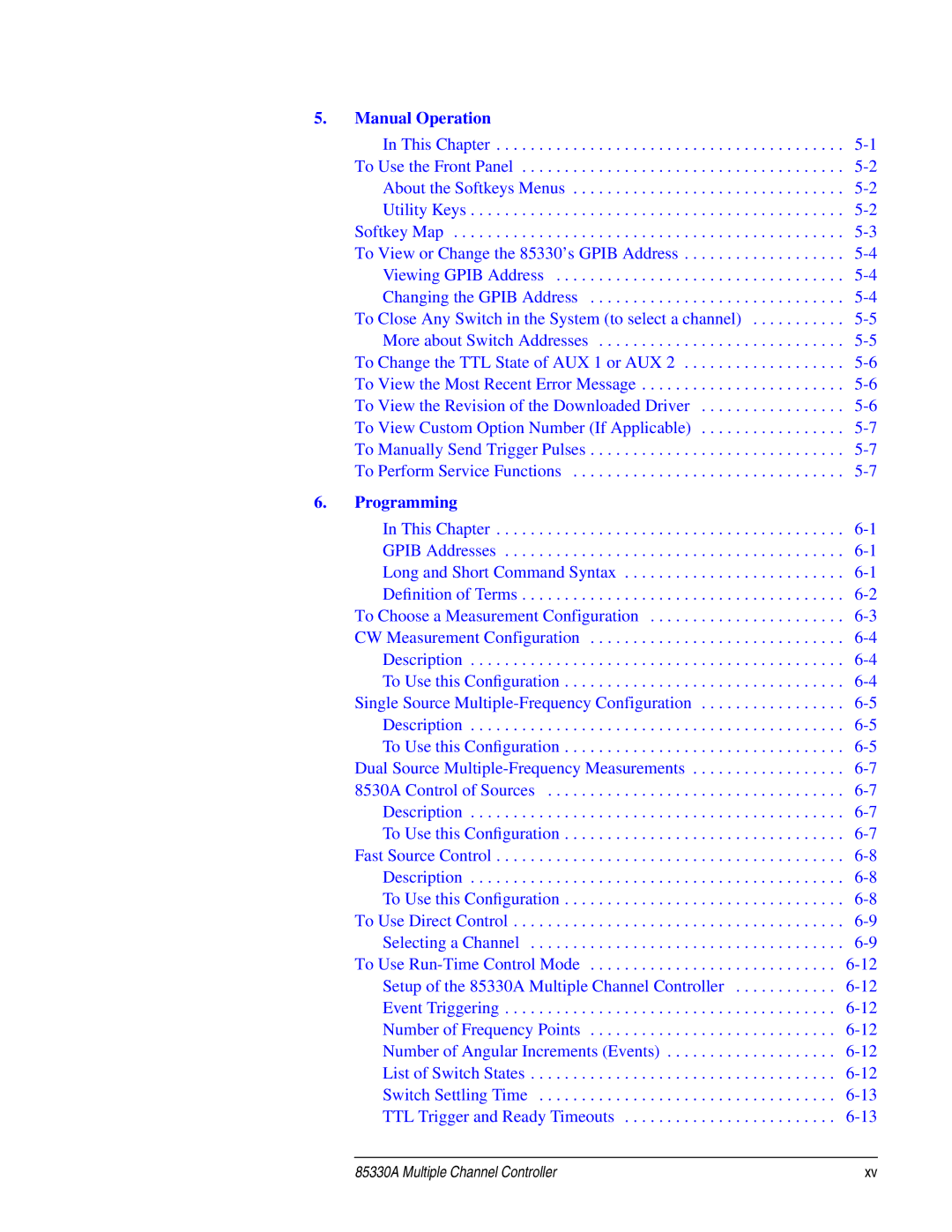5.Manual Operation
In This Chapter . . . . . . . . . . . . . . . . . . . . . . . . . . . . . . . . . . . . . . . . .
To Change the TTL State of AUX 1 or AUX 2 . . . . . . . . . . . . . . . . . . .
6.Programming
In This Chapter . . . . . . . . . . . . . . . . . . . . . . . . . . . . . . . . . . . . . . . . .
CW Measurement Configuration . . . . . . . . . . . . . . . . . . . . . . . . . . . . . .
Single Source
Dual Source
Fast Source Control . . . . . . . . . . . . . . . . . . . . . . . . . . . . . . . . . . . . . . . . .
To Use Direct Control . . . . . . . . . . . . . . . . . . . . . . . . . . . . . . . . . . . . . . .
85330A Multiple Channel Controller | xv |