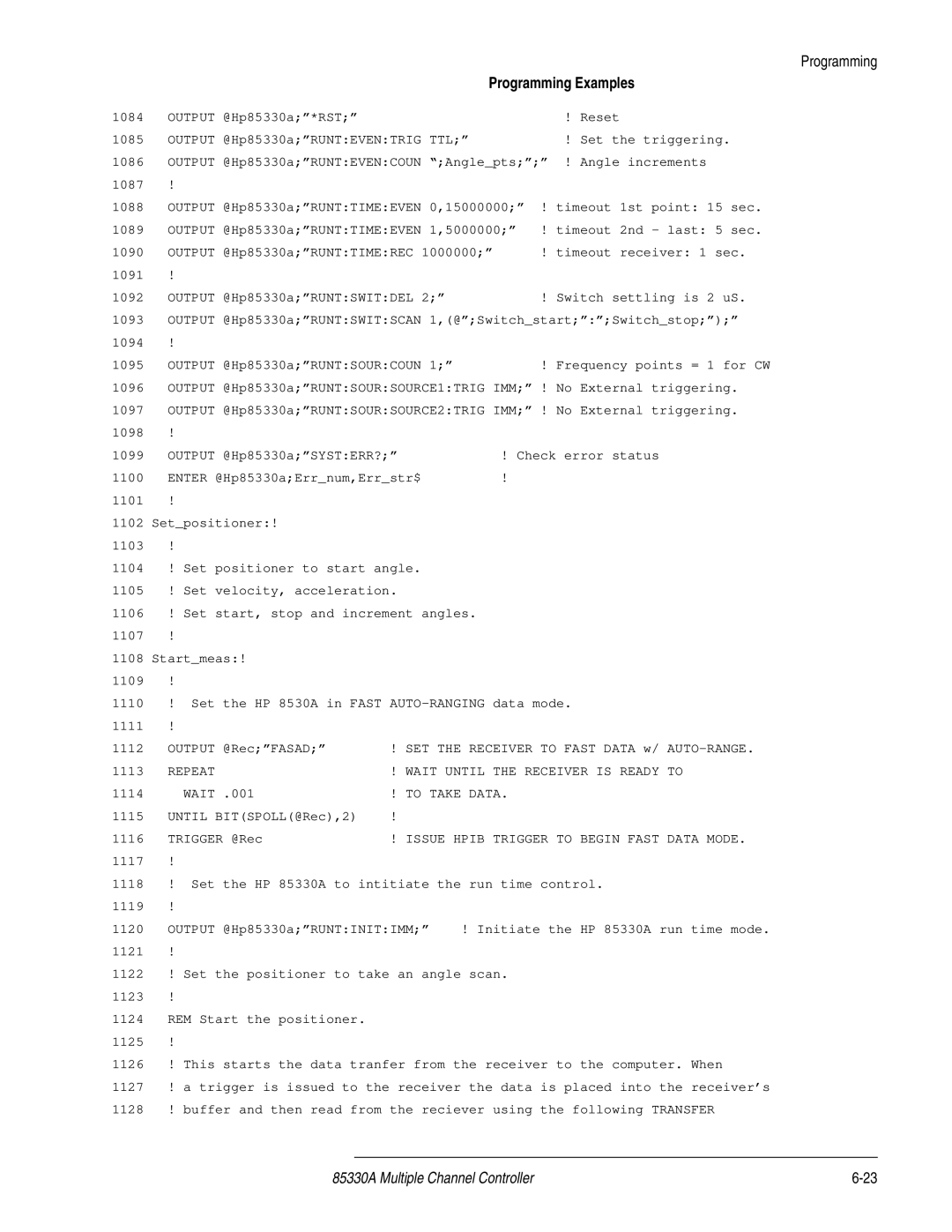Programming
|
|
| Programming Examples | |
1084 | OUTPUT @Hp85330a;”*RST;” |
|
| ! Reset |
1085 | OUTPUT @Hp85330a;”RUNT:EVEN:TRIG TTL;” | ! Set the triggering. | ||
1086 | OUTPUT @Hp85330a;”RUNT:EVEN:COUN “;Angle_pts;”;” ! Angle increments | |||
1087 | ! |
|
|
|
1088 | OUTPUT @Hp85330a;”RUNT:TIME:EVEN 0,15000000;” | ! timeout 1st point: 15 sec. | ||
1089 | OUTPUT @Hp85330a;”RUNT:TIME:EVEN 1,5000000;” | ! timeout 2nd - last: 5 sec. | ||
1090 | OUTPUT @Hp85330a;”RUNT:TIME:REC 1000000;” | ! timeout receiver: 1 sec. | ||
1091 | ! |
|
|
|
1092 | OUTPUT @Hp85330a;”RUNT:SWIT:DEL 2;” |
| ! Switch settling is 2 uS. | |
1093 | OUTPUT @Hp85330a;”RUNT:SWIT:SCAN 1,(@”;Switch_start;”:”;Switch_stop;”);” | |||
1094 | ! |
|
|
|
1095 | OUTPUT @Hp85330a;”RUNT:SOUR:COUN 1;” |
| ! Frequency points = 1 for CW | |
1096 | OUTPUT @Hp85330a;”RUNT:SOUR:SOURCE1:TRIG IMM;” ! No External triggering. | |||
1097 | OUTPUT @Hp85330a;”RUNT:SOUR:SOURCE2:TRIG IMM;” ! No External triggering. | |||
1098 | ! |
|
|
|
1099 | OUTPUT @Hp85330a;”SYST:ERR?;” | ! Check error status | ||
1100 | ENTER @Hp85330a;Err_num,Err_str$ | ! |
| |
1101 | ! |
|
|
|
1102 | Set_positioner:! |
|
|
|
1103 | ! |
|
|
|
1104 | ! Set positioner to start angle. |
|
| |
1105 | ! Set velocity, acceleration. |
|
| |
1106 | ! Set start, stop and increment angles. |
| ||
1107 | ! |
|
|
|
1108 | Start_meas:! |
|
|
|
1109 | ! |
|
|
|
1110 | ! Set the HP 8530A in FAST | |||
1111 | ! |
|
|
|
1112 | OUTPUT @Rec;”FASAD;” | ! SET THE RECEIVER TO FAST DATA w/ | ||
1113 | REPEAT | ! WAIT UNTIL THE RECEIVER IS READY TO | ||
1114 | WAIT .001 | ! TO TAKE DATA. |
| |
1115 | UNTIL BIT(SPOLL(@Rec),2) | ! |
|
|
1116 | TRIGGER @Rec | ! ISSUE HPIB TRIGGER TO BEGIN FAST DATA MODE. | ||
1117 | ! |
|
|
|
1118 | ! Set the HP 85330A to intitiate the run time control. | |||
1119 | ! |
|
|
|
1120 | OUTPUT @Hp85330a;”RUNT:INIT:IMM;” | ! Initiate the HP 85330A run time mode. | ||
1121 | ! |
|
|
|
1122 | ! Set the positioner to take an angle scan. |
| ||
1123 | ! |
|
|
|
1124 | REM Start the positioner. |
|
|
|
1125 | ! |
|
|
|
1126 | ! This starts the data tranfer from the receiver to the computer. When | |||
1127 | ! a trigger is issued to the receiver the data is placed into the receiver’s | |||
1128 | ! buffer and then read from the reciever using the following TRANSFER | |||
85330A Multiple Channel Controller |