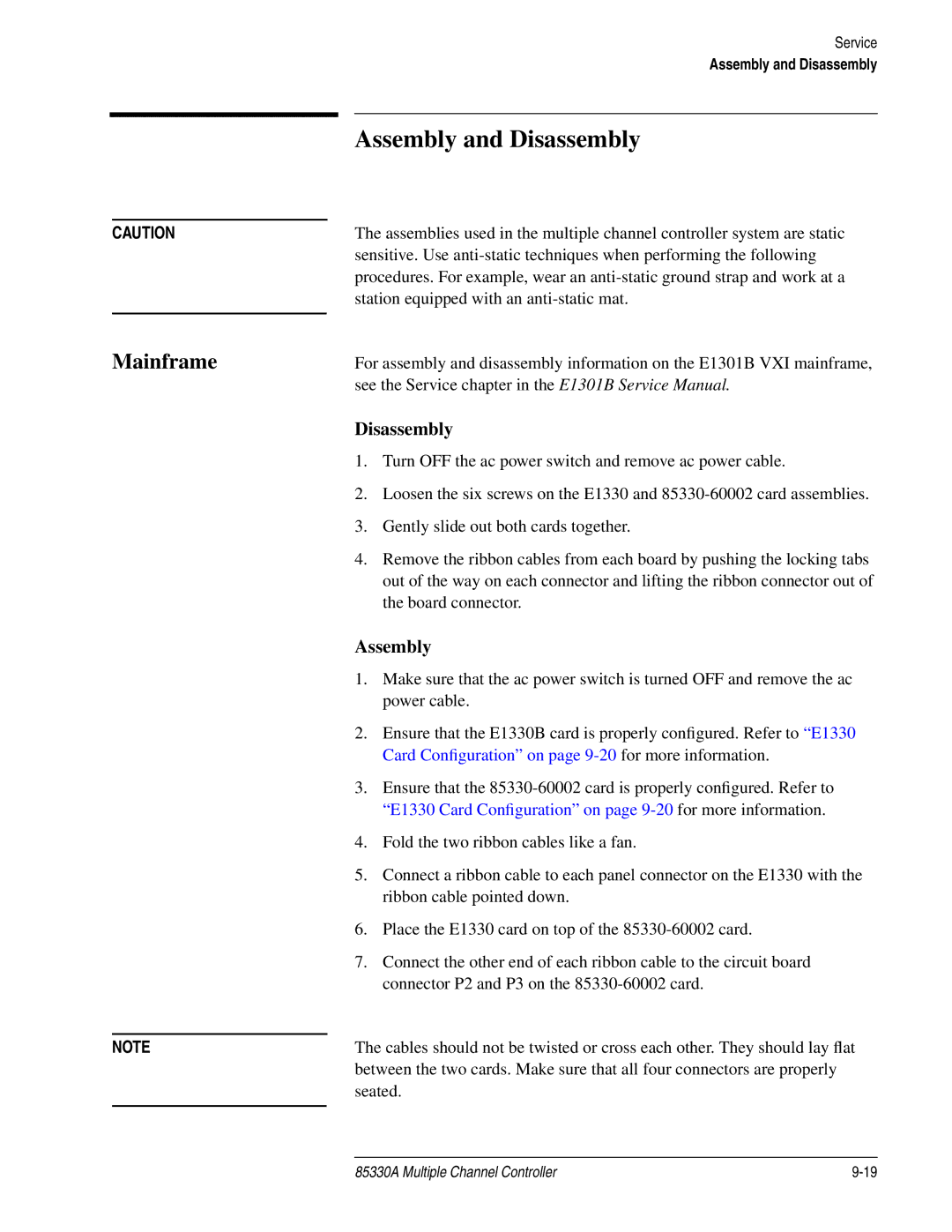CAUTION
Mainframe
NOTE
Service
Assembly and Disassembly
Assembly and Disassembly
The assemblies used in the multiple channel controller system are static sensitive. Use
For assembly and disassembly information on the E1301B VXI mainframe, see the Service chapter in the E1301B Service Manual.
Disassembly
1.Turn OFF the ac power switch and remove ac power cable.
2.Loosen the six screws on the E1330 and
3.Gently slide out both cards together.
4.Remove the ribbon cables from each board by pushing the locking tabs out of the way on each connector and lifting the ribbon connector out of the board connector.
Assembly
1.Make sure that the ac power switch is turned OFF and remove the ac power cable.
2.Ensure that the E1330B card is properly configured. Refer to “E1330 Card Configuration” on page
3.Ensure that the
4.Fold the two ribbon cables like a fan.
5.Connect a ribbon cable to each panel connector on the E1330 with the ribbon cable pointed down.
6.Place the E1330 card on top of the
7.Connect the other end of each ribbon cable to the circuit board connector P2 and P3 on the
The cables should not be twisted or cross each other. They should lay flat between the two cards. Make sure that all four connectors are properly seated.
85330A Multiple Channel Controller |