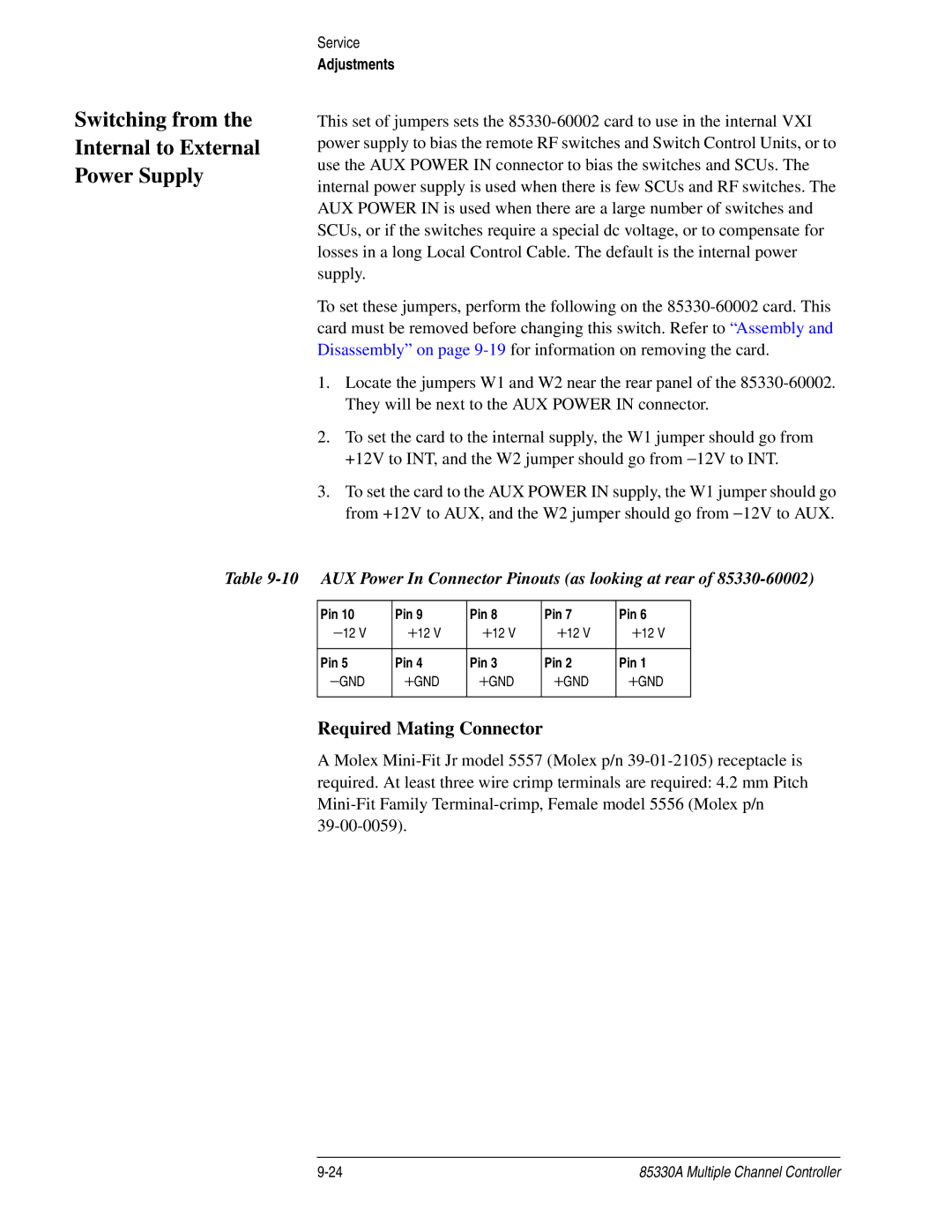Service
Adjustments
Switching from the Internal to External Power Supply
This set of jumpers sets the
To set these jumpers, perform the following on the
1.Locate the jumpers W1 and W2 near the rear panel of the
2.To set the card to the internal supply, the W1 jumper should go from +12V to INT, and the W2 jumper should go from −12V to INT.
3.To set the card to the AUX POWER IN supply, the W1 jumper should go from +12V to AUX, and the W2 jumper should go from −12V to AUX.
Table 9-10 AUX Power In Connector Pinouts (as looking at rear of 85330-60002)
Pin 10 | Pin 9 | Pin 8 | Pin 7 | Pin 6 |
−12 V | +12 V | +12 V | +12 V | +12 V |
|
|
|
|
|
Pin 5 | Pin 4 | Pin 3 | Pin 2 | Pin 1 |
−GND | +GND | +GND | +GND | +GND |
|
|
|
|
|
Required Mating Connector
A Molex
85330A Multiple Channel Controller |