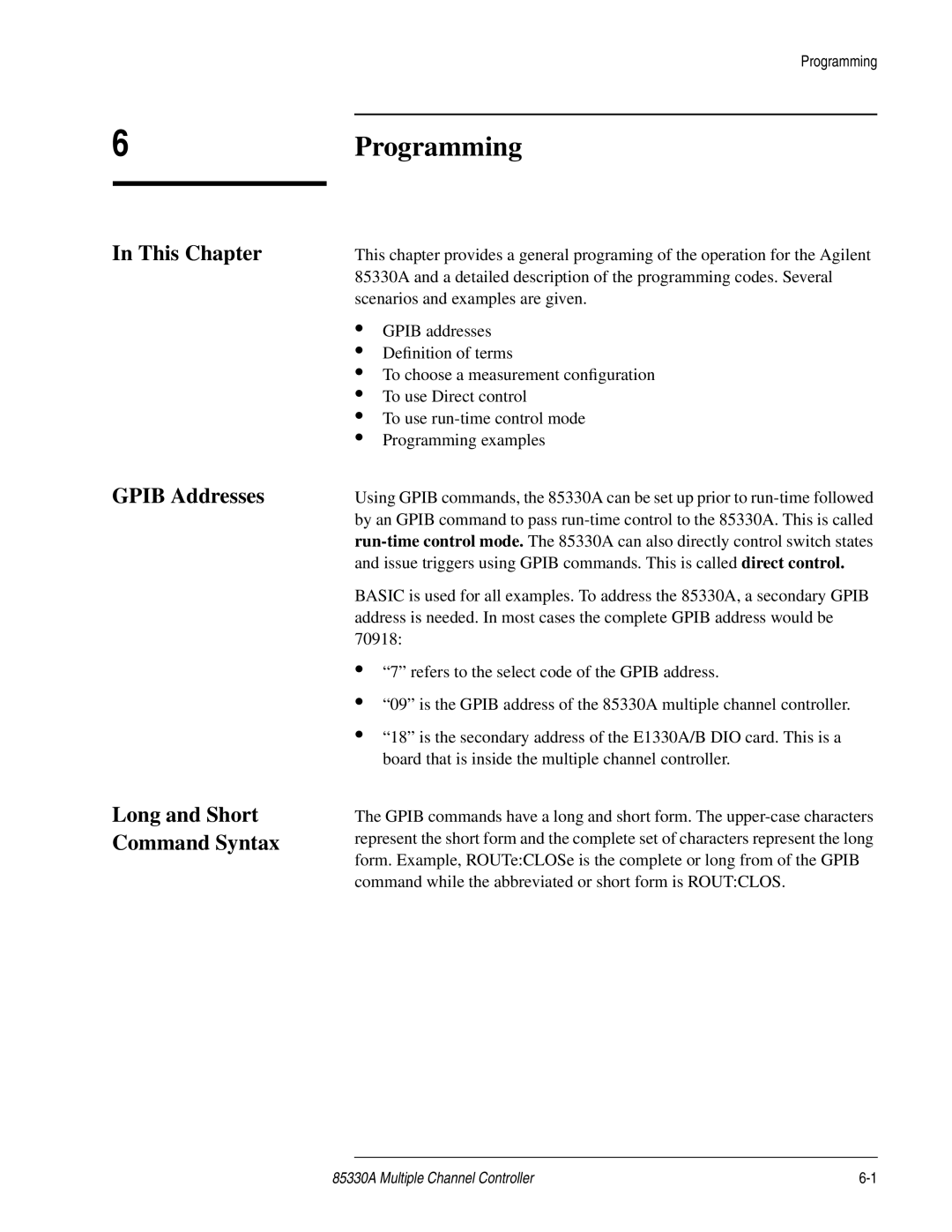Programming
6Programming
In This Chapter
GPIB Addresses
Long and Short Command Syntax
This chapter provides a general programing of the operation for the Agilent 85330A and a detailed description of the programming codes. Several scenarios and examples are given.
•GPIB addresses
•Definition of terms
•To choose a measurement configuration
•To use Direct control
•To use
•Programming examples
Using GPIB commands, the 85330A can be set up prior to
BASIC is used for all examples. To address the 85330A, a secondary GPIB address is needed. In most cases the complete GPIB address would be 70918:
•“7” refers to the select code of the GPIB address.
•“09” is the GPIB address of the 85330A multiple channel controller.
•“18” is the secondary address of the E1330A/B DIO card. This is a board that is inside the multiple channel controller.
The GPIB commands have a long and short form. The
85330A Multiple Channel Controller |