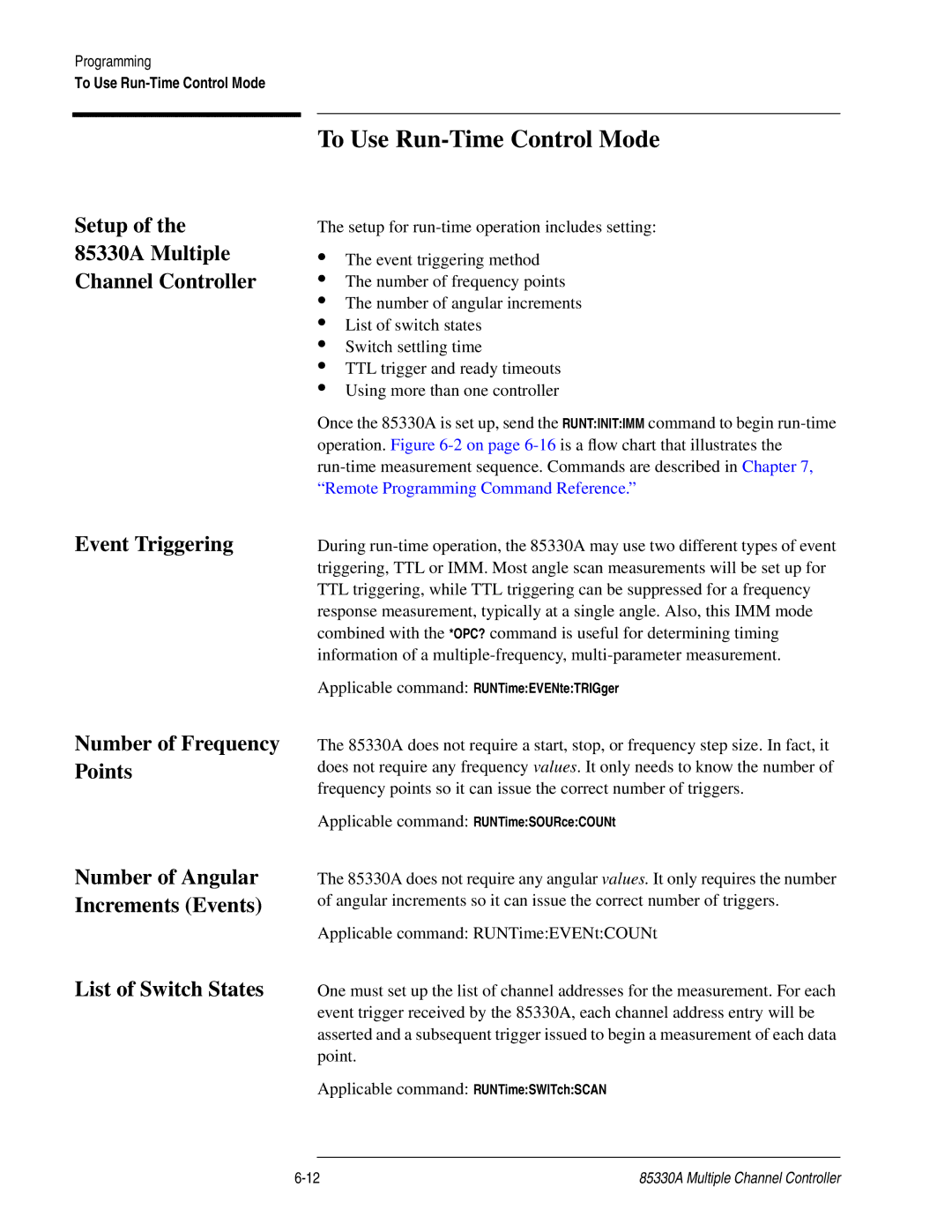Programming
To Use
Setup of the
85330A Multiple
Channel Controller
Event Triggering
To Use Run-Time Control Mode
The setup for
•The event triggering method
•The number of frequency points
•The number of angular increments
•List of switch states
•Switch settling time
•TTL trigger and ready timeouts
•Using more than one controller
Once the 85330A is set up, send the RUNT:INIT:IMM command to begin
During
Applicable command: RUNTime:EVENte:TRIGger
Number of Frequency Points
The 85330A does not require a start, stop, or frequency step size. In fact, it does not require any frequency values. It only needs to know the number of frequency points so it can issue the correct number of triggers.
Applicable command: RUNTime:SOURce:COUNt
Number of Angular Increments (Events)
List of Switch States
The 85330A does not require any angular values. It only requires the number of angular increments so it can issue the correct number of triggers.
Applicable command: RUNTime:EVENt:COUNt
One must set up the list of channel addresses for the measurement. For each event trigger received by the 85330A, each channel address entry will be asserted and a subsequent trigger issued to begin a measurement of each data point.
Applicable command: RUNTime:SWITch:SCAN
85330A Multiple Channel Controller |