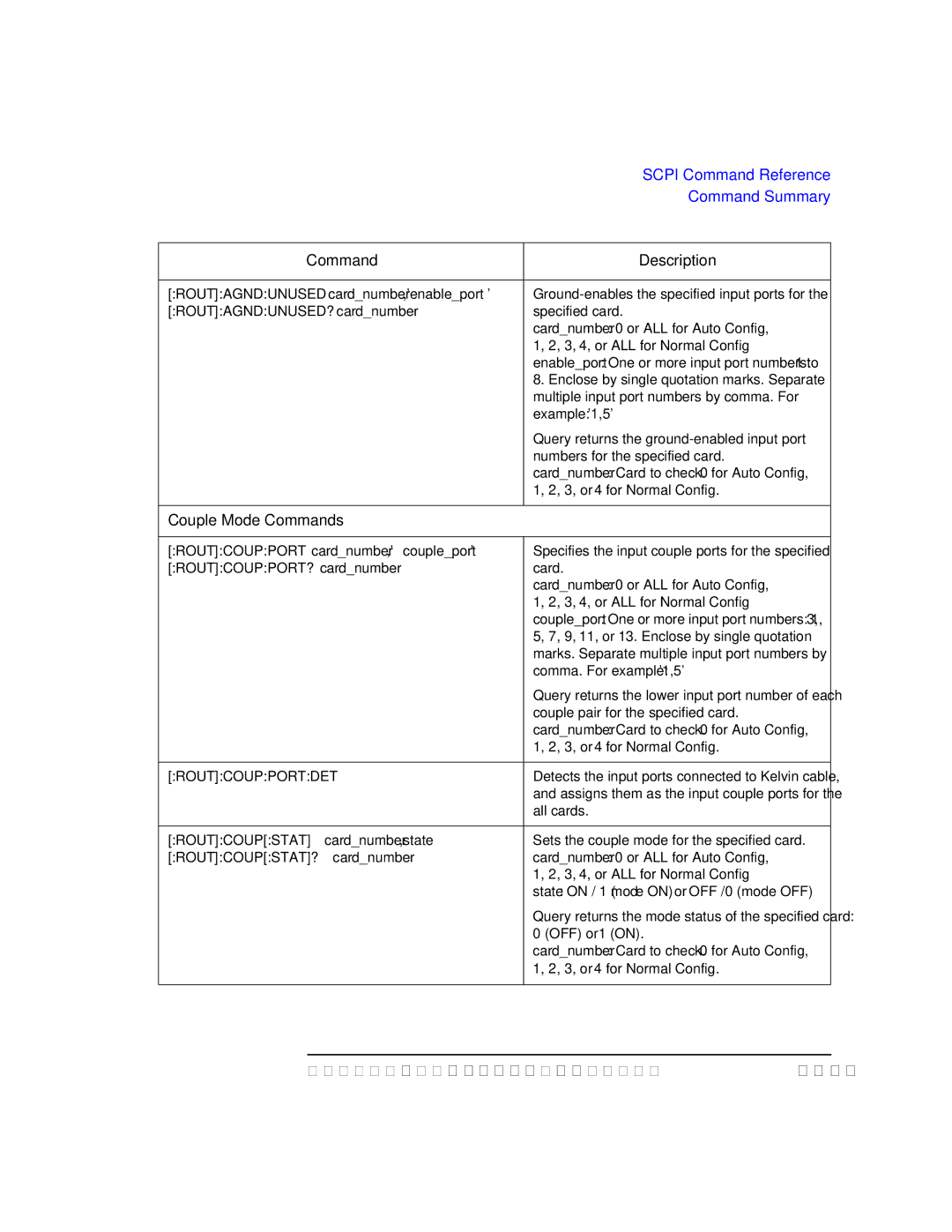| SCPI Command Reference |
| Command Summary |
|
|
Command | Description |
|
|
[:ROUT]:AGND:UNUSED card_number,'enable_port' | |
[:ROUT]:AGND:UNUSED? card_number | specified card. |
| card_number: 0 or ALL for Auto Config, |
| 1, 2, 3, 4, or ALL for Normal Config |
| enable_port: One or more input port numbers: 1 to |
| 8. Enclose by single quotation marks. Separate |
| multiple input port numbers by comma. For |
| example: '1,5' |
| Query returns the |
| numbers for the specified card. |
| card_number: Card to check. 0 for Auto Config, |
| 1, 2, 3, or 4 for Normal Config. |
Couple Mode Commands |
|
|
|
[:ROUT]:COUP:PORT card_number,'couple_port' | Specifies the input couple ports for the specified |
[:ROUT]:COUP:PORT? card_number | card. |
| card_number: 0 or ALL for Auto Config, |
| 1, 2, 3, 4, or ALL for Normal Config |
| couple_port: One or more input port numbers: 1, 3, |
| 5, 7, 9, 11, or 13. Enclose by single quotation |
| marks. Separate multiple input port numbers by |
| comma. For example: '1,5' |
| Query returns the lower input port number of each |
| couple pair for the specified card. |
| card_number: Card to check. 0 for Auto Config, |
| 1, 2, 3, or 4 for Normal Config. |
[:ROUT]:COUP:PORT:DET | Detects the input ports connected to Kelvin cable, |
| and assigns them as the input couple ports for the |
| all cards. |
|
|
[:ROUT]:COUP[:STAT] card_number,state | Sets the couple mode for the specified card. |
[:ROUT]:COUP[:STAT]? card_number | card_number: 0 or ALL for Auto Config, |
| 1, 2, 3, 4, or ALL for Normal Config |
| state: ON / 1 (mode ON) or OFF / 0 (mode OFF) |
| Query returns the mode status of the specified card: |
| 0 (OFF) or 1 (ON). |
| card_number: Card to check. 0 for Auto Config, |
| 1, 2, 3, or 4 for Normal Config. |
Agilent B2200 User’s Guide, Edition 2 |