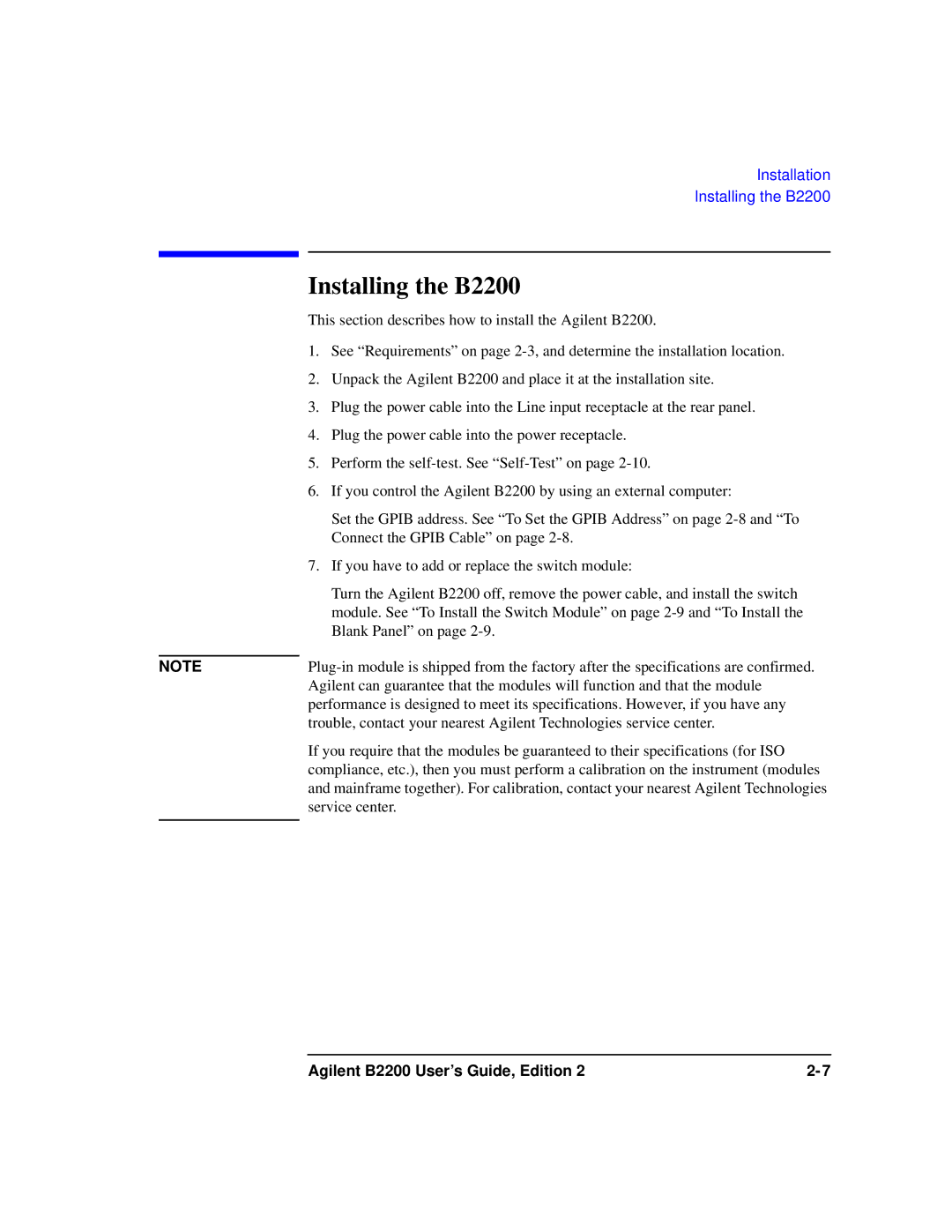NOTE
Installation
Installing the B2200
Installing the B2200
This section describes how to install the Agilent B2200.
1.See “Requirements” on page
2.Unpack the Agilent B2200 and place it at the installation site.
3.Plug the power cable into the Line input receptacle at the rear panel.
4.Plug the power cable into the power receptacle.
5.Perform the
6.If you control the Agilent B2200 by using an external computer:
Set the GPIB address. See “To Set the GPIB Address” on page
7.If you have to add or replace the switch module:
Turn the Agilent B2200 off, remove the power cable, and install the switch module. See “To Install the Switch Module” on page
If you require that the modules be guaranteed to their specifications (for ISO compliance, etc.), then you must perform a calibration on the instrument (modules and mainframe together). For calibration, contact your nearest Agilent Technologies service center.
Agilent B2200 User’s Guide, Edition 2 |