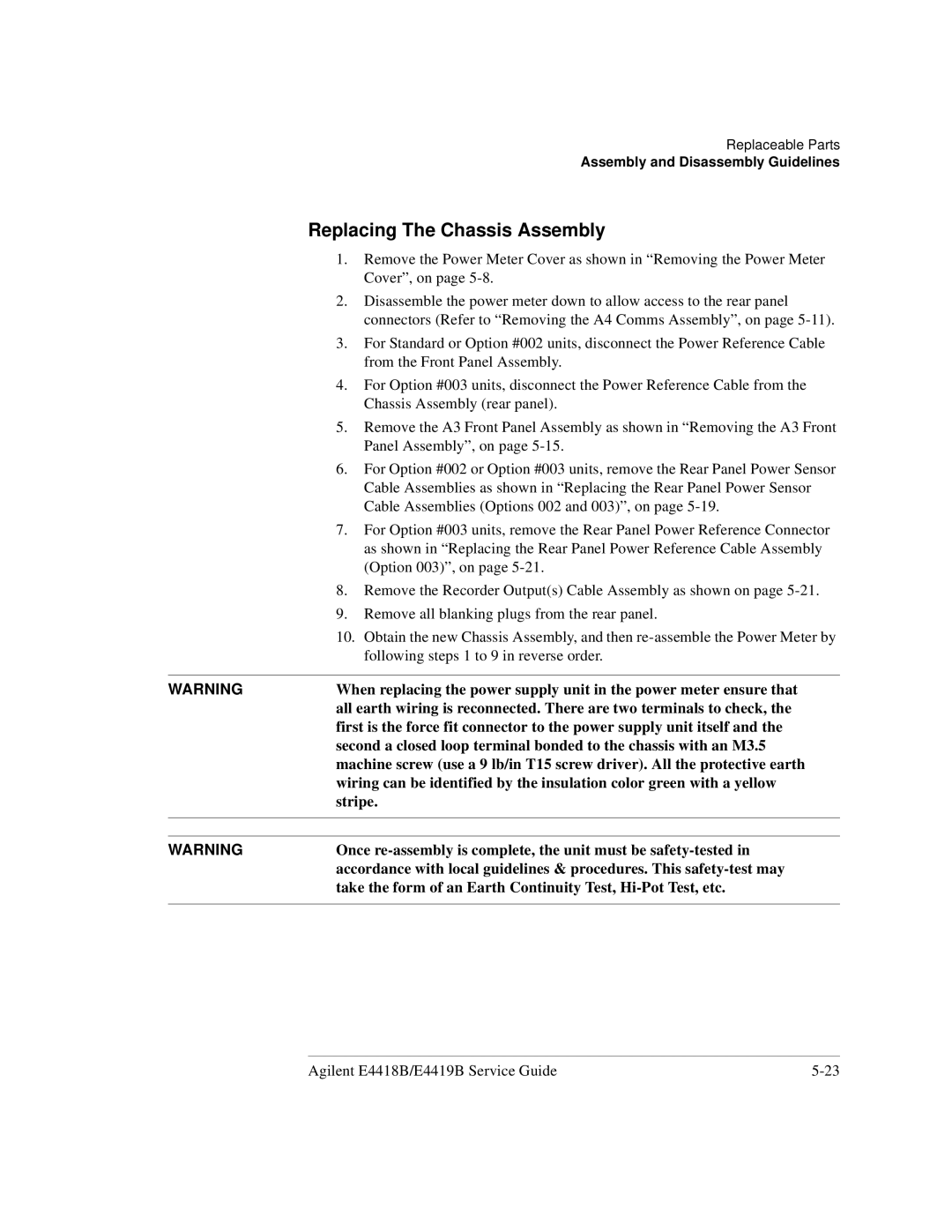|
| Replaceable Parts |
|
| Assembly and Disassembly Guidelines |
| Replacing The Chassis Assembly | |
| 1. | Remove the Power Meter Cover as shown in “Removing the Power Meter |
|
| Cover”, on page |
| 2. | Disassemble the power meter down to allow access to the rear panel |
|
| connectors (Refer to “Removing the A4 Comms Assembly”, on page |
| 3. | For Standard or Option #002 units, disconnect the Power Reference Cable |
|
| from the Front Panel Assembly. |
| 4. | For Option #003 units, disconnect the Power Reference Cable from the |
|
| Chassis Assembly (rear panel). |
| 5. | Remove the A3 Front Panel Assembly as shown in “Removing the A3 Front |
|
| Panel Assembly”, on page |
| 6. | For Option #002 or Option #003 units, remove the Rear Panel Power Sensor |
|
| Cable Assemblies as shown in “Replacing the Rear Panel Power Sensor |
|
| Cable Assemblies (Options 002 and 003)”, on page |
| 7. | For Option #003 units, remove the Rear Panel Power Reference Connector |
|
| as shown in “Replacing the Rear Panel Power Reference Cable Assembly |
|
| (Option 003)”, on page |
| 8. | Remove the Recorder Output(s) Cable Assembly as shown on page |
| 9. | Remove all blanking plugs from the rear panel. |
| 10. | Obtain the new Chassis Assembly, and then |
|
| following steps 1 to 9 in reverse order. |
|
| |
WARNING | When replacing the power supply unit in the power meter ensure that | |
| all earth wiring is reconnected. There are two terminals to check, the | |
| first is the force fit connector to the power supply unit itself and the | |
| second a closed loop terminal bonded to the chassis with an M3.5 | |
| machine screw (use a 9 lb/in T15 screw driver). All the protective earth | |
| wiring can be identified by the insulation color green with a yellow | |
| stripe. | |
|
| |
|
| |
WARNING | Once | |
| accordance with local guidelines & procedures. This | |
| take the form of an Earth Continuity Test, | |
|
|
|
Agilent E4418B/E4419B Service Guide |