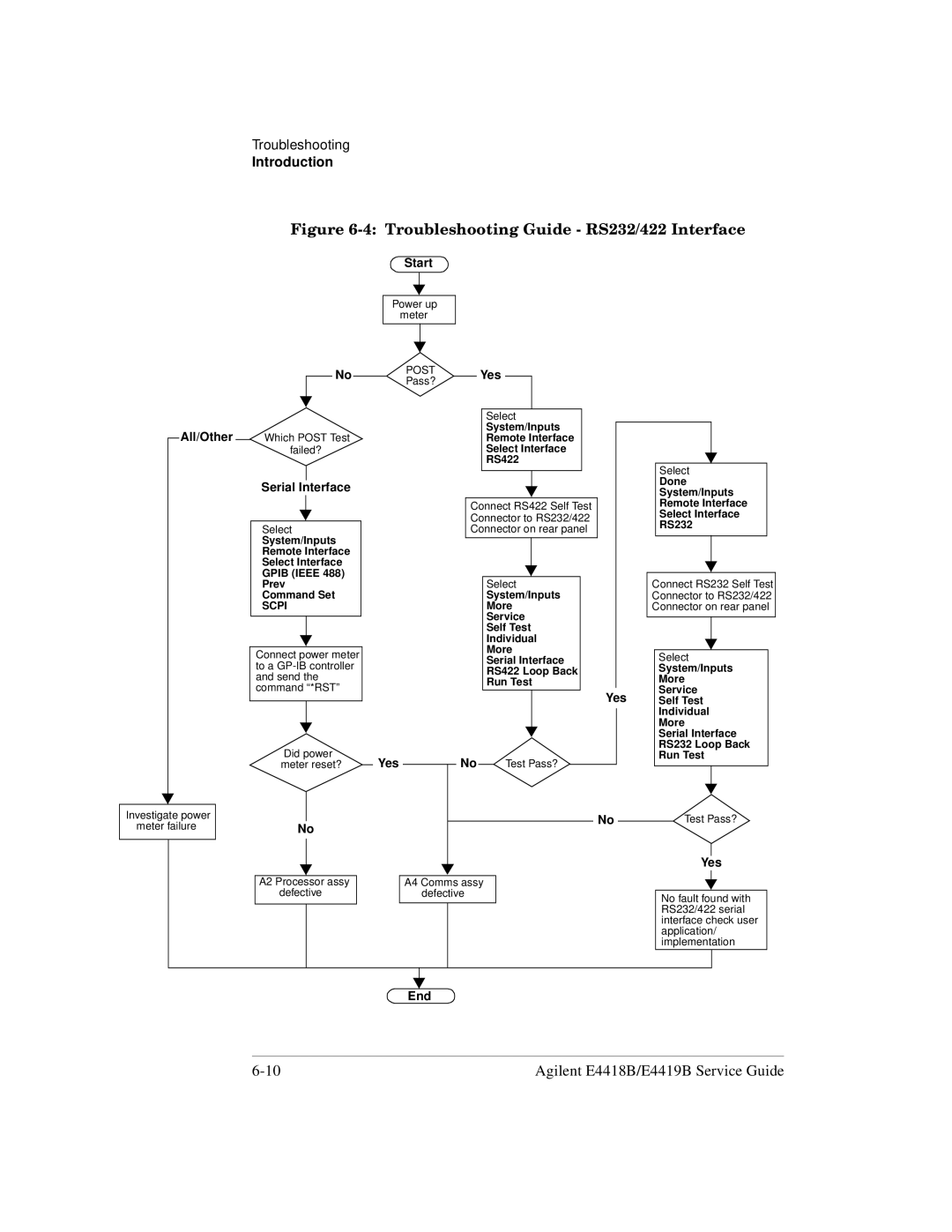Troubleshooting
Introduction
All/Other
Figure 6-4: Troubleshooting Guide - RS232/422 Interface
|
|
|
|
|
| Start |
|
|
|
|
| |||
|
|
|
|
|
|
|
|
|
|
|
|
|
|
|
|
|
|
|
|
|
|
|
|
|
|
|
|
|
|
|
|
|
|
|
| Power up |
|
|
|
|
| |||
|
|
|
|
|
| meter |
|
|
|
|
| |||
|
|
|
|
|
|
|
|
|
|
|
|
|
|
|
|
|
|
|
|
|
|
|
|
|
|
|
|
|
|
|
|
| No |
|
| POST |
|
| Yes |
|
| |||
|
|
|
|
|
| Pass? |
|
|
|
|
| |||
|
|
|
|
|
|
|
|
|
|
|
|
|
|
|
|
|
|
|
|
|
|
|
|
|
|
|
|
|
|
|
|
|
|
|
|
|
|
|
|
|
| Select | ||
|
|
|
|
|
|
|
|
|
|
|
| System/Inputs | ||
Which POST Test |
|
|
|
|
|
|
| Remote Interface | ||||||
failed? |
|
|
|
|
|
|
| Select Interface | ||||||
|
|
|
|
|
|
|
|
|
|
|
| RS422 | ||
Select
Investigate power meter failure
Serial Interface
Select
System/Inputs
Remote Interface
Select Interface
GPIB (IEEE 488)
Prev
Command Set
SCPI
Connect power meter to a
Did power | Yes |
meter reset? |
No
Connect RS422 Self Test
Connector to RS232/422
Connector on rear panel
Select
System/Inputs
More
Service
Self Test
Individual
More
Serial Interface
RS422 Loop Back
Run Test
Yes
No Test Pass?
No
Done
System/Inputs
Remote Interface
Select Interface
RS232
Connect RS232 Self Test Connector to RS232/422 Connector on rear panel
Select
System/Inputs
More
Service
Self Test
Individual
More
Serial Interface
RS232 Loop Back
Run Test
Test Pass?
Yes
A2 Processor assy | A4 Comms assy |
defective | defective |
No fault found with RS232/422 serial interface check user application/ implementation
End
Agilent E4418B/E4419B Service Guide |