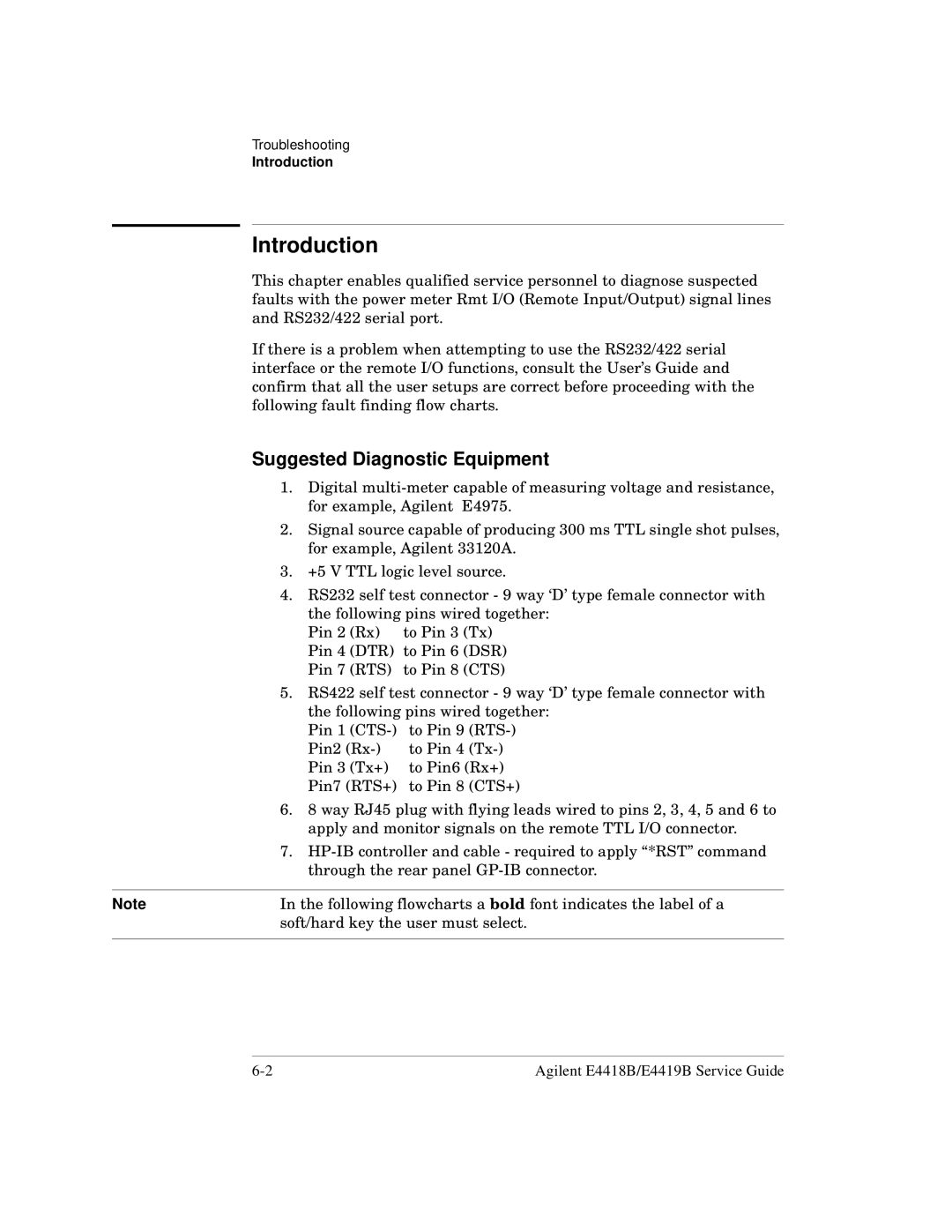Troubleshooting
Introduction
Introduction
This chapter enables qualified service personnel to diagnose suspected faults with the power meter Rmt I/O (Remote Input/Output) signal lines and RS232/422 serial port.
If there is a problem when attempting to use the RS232/422 serial interface or the remote I/O functions, consult the User’s Guide and confirm that all the user setups are correct before proceeding with the following fault finding flow charts.
Suggested Diagnostic Equipment
1.Digital
2.Signal source capable of producing 300 ms TTL single shot pulses, for example, Agilent 33120A.
3.+5 V TTL logic level source.
4.RS232 self test connector - 9 way ‘D’ type female connector with the following pins wired together:
Pin 2 | (Rx) | to Pin 3 | (Tx) |
Pin 4 | (DTR) | to Pin 6 | (DSR) |
Pin 7 | (RTS) | to Pin 8 | (CTS) |
5.RS422 self test connector - 9 way ‘D’ type female connector with the following pins wired together:
Pin 1
Pin2 | to Pin 4 | |
Pin 3 (Tx+) | to Pin6 (Rx+) | |
Pin7 (RTS+) | to Pin 8 | (CTS+) |
6.8 way RJ45 plug with flying leads wired to pins 2, 3, 4, 5 and 6 to apply and monitor signals on the remote TTL I/O connector.
7.
Note | In the following flowcharts a bold font indicates the label of a |
| soft/hard key the user must select. |
|
|
Agilent E4418B/E4419B Service Guide |