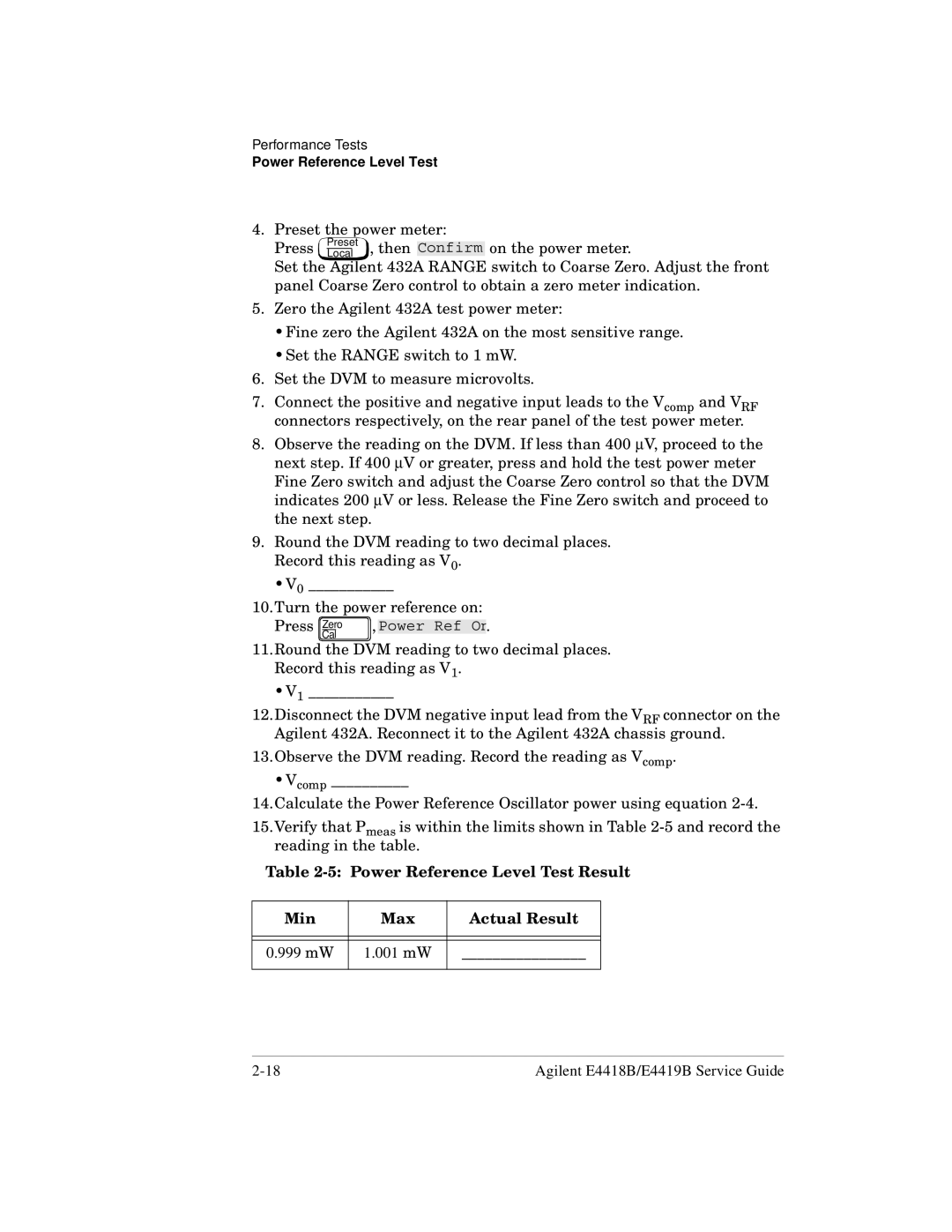Performance Tests
Power Reference Level Test
4.Preset the power meter:
Press PreseLocal t , then Confirm on the power meter.
Set the Agilent 432A RANGE switch to Coarse Zero. Adjust the front panel Coarse Zero control to obtain a zero meter indication.
5.Zero the Agilent 432A test power meter:
•Fine zero the Agilent 432A on the most sensitive range. •Set the RANGE switch to 1 mW.
6.Set the DVM to measure microvolts.
7.Connect the positive and negative input leads to the Vcomp and VRF connectors respectively, on the rear panel of the test power meter.
8.Observe the reading on the DVM. If less than 400 ∝V, proceed to the next step. If 400 ∝V or greater, press and hold the test power meter
Fine Zero switch and adjust the Coarse Zero control so that the DVM indicates 200 ∝V or less. Release the Fine Zero switch and proceed to the next step.
9.Round the DVM reading to two decimal places. Record this reading as V0.
•V0 ___________
10.Turn the power reference on:
Press  , Power Ref On.
, Power Ref On.
11.Round the DVM reading to two decimal places. Record this reading as V1.
•V1 ___________
12.Disconnect the DVM negative input lead from the VRF connector on the Agilent 432A. Reconnect it to the Agilent 432A chassis ground.
13.Observe the DVM reading. Record the reading as Vcomp.
•Vcomp __________
14.Calculate the Power Reference Oscillator power using equation
15.Verify that Pmeas is within the limits shown in Table
Table
Min | Max | Actual Result |
|
|
|
|
|
|
0.999 mW | 1.001 mW | ________________ |
|
|
|
Agilent E4418B/E4419B Service Guide |