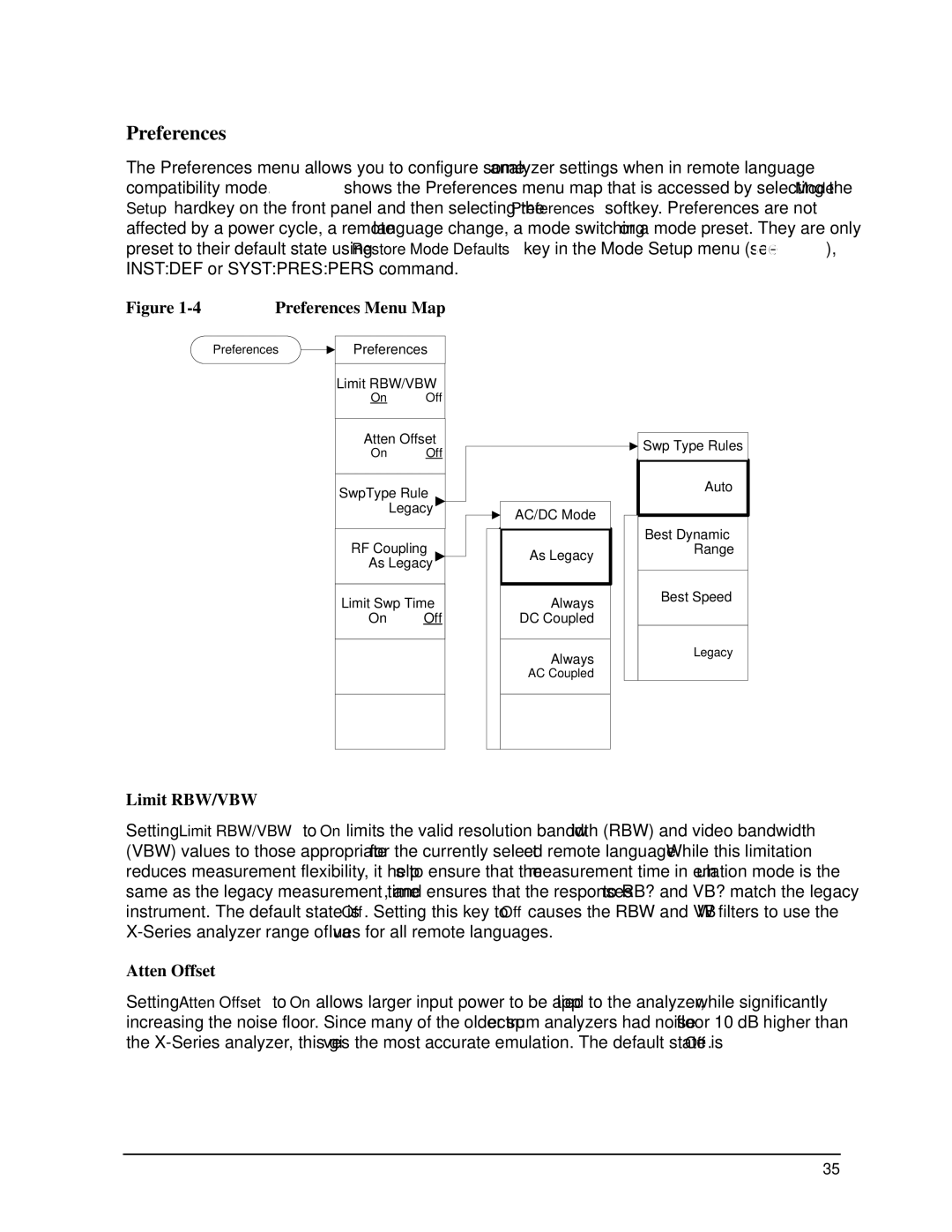N9030a specifications
Agilent Technologies, now known as Keysight Technologies, is recognized as a leader in providing advanced electronic measurement solutions. One of their highlighted products is the N9030A PXA X-Series Signal Analyser, a versatile instrument that caters to the needs of engineers and researchers in various fields, including telecommunications, aerospace, and defense.The Agilent N9030A is designed to address the increasing complexity of modern signals. One of its standout features is its exceptional frequency range, spanning from 3 Hz to 50 GHz, making it suitable for both wideband and narrowband applications. This broad frequency coverage allows users to capture a wide array of signals, from low-frequency analog to high-frequency digital communications.
Another significant characteristic of the N9030A is its high dynamic range, which enables accurate measurements even in the presence of strong interfering signals. This capability is essential for testing and developing communication systems that operate in challenging environments, where signal integrity is paramount. The analyser also features a high sample rate of 5 GS/s, providing detailed resolution for even the most intricate signals.
The integrated measurement applications further enhance the instrument’s versatility, allowing for specific analyses related to modulation formats, spectral emissions, and time-domain events. Such applications streamline workflows and improve measurement efficiency, making it easier for users to obtain and interpret data.
One of the technological highlights of the N9030A is its advanced digital signal processing (DSP), which significantly improves measurement speed and performance. The DSP capabilities allow engineers to conduct real-time analysis, which is critical for applications that require immediate feedback, such as signal troubleshooting and validation.
The user-friendly interface of the N9030A, along with a myriad of connectivity options, ensures that integration into existing testing setups is seamless. Data can be easily exported to other software tools for further analysis, enhancing collaboration and report generation.
In conclusion, the Agilent N9030A PXA X-Series Signal Analyser stands out as a powerful tool for modern signal analysis. With its wide frequency range, high dynamic range, advanced DSP capabilities, and integrated measurement applications, it is tailored to meet the rigorous demands of today’s engineers and researchers. Whether for development, testing, or troubleshooting, the N9030A provides the performance and flexibility required for successful project outcomes.