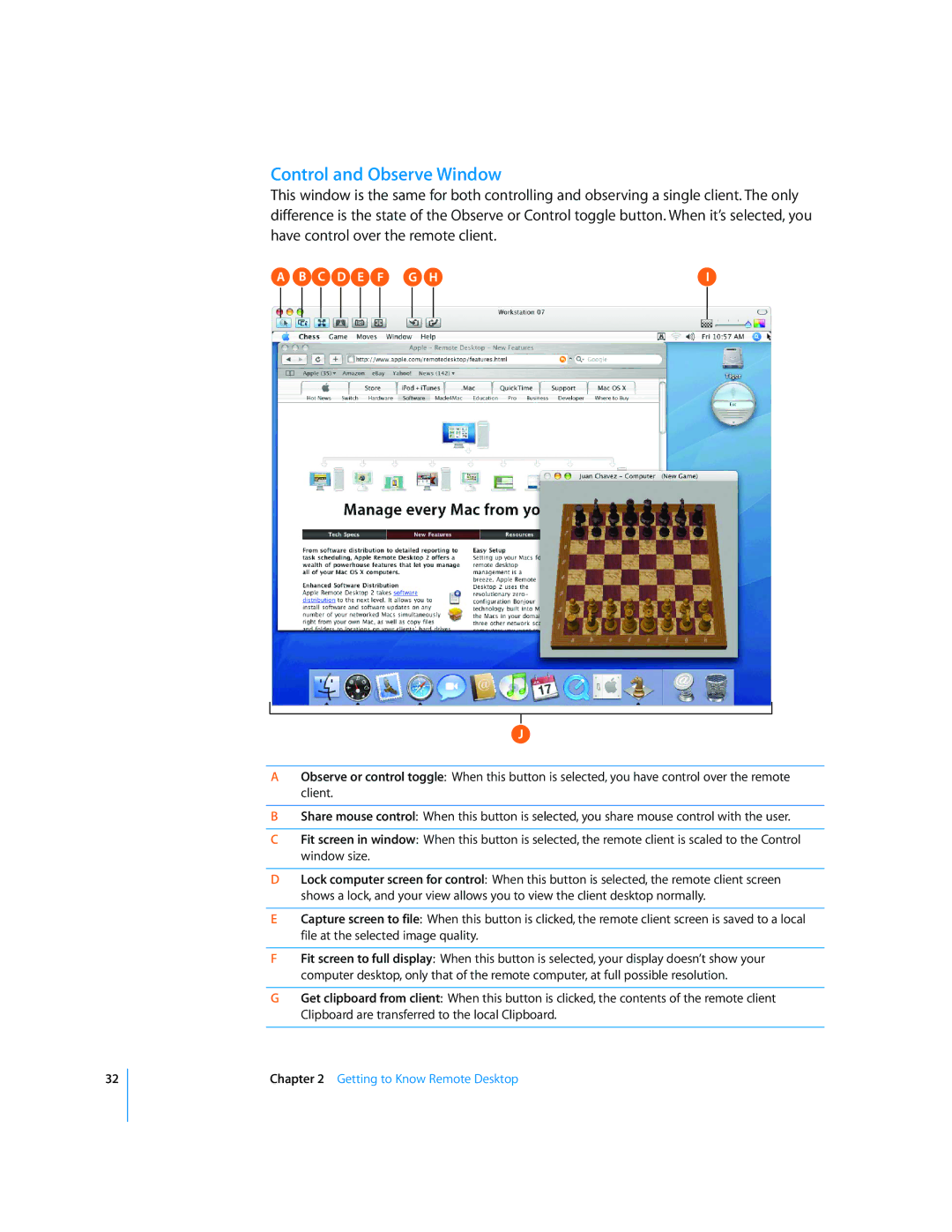32
Control and Observe Window
This window is the same for both controlling and observing a single client. The only difference is the state of the Observe or Control toggle button. When it’s selected, you have control over the remote client.
A B C D E F G HI
J
AObserve or control toggle: When this button is selected, you have control over the remote client.
BShare mouse control: When this button is selected, you share mouse control with the user.
CFit screen in window: When this button is selected, the remote client is scaled to the Control window size.
DLock computer screen for control: When this button is selected, the remote client screen shows a lock, and your view allows you to view the client desktop normally.
ECapture screen to file: When this button is clicked, the remote client screen is saved to a local file at the selected image quality.
FFit screen to full display: When this button is selected, your display doesn’t show your computer desktop, only that of the remote computer, at full possible resolution.
GGet clipboard from client: When this button is clicked, the contents of the remote client Clipboard are transferred to the local Clipboard.