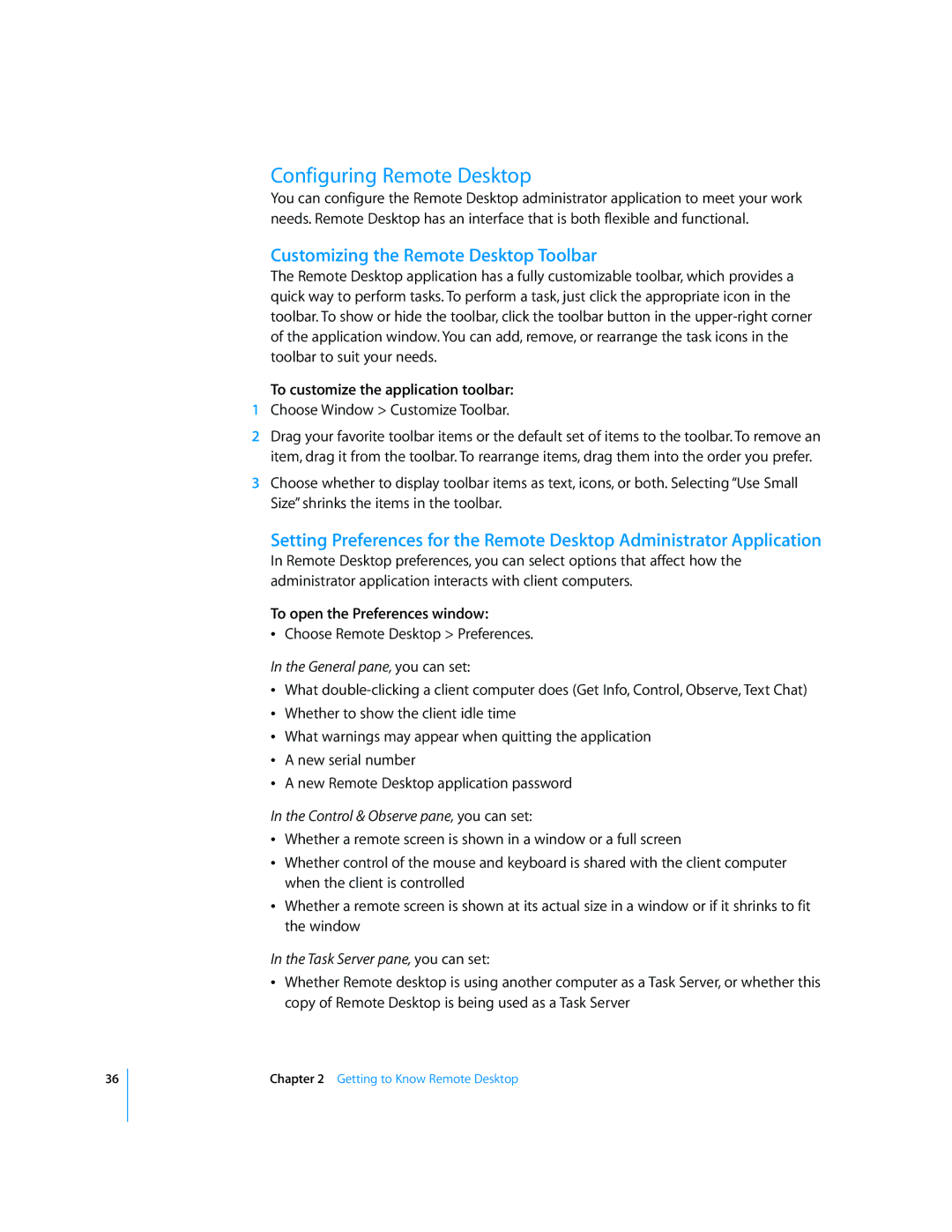36
Configuring Remote Desktop
You can configure the Remote Desktop administrator application to meet your work needs. Remote Desktop has an interface that is both flexible and functional.
Customizing the Remote Desktop Toolbar
The Remote Desktop application has a fully customizable toolbar, which provides a quick way to perform tasks. To perform a task, just click the appropriate icon in the toolbar. To show or hide the toolbar, click the toolbar button in the
To customize the application toolbar:
1Choose Window > Customize Toolbar.
2Drag your favorite toolbar items or the default set of items to the toolbar. To remove an item, drag it from the toolbar. To rearrange items, drag them into the order you prefer.
3Choose whether to display toolbar items as text, icons, or both. Selecting “Use Small Size” shrinks the items in the toolbar.
Setting Preferences for the Remote Desktop Administrator Application
In Remote Desktop preferences, you can select options that affect how the administrator application interacts with client computers.
To open the Preferences window:
ÂChoose Remote Desktop > Preferences.
In the General pane, you can set:
ÂWhat
ÂWhether to show the client idle time
ÂWhat warnings may appear when quitting the application
ÂA new serial number
ÂA new Remote Desktop application password
In the Control & Observe pane, you can set:
ÂWhether a remote screen is shown in a window or a full screen
ÂWhether control of the mouse and keyboard is shared with the client computer when the client is controlled
ÂWhether a remote screen is shown at its actual size in a window or if it shrinks to fit the window
In the Task Server pane, you can set:
ÂWhether Remote desktop is using another computer as a Task Server, or whether this copy of Remote Desktop is being used as a Task Server