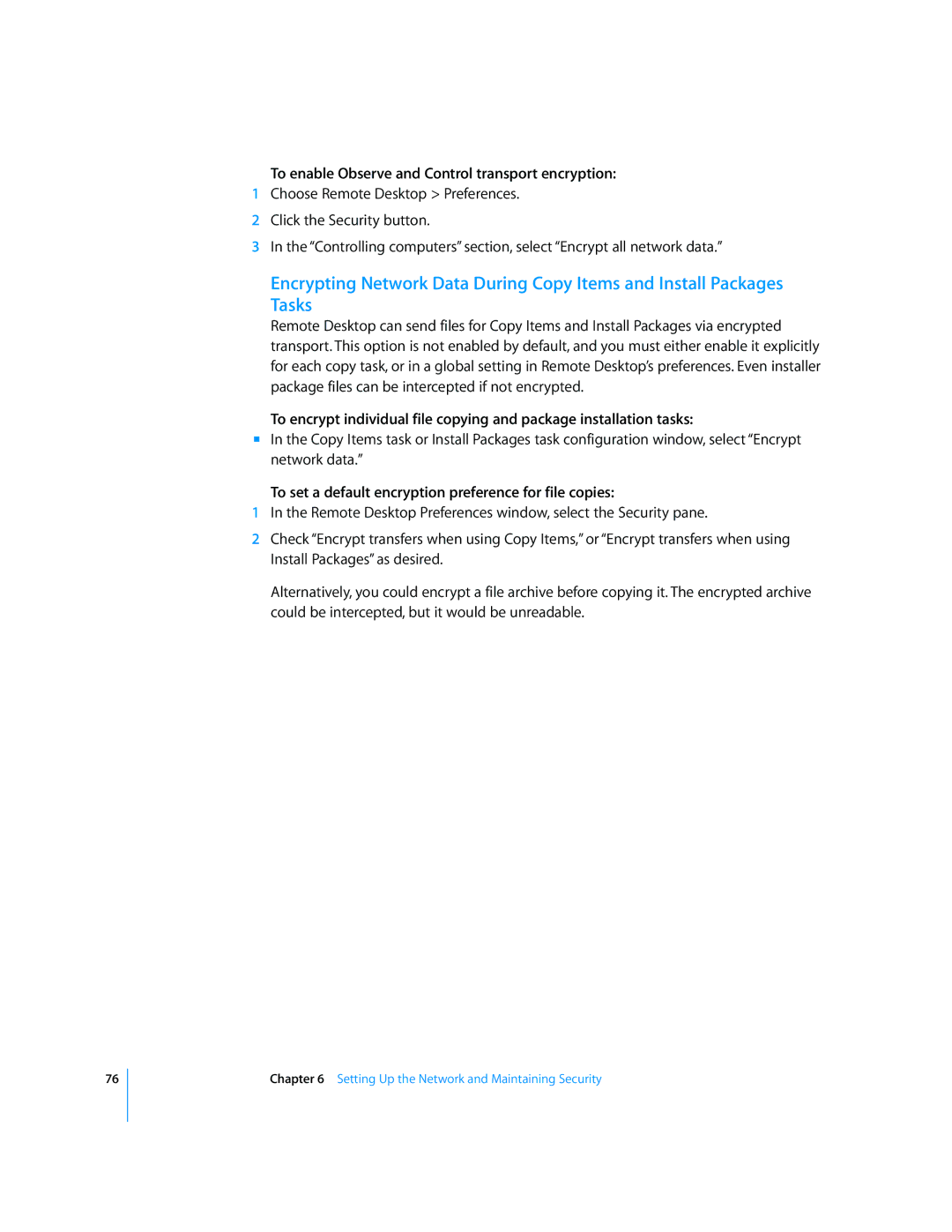To enable Observe and Control transport encryption:
1Choose Remote Desktop > Preferences.
2Click the Security button.
3In the “Controlling computers” section, select “Encrypt all network data.”
Encrypting Network Data During Copy Items and Install Packages Tasks
Remote Desktop can send files for Copy Items and Install Packages via encrypted transport. This option is not enabled by default, and you must either enable it explicitly for each copy task, or in a global setting in Remote Desktop’s preferences. Even installer package files can be intercepted if not encrypted.
To encrypt individual file copying and package installation tasks:
mIn the Copy Items task or Install Packages task configuration window, select “Encrypt network data.”
To set a default encryption preference for file copies:
1In the Remote Desktop Preferences window, select the Security pane.
2Check “Encrypt transfers when using Copy Items,” or “Encrypt transfers when using Install Packages” as desired.
Alternatively, you could encrypt a file archive before copying it. The encrypted archive could be intercepted, but it would be unreadable.
76