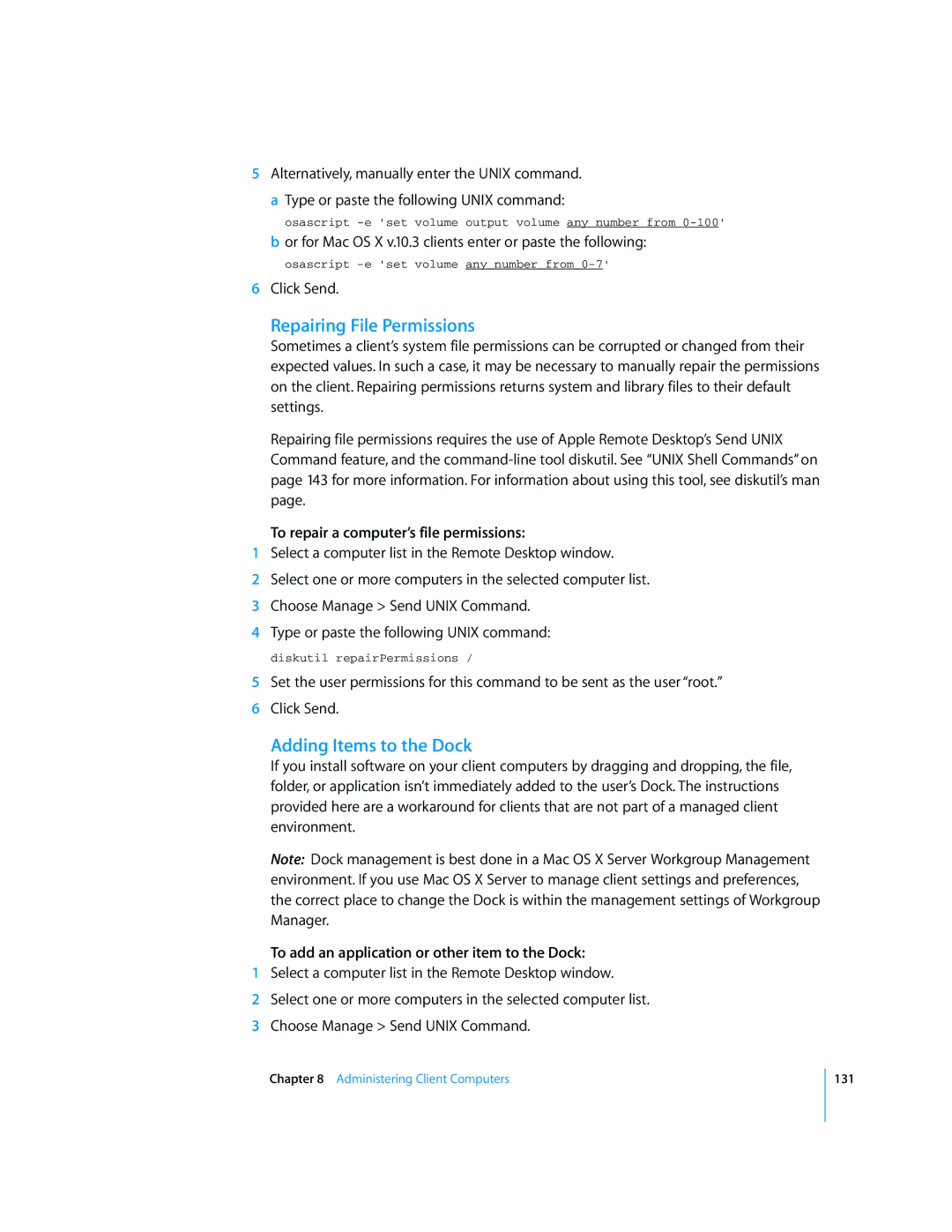5Alternatively, manually enter the UNIX command.
aType or paste the following UNIX command:
osascript
bor for Mac OS X v.10.3 clients enter or paste the following:
osascript
6Click Send.
Repairing File Permissions
Sometimes a client’s system file permissions can be corrupted or changed from their expected values. In such a case, it may be necessary to manually repair the permissions on the client. Repairing permissions returns system and library files to their default settings.
Repairing file permissions requires the use of Apple Remote Desktop’s Send UNIX Command feature, and the
To repair a computer’s file permissions:
1Select a computer list in the Remote Desktop window.
2Select one or more computers in the selected computer list.
3Choose Manage > Send UNIX Command.
4Type or paste the following UNIX command:
diskutil repairPermissions /
5Set the user permissions for this command to be sent as the user “root.”
6Click Send.
Adding Items to the Dock
If you install software on your client computers by dragging and dropping, the file, folder, or application isn’t immediately added to the user’s Dock. The instructions provided here are a workaround for clients that are not part of a managed client environment.
Note: Dock management is best done in a Mac OS X Server Workgroup Management environment. If you use Mac OS X Server to manage client settings and preferences, the correct place to change the Dock is within the management settings of Workgroup Manager.
To add an application or other item to the Dock:
1Select a computer list in the Remote Desktop window.
2Select one or more computers in the selected computer list.
3Choose Manage > Send UNIX Command.
Chapter 8 Administering Client Computers
131