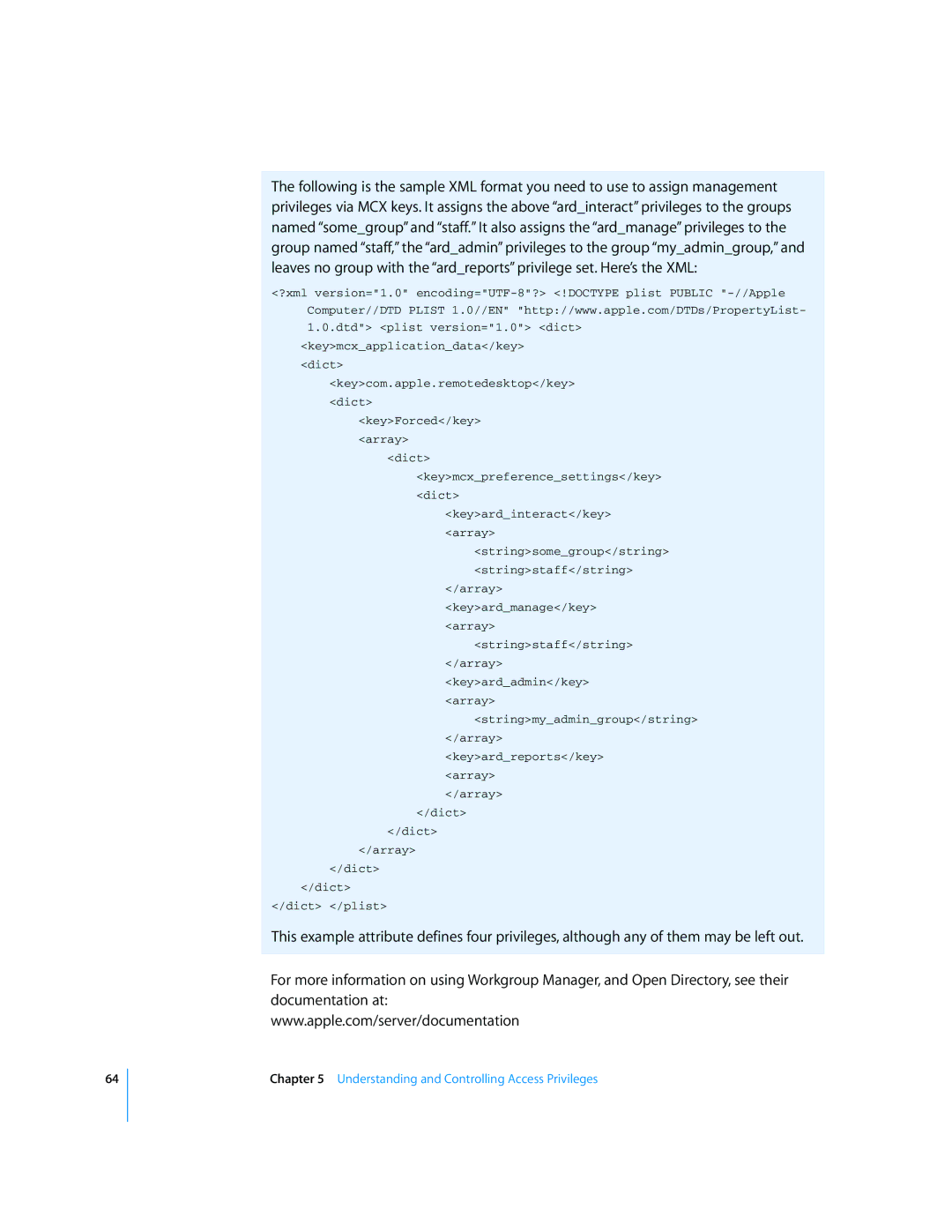64
The following is the sample XML format you need to use to assign management privileges via MCX keys. It assigns the above “ard_interact” privileges to the groups named “some_group” and “staff.” It also assigns the “ard_manage” privileges to the group named “staff,” the “ard_admin” privileges to the group “my_admin_group,” and leaves no group with the “ard_reports” privilege set. Here’s the XML:
<?xml version="1.0"
<dict>
<key>com.apple.remotedesktop</key>
<dict>
<key>Forced</key>
<array>
<dict> <key>mcx_preference_settings</key> <dict>
<key>ard_interact</key> <array>
<string>some_group</string> <string>staff</string>
</array>
<key>ard_manage</key> <array>
<string>staff</string>
</array>
<key>ard_admin</key> <array>
<string>my_admin_group</string> </array> <key>ard_reports</key>
<array>
</array>
</dict>
</dict>
</array>
</dict>
</dict> </dict> </plist>
This example attribute defines four privileges, although any of them may be left out.
For more information on using Workgroup Manager, and Open Directory, see their documentation at:
www.apple.com/server/documentation