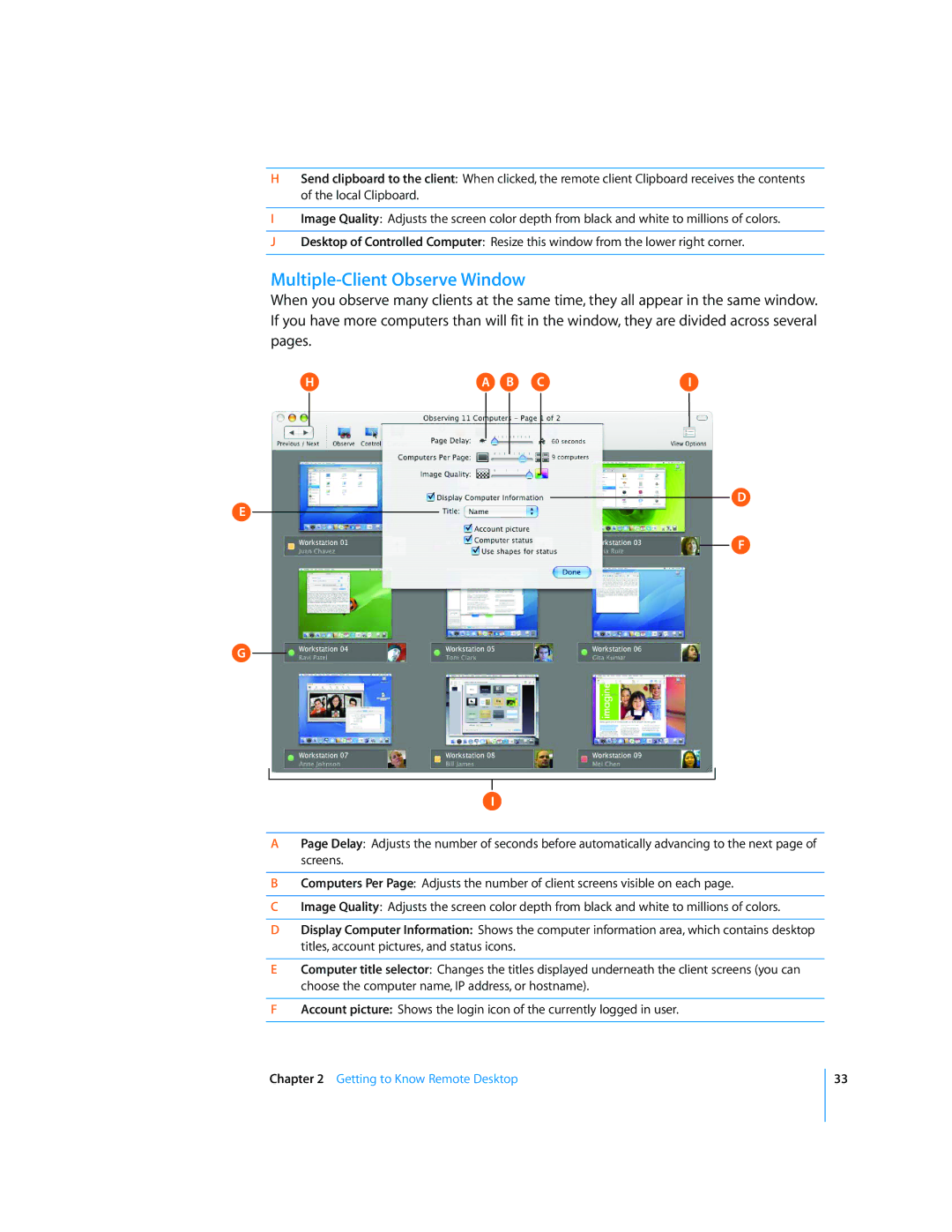HSend clipboard to the client: When clicked, the remote client Clipboard receives the contents of the local Clipboard.
IImage Quality: Adjusts the screen color depth from black and white to millions of colors.
JDesktop of Controlled Computer: Resize this window from the lower right corner.
Multiple-Client Observe Window
When you observe many clients at the same time, they all appear in the same window. If you have more computers than will fit in the window, they are divided across several pages.
HA B CI
D
E
F
G
I
APage Delay: Adjusts the number of seconds before automatically advancing to the next page of screens.
BComputers Per Page: Adjusts the number of client screens visible on each page.
CImage Quality: Adjusts the screen color depth from black and white to millions of colors.
DDisplay Computer Information: Shows the computer information area, which contains desktop titles, account pictures, and status icons.
EComputer title selector: Changes the titles displayed underneath the client screens (you can choose the computer name, IP address, or hostname).
FAccount picture: Shows the login icon of the currently logged in user.
Chapter 2 Getting to Know Remote Desktop
33