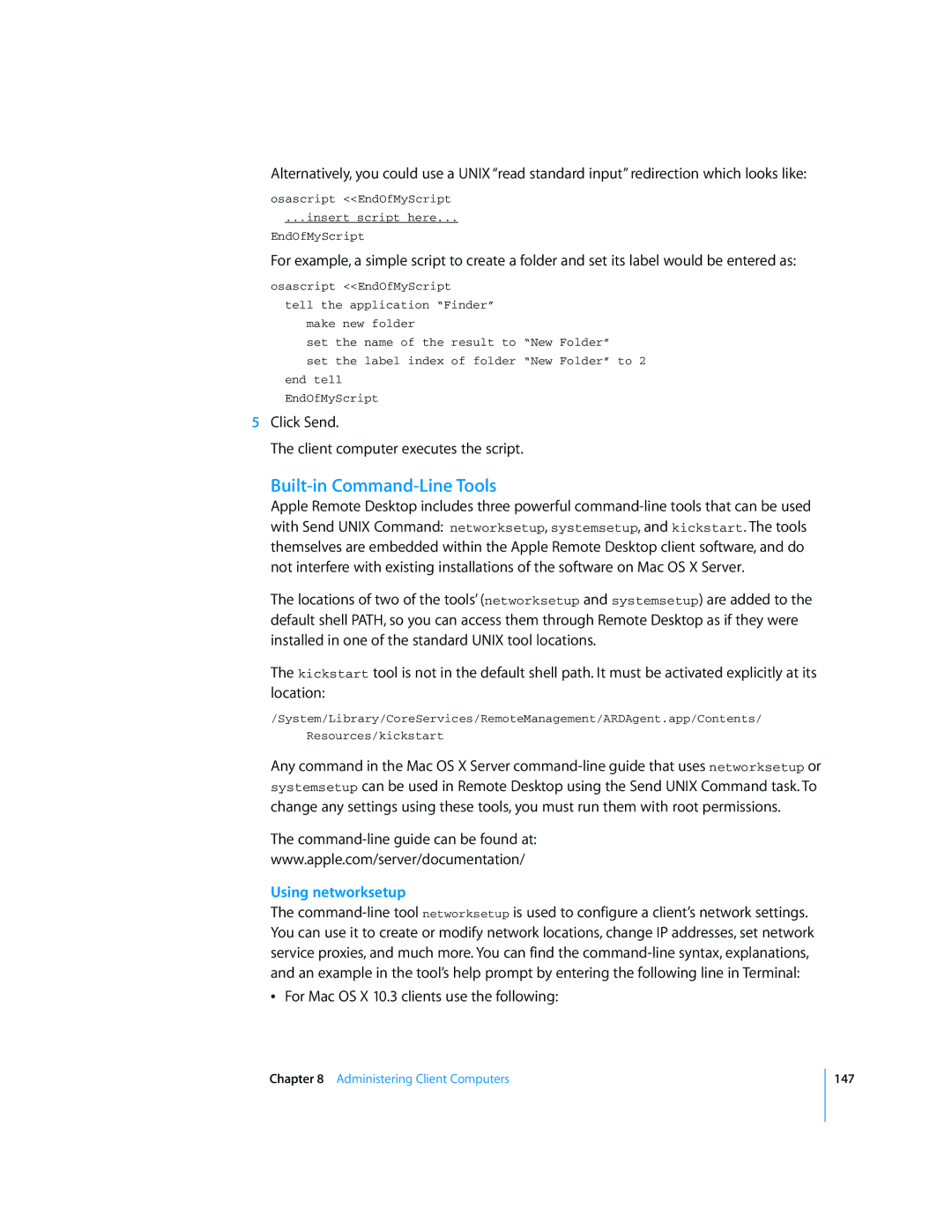Alternatively, you could use a UNIX “read standard input” redirection which looks like:
osascript <<EndOfMyScript
...insert script here...
EndOfMyScript
For example, a simple script to create a folder and set its label would be entered as:
osascript <<EndOfMyScript tell the application “Finder”
make new folder
set the name of the result to “New Folder”
set the label index of folder “New Folder” to 2 end tell
EndOfMyScript
5Click Send.
The client computer executes the script.
Built-in Command-Line Tools
Apple Remote Desktop includes three powerful
The locations of two of the tools’ (networksetup and systemsetup) are added to the default shell PATH, so you can access them through Remote Desktop as if they were installed in one of the standard UNIX tool locations.
The kickstart tool is not in the default shell path. It must be activated explicitly at its location:
/System/Library/CoreServices/RemoteManagement/ARDAgent.app/Contents/
Resources/kickstart
Any command in the Mac OS X Server
The
www.apple.com/server/documentation/
Using networksetup
The
ÂFor Mac OS X 10.3 clients use the following:
Chapter 8 Administering Client Computers
147