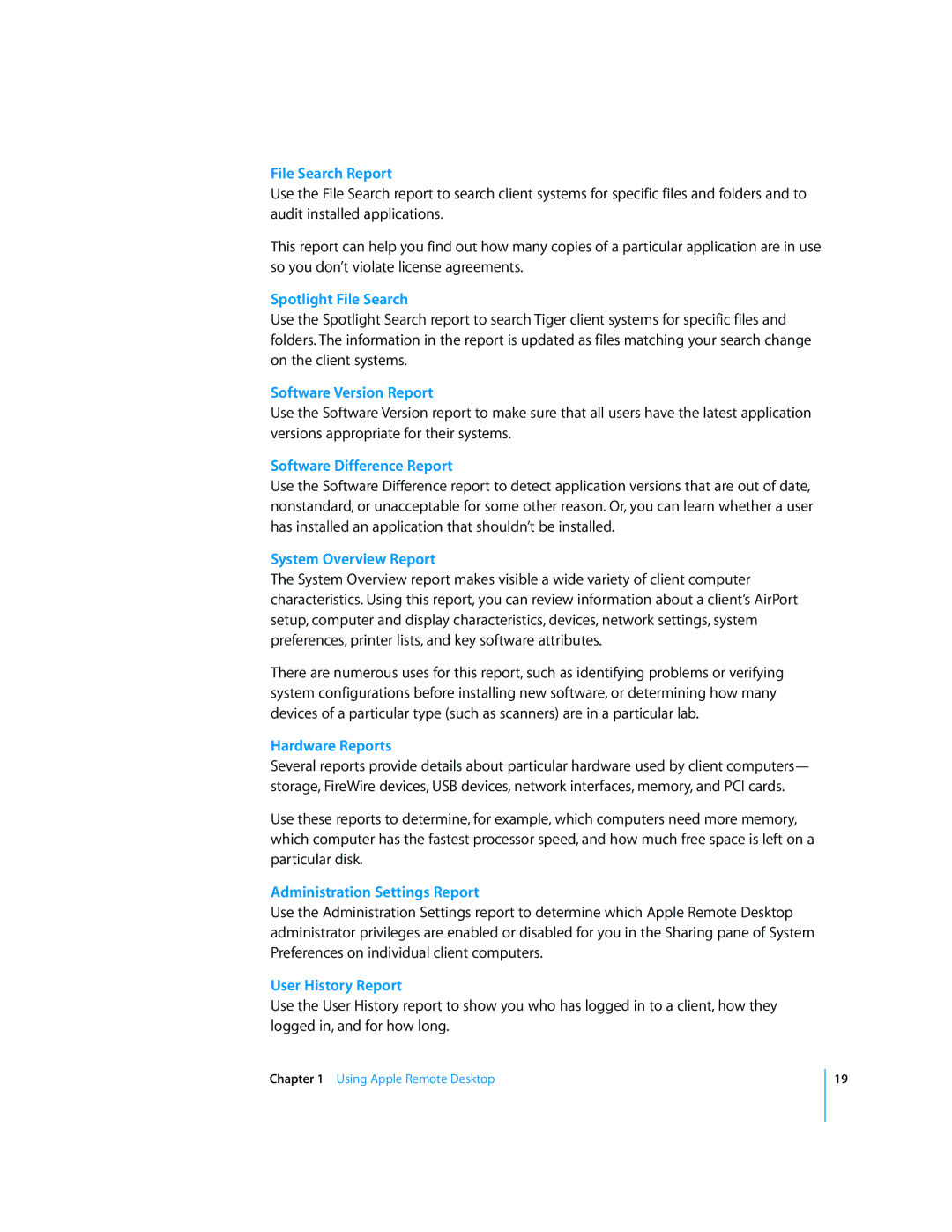File Search Report
Use the File Search report to search client systems for specific files and folders and to audit installed applications.
This report can help you find out how many copies of a particular application are in use so you don’t violate license agreements.
Spotlight File Search
Use the Spotlight Search report to search Tiger client systems for specific files and folders. The information in the report is updated as files matching your search change on the client systems.
Software Version Report
Use the Software Version report to make sure that all users have the latest application versions appropriate for their systems.
Software Difference Report
Use the Software Difference report to detect application versions that are out of date, nonstandard, or unacceptable for some other reason. Or, you can learn whether a user has installed an application that shouldn’t be installed.
System Overview Report
The System Overview report makes visible a wide variety of client computer characteristics. Using this report, you can review information about a client’s AirPort setup, computer and display characteristics, devices, network settings, system preferences, printer lists, and key software attributes.
There are numerous uses for this report, such as identifying problems or verifying system configurations before installing new software, or determining how many devices of a particular type (such as scanners) are in a particular lab.
Hardware Reports
Several reports provide details about particular hardware used by client computers— storage, FireWire devices, USB devices, network interfaces, memory, and PCI cards.
Use these reports to determine, for example, which computers need more memory, which computer has the fastest processor speed, and how much free space is left on a particular disk.
Administration Settings Report
Use the Administration Settings report to determine which Apple Remote Desktop administrator privileges are enabled or disabled for you in the Sharing pane of System Preferences on individual client computers.
User History Report
Use the User History report to show you who has logged in to a client, how they logged in, and for how long.
Chapter 1 Using Apple Remote Desktop
19