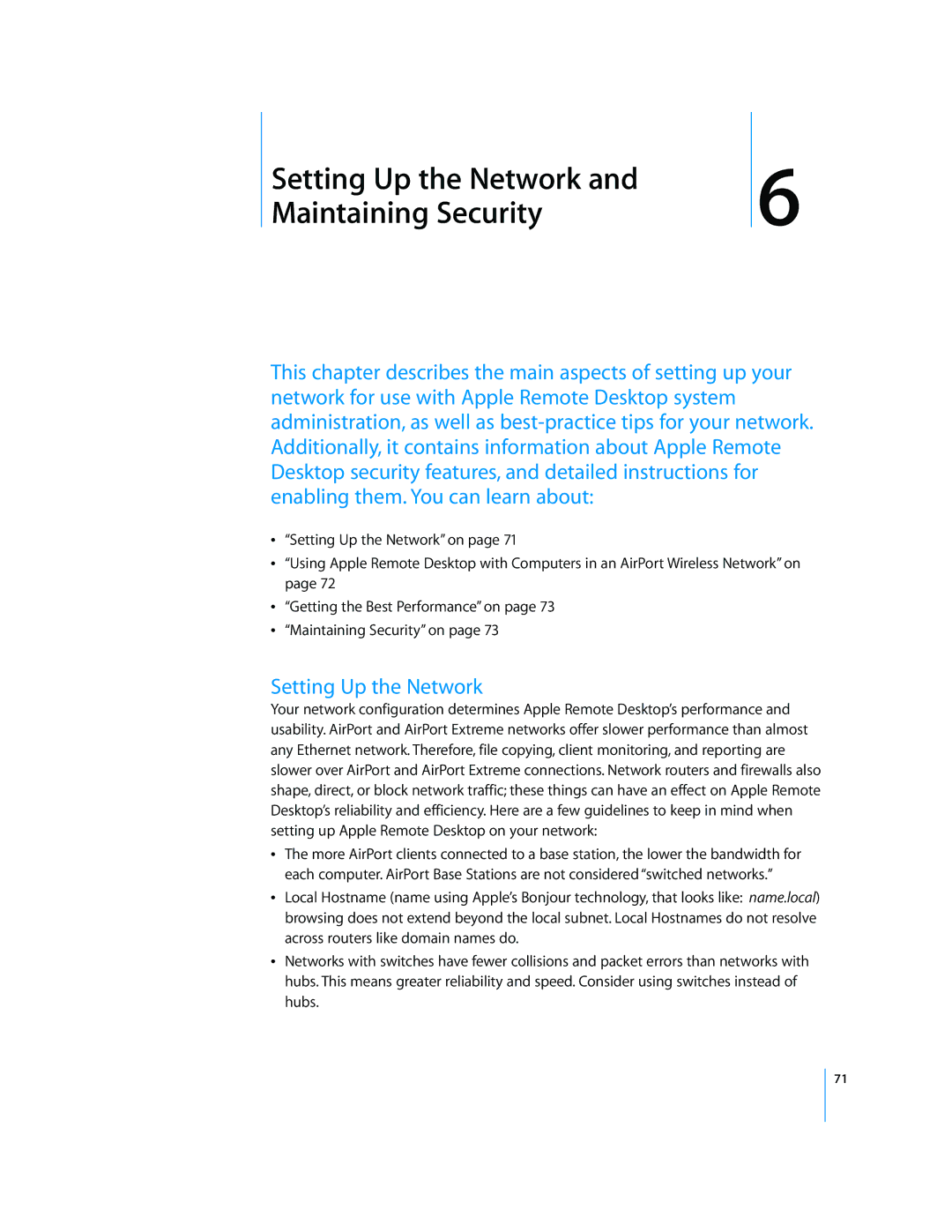Setting Up the Network and | 6 |
Maintaining Security |
This chapter describes the main aspects of setting up your network for use with Apple Remote Desktop system administration, as well as
“Setting Up the Network” on page 71
“Using Apple Remote Desktop with Computers in an AirPort Wireless Network” on page 72
“Getting the Best Performance” on page 73
“Maintaining Security” on page 73
Setting Up the Network
Your network configuration determines Apple Remote Desktop’s performance and usability. AirPort and AirPort Extreme networks offer slower performance than almost any Ethernet network. Therefore, file copying, client monitoring, and reporting are slower over AirPort and AirPort Extreme connections. Network routers and firewalls also shape, direct, or block network traffic; these things can have an effect on Apple Remote Desktop’s reliability and efficiency. Here are a few guidelines to keep in mind when setting up Apple Remote Desktop on your network:
ÂThe more AirPort clients connected to a base station, the lower the bandwidth for each computer. AirPort Base Stations are not considered “switched networks.”
ÂLocal Hostname (name using Apple’s Bonjour technology, that looks like: name.local) browsing does not extend beyond the local subnet. Local Hostnames do not resolve across routers like domain names do.
ÂNetworks with switches have fewer collisions and packet errors than networks with hubs. This means greater reliability and speed. Consider using switches instead of hubs.
71