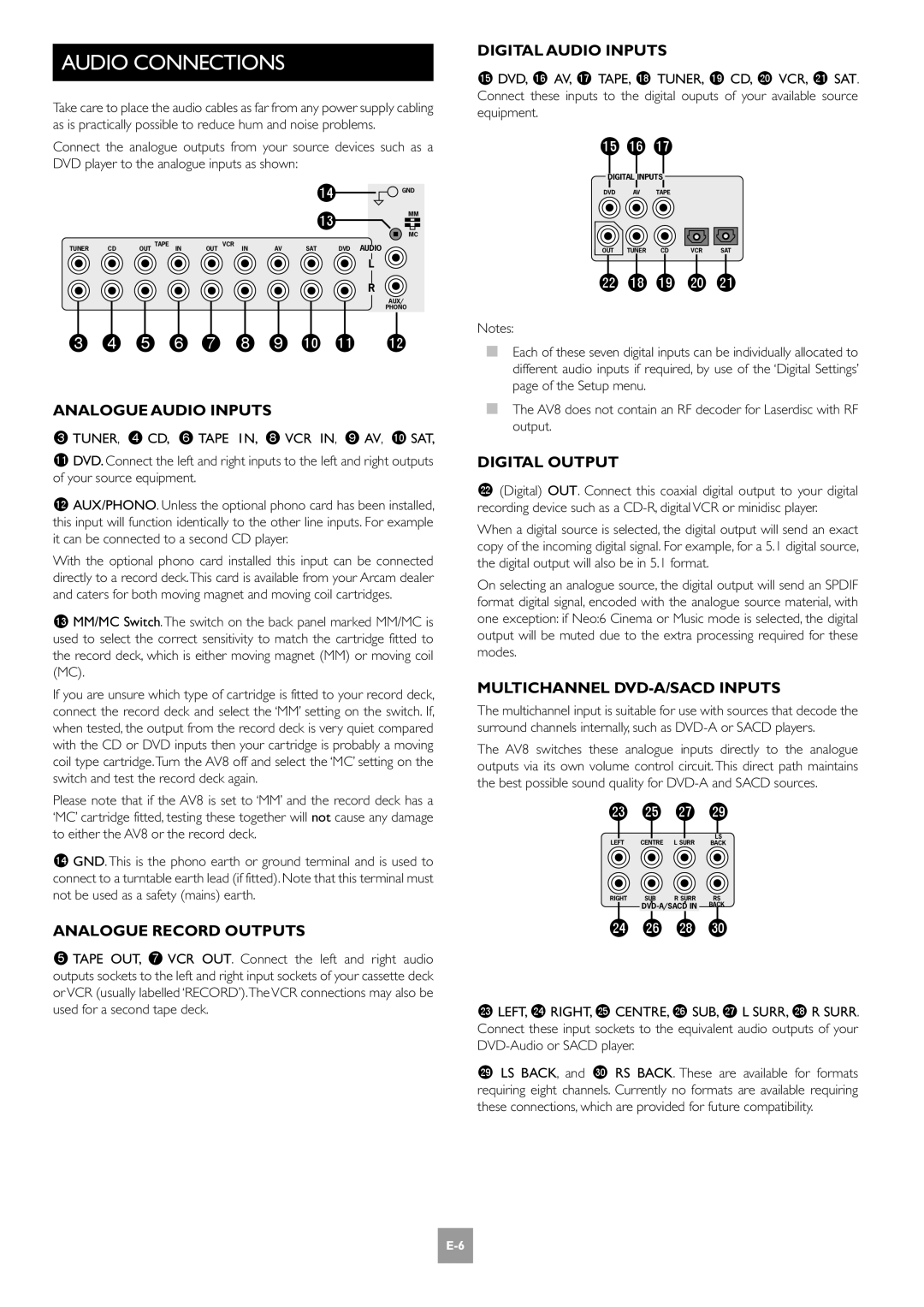Page
Safety guidelines
Important Safety Instructions
Safety Compliance
Contents
Welcome to the AV8 Preamp Processor
Video
Installation
Positioning the Unit
Audio
Speaker Installation
Cables
Analogue Record Outputs Digital Audio Inputs
Audio Connections
Analogue Audio Inputs
Digital Output
Zone 2 Connections
Video Connections
Trigger Outputs
RGB 4-wire connection
Control Connections
High Quality Component Video Connections
Mains Lead
Connecting to a Power Supply
Wrong PLUG?
Plugging
Configuring the AV8
Basic Setup
General Settings
Speaker Sizes
Subwoofer Settings
Speaker Delay Settings
Level Settings
Distance measurements for 5.1 Speaker delay settings
Save Setup
THX Settings
Saving Settings and Exit Setup
Boundary Gain Compensation
ADV 3 Digital Settings
Advanced Setup
ADV 2 Video Settings
ADV 1 Speaker EQ
ADV 4 Zone 2 Settings
Enabled sources are listed on the ‘Access’ line of the OSD
ADV 5 Input Trims
Saving Settings and Exiting Setup
Front panel controls
THX. Selects between the available THX modes
Remote control
Using the Controls
Operating your AV8
Stereo Direct
Volume Control
Headphones
EFFECTS/FX
Using the Main Menu Screen
Pro Logic II Music Mode
CR80 remote control
Using Zone
Different volume level from the main zone zone
Control VIA Zone 2 Menu
Surround modes
Introduction
TWO-CHANNEL Source Modes
Multichannel Sources
Multichannel Source Modes
THX Modes
THX Technology
DSP Effects Modes
About THX Cinema Processing
THX Standards
Troubleshooting
Feedback when making digital recording
Source switching changes randomly or freezes on one source
Unable to alter settings in Setup Menus
No zone 2 audio when playing DTS film
Unable to adjust bass and treble controls
Unable to adjust balance control
Balance is not available in THX mode
Technical specifications
Continual Improvement Policy
Additional technical information
Processing Component Specifications
Locking the Setup Menu
Radio Interference
Scart Connections
Scart RGB cable with audio back to processor
Scart S-video cable with audio back to processor
IR Remote Codes
Table of Remote Codes
Example for programming Display = RC-5 code
Setting Values
Query Commands
Command Processing
Mode, *Effect Mode, *THX Mode
Command Parameters Description Response
Query Volume
Cinema, 6 = Neo6 Music
General Operation Commands
Main Menu Commands
Basic General
Setup Commands Basic
Basic Delay
Basic Speakers
Basic Sub
Basic THX
Setup Commands Advanced
Multi-button Presses
Engineering Settings
Menu Access
Navigation
Utility Software
AV8 Programmer
Warranty Covers
Guarantee
Worldwide Guarantee
Claims Under Guarantee
Français
Consignes de sécurité
Normes DE Sécurité
Respect DES Consignes DE Sécurité
Utilisation DE CE Manuel
Bienvenue au Préamplificateur-processeur AV8
Table DES Matières
Sécurité
Mise EN Place DE L’APPAREIL
Remarques Concernant LES Raccordements
Vidéo
Installation DES Enceintes
Câbles
Raccordements Audio
Sorties Préamplificateur Analogiques
Raccordements Zone
Raccordementsvidéo
Remarques Importantes
Raccordements S-VIDÉO
Raccordements DE Commande
Sorties Trigger Commutateur
Raccordements Vidéo Haute Qualité Composantes
Cordon Secteur
Raccordement Secteur
LA Fiche Secteur EST-ELLE LA Bonne ?
Branchement
Réglage de l’AV8
Speaker Sizes Taille DES Enceintes
General Settings Réglages Divers
Réglages DE Base
Remarque sur la taille des enceintes
Speaker Delay Settings Réglages DES Retards Enceintes
Level Settings Réglages DES Niveaux
Subwoofer Settings Réglages DES Caissons DE Grave
THX Settings Réglages THX
Mémoriser ET Quitter LES Réglages
ADV 2 Video Settings Réglages Vidéo
Réglages Avancés
ADV 1 Speaker EQ. Réglages DE Tonalité
ADV 3 Digital Settings Réglages Numériques
ADV 4 Zone 2 Settings Réglages Zone
ADV 5 Input Trims Réglages Fins DES Entrées
Commandes sur la face avant
Télécommande
Avant d’utiliser la télécommande
TRM réglage des enceintes
Commandes
Utilisation de l’AV8
Stéréo Direct
Réglage DU Volume
Utilisation DES Magnétoscopes
Écoute AU Casque
Menus Principaux
Utilisation DE LA Télécommande
Utilisation DES Commandes SUR LA Face Avant
Main Menu Screen 1 Menu Principal
Main Menu Screen 2 Menu Principal
II Music des sources à deux canaux
Utilisation DE LA Zone
Main Menu Screen 3 Menu Principal
Zone 2 Main Menu Menu Principal Zone
Modes Source À Deux Canaux
Mémoire Mode
Modes surround
Modes Pour Sources Numériques
Sources Multicanal
Modes Source Multicanal
Modes THX
Technologie THX
Modes Effets DSP
Traitement Cinéma THX
Normes THX
Dépannage
La Zone 2 modifie les entrées source de la Zone principale
Il y a du ronflement sur une entrée analogique
La réception radio ou télévision est perturbée
Seule une connexion vidéo composantes relie l’AV8 à l’écran
Il est impossible de modifier les réglages de tonalité
Ce réglage n’est pas disponible en mode THX
Le format de l’image vidéo est anormal dans la Zone
Il est impossible de modifier la balance
Spécifications techniques
Politique D’AMÉLIORATION Continue
Spécifications DES Circuits Processeurs
Informations techniques complémentaires
Interférence Radio
Programmation VIA L’ENTRÉE RS232
Connexions Scart
Câble Scart RVB avec retour audio vers le processeur
Câble Scart S-Vidéo avec retour audio vers le processeur
Codes Télécommande IR
Table DES Codes Télécommande
Exemple de programmation Display = Code RC-5
Interface Sérielle DE Programmation DE L’AV8
Commandes D’INTERROGATION
Traitement DES Commandes
Réglage DES Valeurs
Interroger mode THX THXy, où y varie de 0 à
Commande Paramètres Description Réponse
Interroger mode effet EFFy, où y varie de 0 à
Interroger mode
Commandes DE Fonctionnenment Général
Commandes Menu Principal
Commandes de base Enceintes
Réglages Commandes DE Base
Commandes de base générales
Commandes de base Retards
Commandes de base Caisson de grave
Commandes de base THX
Réglages Commandes Avancées
Commandes avancées Accès aux menus
Commandes avancées Réglages techniques
Commandes avancées Touches multiples
Commandes avancées Navigation
Outil Logiciel
Programmateur AV8
Garantie
Enregistrement SUR Internet
Deutsch
Sicherheitsrichtlinien
Wichtige Sicherheitsanweisungen
Einhaltung VON Sicherheitsbestimmungen
Hinweise ZUM Handbuch
Willkommen
Inhalt
Sicherheit
Hinweis ZU DEN Anschlüssen
Aufstellen des Geräts
Aufstellen DES Geräts
Serielle Steuer Digitale
Kabel
Aufstellen DER Lautsprecher
Audioanschlüsse
Anschlüsse FÜR Zone
Analoge Vorverstärkerausgänge
COMPOSITE-VIDEOANSCHLÜSSE
Videoanschlüsse
Wichtige Hinweise
Videoanschlüsse
Ctrl oder „SCART im Menü
Steueranschlüsse
TRIGGER-AUSGÄNGE
Die Trigger-Ausgänge verschiedene Funktionen
Hinweise zum SCART-Modus
Falscher NETZSTECKER?
Netzkabel
Modus „Screen Ctrl
Konfigurieren des AV8
Speaker Sizes Lautsprecherformat
General Settings Allgemeine Einstellungen
Basic Grundeinstellungen
Hinweis zum Lautsprecherformat
Speaker Config Custom
Level Settings Pegeleinstellungen
Subwoofer Settings SUBWOOFER- Einstellungen
Save Setup Setup speichern
Boundary Gain Compensation Grenzverstärkungsausgleich
Beenden ohne Speichern
ADV 2 Video Settings Videoeinstellungen
ADV 3 Digital Settings Digitale Einstellungen
ADV 1 Speaker EQ. LAUTSPRECHER- Equalizer
ADV 4 Zone 2 Settings Einstellungen FÜR Zone
ADV 5 Input Trims EINGANGS-TRIMMS
Speichern DER Einstellungen UND Beenden DES SETUP-MENÜS
Die Bedienelemente an der Gerätevorderseite
Hauptregler. Der Hauptregler hat zwei Funktionen
Die Fernbedienung
Sie in der Dokumentation zur CR80
Betrieb des AV8
DIE Bedienelemente
Videorekorder
Lautstärkeregelung
Kopfhörer
Mute Über DIE Gerätevorderseite
DAS Hauptmenü
Über DIE Fernbedienung
Hauptmenü Seite
Pro Logic II Music Mode Pro Logic II-Musikmodus
Hinweis Im THX-Modus können Sie die Balance nicht ändern
Compression Komprimierung Hier können Sie unter zwei Komp
Zone
Steuerung Über DAS Zone 2 Main Menu Zone 2-HAUPTMENÜ
Zone 1 Status Zustand von Zone 1 Hier wird der Zustand von
Surround-Modi
Einführung
Zweikanalmodi
THX-MODI
Mehrkanalquellen
Mehrkanalmodi
Wiedergabe VON 5.1-QUELLEN AUF Lautsprechersystemen
THX-VERFAHREN
DSP-EFFEKTMODI
Verarbeitung MIT THX Cinema
THX-NORMEN
Fehlerbehebung
Zone 2 ändert die Eingänge in der Hauptzone
Brummen an einem analogen Eingang
Der Radio- bzw. Fernsehempfang ist gestört
Component-Videoverbindung nur mit dem AV8
Tiefen und Höhen können nicht geregelt werden
Kein Ton in Zone 2 bei der Wiedergabe eines DTS-Films
Ungewöhnliches Seitenverhältnis des Bilds in Zone
Regeln der Balance nicht möglich
Technische Daten
Laufende Verbesserungen
Technische Daten DER Verarbeitungskomponenten
Weitere technische Informationen
Störungen Funkinterferenzen
Programmieren Über DEN RS232-EINGANG
SCART-ANSCHLÜSSE
Scart-RGB-Kabel mit Audio zurück zum Prozessor
Scart-S-Videokabel mit Audio zurück zum Prozessor
Codes FÜR DIE IR-FERNBEDIENUNG
Codes DER Fernbedienung
Programmierungsbeispiel Anzeige = RC-5 Code
Befehlsverarbeitung
Einstellen VON Werten
Abfragebefehle
Wobei lf der ASCII-Zeilenumbruch ist
ZMUTx, wobei z die angegebene Zone ist
Befehl Parameters Beschreibung Ausgabe
Ein/Aus abfragen ZPWRx, wobei z die angegebene Zone ist
Abfragen
Allgemeine Betriebsbefehle
Befehle DES Hauptmenüs
Basic Speaker Sizes Grundeinstellungen Lautsprecherformat
Befehle DES SETUP-MENÜS Basic
Basic Level Settings Grundeinstellungen Pegeleinstellungen
HQ-Video Zwischen 0 und 1 liegen kann = RGB, 1 = Component
Basic THX Settings Grundeinstellungen THX Settings
Befehle DES SETUP-MENÜS Advanced
Save Settings Einstellungen Speichern
Adv 5 Input Trims Erweitertes Einrichten Eingangs-Trimms
Menüzugriff
Engineering Settings Technikeinstellungen
Drücken mehrerer Tasten
Pfeiltasten
Dienstprogramm
Weltweite Garantie
PROBLEME?
ONLINE-REGISTRIERUNG
DIE Garantie Umfasst Folgendes
Nederlands
Veiligheidsrichtlijnen
Veiligheidsvoorschriften
Veiligheidsnaleving
Deze Handleiding Gebruiken
Welkom bij de AV8 Voorversterker Processor
Inhoudsopgave
Veiligheid
Notas Betreffende DE Aansluitingen
Installatie
DE Eenheid Plaatsen
Sturings
Luidsprekerinstallatie
Kabels
AUDIO-AANSLUITINGEN
Analoge Voorversterkeruitgangen
Zone 2 Aansluitingen
Video Aansluiting
Belangrijke NOTA’S
Hoge Kwaliteit Component Video Aansluitingen
Controle Aansluitingen
Video Aansluitingen
Kan geen component en RGB bronnen mengen
Nota’s betreffende de schermcontrole mode
Nota’s betreffende de Scart mode
Schermcontrole mode
Sturingsuitgangen
Netsnoer
Aansluiting OP HET Lichtnet
Verkeerde Stekker ?
Aansluiten
Instellingsvergrendeling
Uw AV8 configureren
Toegang TOT HET Afstelmenu
Afstelmenu
Navigatie VIA HET Frontpaneel
Algemene Instellingen General Settings
Basisinstelling
Luidspreker Eigenschappen Speaker Sizes
Luisterstand
Niet in het vorig ‘Speaker Sizes’ menu geselecteerd werd
Niveau Instellingen Level Settings
Subwoofer Instellingen Subwoofer Settings
THX Instellingen THX Settings
DE Instellingen Opslaan EN DE SET-UP Verlaten
ADV 2 Video Instellingen Video Settings
ADV 3 Digitale Instellingen Digital Settings
Geavanceerde Instelling
ADV 4 Zone 2 Instellingen Zone 2 Settings
ADV 5 Ingangsinstellingen Inputtrims
DE Instellingen Opslaan EN DE SET-UP Verlaten
Knoppen aan de voorkant
Controleknop. Deze controleknop verzekert twee functies
Samen met de6EFFECT toets en de5MODE toetsen gebruikt wordt
Afstandsbediening
Voor verdere informatie betreffende het gebruik van de
Wordt
Uw AV8 bedienen
Gebruikvan DE Regelingen
Stereo Rechtstreeks
Volumeregeling
VCR-WERKING
Koptelefoons
Gebruik VAN HET Frontpaneel
Gebruikvan HET Hoofdmenu Scherm
Gebruik VAN DE Afstandsbediening
Hoofdmenu Scherm
Nota In direct mode is geen digitale uitgang beschikbaar
Ingesteld worden
Gebruikvan Zone
Controle VIA DE Zone 2 Menu
Video Input Duidt de huidige Geselecteerde video
Tweekanaalsbronnen Modes
Mode Geheugen
Inleiding
Modes Voor Digitale Bronnen
Meerdere Kanalen Bronnen
Meerdere Kanalenbronnen Modes
THX Muziek mode
DSP Effect Modes
THX Surround EX en Surround ES
THX Cinema Processing Informatie
THX Technologie
THX Normen
Problemen oplossen
Zone 2 verandert de broningangen in de hoofdzone
Brom op een analoge ingang
Er ontstaan radio en televisie interferenties
Kan een bepaalde ingang in zone 2 niet selecteren
Rare aspectverhouding van de video in zone
De balansregeling is in THX mode niet beschikbaar
Geen zone 2 audio bij de weergave van een DTS film
De balans kan niet ingesteld worden
Video-ingangen en -uitgangen
Technische specificaties
Beleid Voor Voortdurende Verbetering
Digitale ingangen
HET SET-UP Menu Vergrendelen
Bijkomende technische informatie
Radiostoring
Processingcomponenten Specificaties
Scart Aansluitingen
Scart RGB kabel met audio retour naar de processor
Scart S-Video kabel met audio retour naar de processor
IR Afstandsbedieningcodes
Afstandsbediening Codes Tabel
Programmatievoorbeeld Display = RC-5 code
AV8 Seriele Programmatie Interface
VRAAGCOMMANDO’S Query
Commandobehandeling
Instelwaarden
OPVRAAGCOMMANDO’S Query
COMMANDO’S Algemene Werking
Hoofdmenu COMMANDO’S
Basis vertraging
SET-UP COMMANDO’S Basis
Basis luidsprekers
Basis niveaus
Basis Sub
Basis THX
SET-UP COMMANDO’S Geavanceerd
Menutoegang
Engineering instellingen
Meerdere toetsen drukacties
Navigatie
Upgrade Software
AV8 Programmeerder
DE Garantie Dekt
ONLINE-REGISTRATIE
Universele Garantie
Claims Onder Garantie
Page
Page
Pembroke AVENUE, WATERBEACH, Cambridge CB5 9QR, England