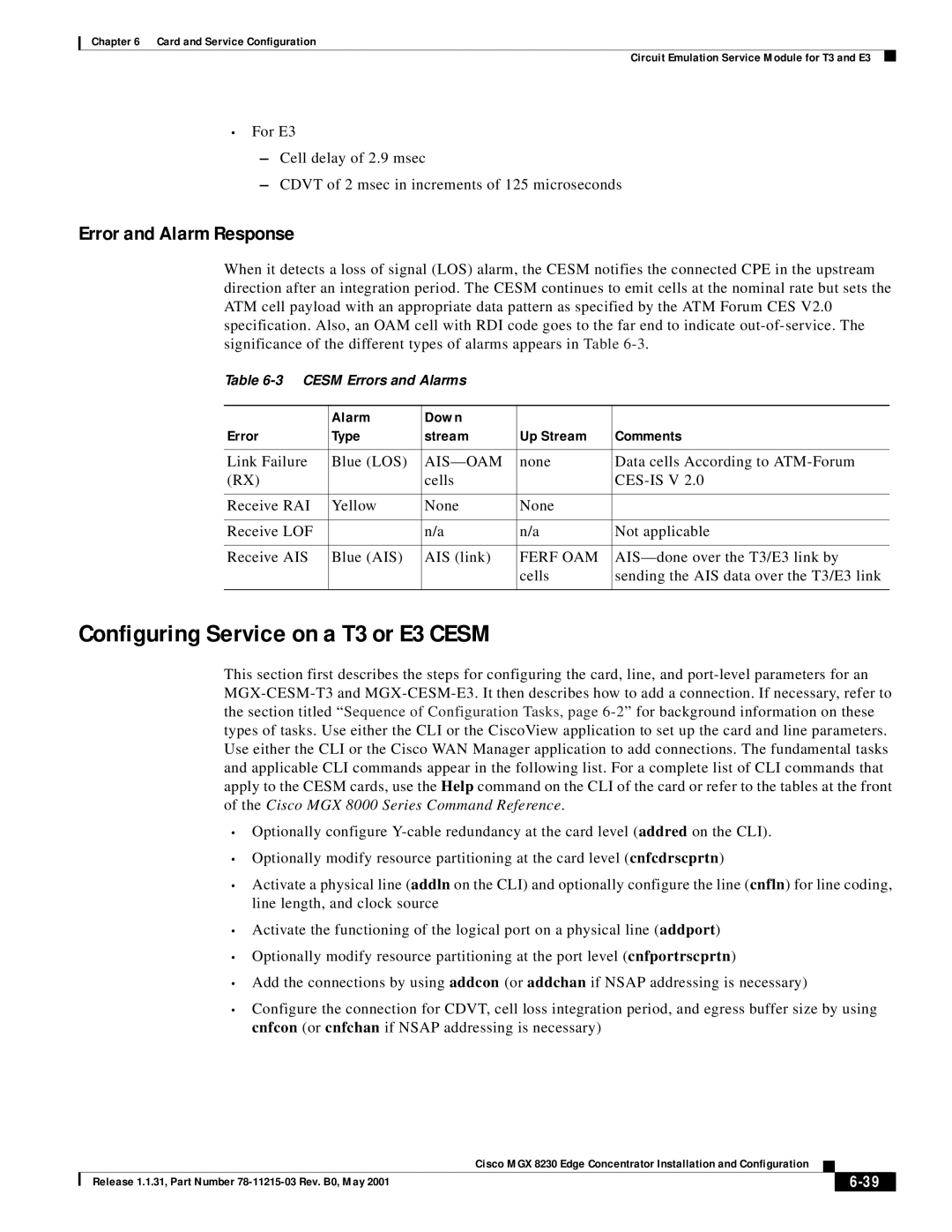Corporate Headquarters
Copyright 2001, Cisco Systems, Inc All rights reserved
General Information
Document Information
Mailing Information
Business Reply Mail
N T E N T S
Cell Bus
Module Requirements with Bulk Distribution and Redundancy
Wiring a Mixed Ground System with Redundant Supplies
Other Ports
Card and Service Configuration
Configuring Logical Interfaces for the Feeder
Features
FRSM-2CT3 Framer
Technical Specifications
ATM UNI
Xiv
G U R E S
Figure B-1
B L E S
Table A-1
Table A-33
Release 1.1.31, Part Number 78-11215-03 Rev. B0, May
Audience
Organization
This document is organized into the following chapters
Documentation Description
Related Documentation
Cisco WAN Manager, Release 10, Related Documentation
Xxiv
Conventions
Ordering Documentation
Obtaining Documentation
World Wide Web
Documentation CD-ROM
Cisco.com
To access Cisco.com, go to the following website
Obtaining Technical Assistance
Documentation Feedback
Contacting TAC by Using the Cisco TAC Website
Technical Assistance Center
Contacting TAC by Telephone
Xxviii
A P T E R
Introducing the MGX
MGX 8230 with Door Attached
MGX 8230 System Overview
Universal Edge Architecture
Applications of the MGX
MGX 8230 Enclosure and Power
Slot Numbering and Placement
Standards-Based Conversion to ATM
PXM
Single Height and Double Height Slots
Optional AC Power Supply
MGX 8230 Power System
AC Power Supply Module, Rear View
DC-Powered MGX
Cooling System
MGX 8230 DC Power Entry Module
MGX 8230 Architecture
MGX 8230 Fan Tray Assembly
PXM-UI
Cell Bus
Cell Bus Distribution
MGX 8230 Management
Introduction to Core Card Sets and Service Modules
Processor Switching Module PXM1
Summary of MGX 8230 Cards and Modules
User Interface Back Cards
MGX-BNC-2T3
MGX-BNC-2E3
Service Resource Module SRM
Frame Relay Service Modules Frsm
ATM UNI Service Modules Ausm
Circuit Emulation Service Modules Cesm
Voice Service Modules Vism
Route Processor Module RPM
1N Redundancy
Redundancy for Service Modules
Redundancy
Hot Standby
Introducing the MGX Summary of MGX 8230 Cards and Modules
Release 1.1.31, Part Number 78-11215-03 Rev. B0, May
Processor Switching Module
Module and Service Descriptions
PXM1 Illustration and LED Description
PXM1 Features
PXM1-UI standard
PXM1 User Interface Back Cards
Stratum 4 clocking
Maintenance, Control and LAN ports
Making External Clock Connections
PXM-UI-S3 optional
PXM1 User Interface Back Cards
PXM1 Back Cards
User Interface Back Card PXM-UI-S3 Stratum 3 Clocking
Alarm Output Connection
OC-12 Long-Reach Back Card SMFLR-1-622/B
SMFLR-1-622 Back Card
OC-12 Intermediate-Reach Back Card SMFIR-1-622/B
SMFIR-1-622 Back Card
OC-3 Four-Port Back Card SMF-155/B
SMF-155 Back Card
Two-port T3 Back Card BNC-2T3
BNC-2T3 Back Card
Two-port E3 Back Card BNC-2E3
BNC-2E3 Back Card
Bulk Distribution Mode
Service Resource Module
Bit Error Rate Testing
1N Service Module Redundancy
Type of LED Color Meaning
Installation Requirements for the MGX-SRM-3T3/C
SRM Illustration and LED Indicators
Module Requirements with Bulk Distribution and Redundancy
MGX-SRM-3T3/C Card Set
Inverse Multiplexing
ATM UNI Service Module Ausm
Ausm Features
Quality of Service QoS Management
E1 Cards
Physical Layer Features
All Cards
T1 Cards
10 AUSM/B-8T1 or AUSM/B-8E1 Front Card
Ausm Front Card Illustration and LED Description
Type of LED Color Description
Back Cards for the AUSM/B
11 RJ-48 and SMB Back Cards for the MGX-AUSM-8T1E1/B
Frame Relay features
Frame Relay Service Modules
Features Common to All FRSMs
Data-Link Layer features
Frame Forwarding Features
ATM Funi features
Connection Types on the Frsm
Redundancy for Frame Service Modules
Frame Relay-to-ATM Network Interworking
Congestion Indication for NIW Connections
Congestion Indication
Frame Relay-to-ATM Service Interworking
PVC Status Management
Efci is always set to
Cell Loss Priority
Translation and Transparent Modes
Command and Response Mapping
Frame Forwarding
ATM Frame-to-User Network Interface
There are three types of FRSMs
Types of Frame Service Modules
Frsm for T1 features
FRSMs for T1 and E1 Lines
Stby LED
Frsm for E1 features
LED Indicators
ACT LED
Card Illustrations
14 MGX-FRSM-8T1
15 RJ-48 and SMB Back Cards for the MGX-FRSM-8T1/E1
FRSMs for T3 and E3 lines
Features
Illustrations
FRSM-2T3E3 LED Indicators
6and -7describe the FRSM-2T3E3 LED faceplate indicators
Card Combinations
16 MGX-FRSM-2CT3
17 MGX-FRSM-2T3E3
18 BNC-2T3
19 BNC-2E3
For the MGX-FRSM-HS2 front card, see -20 on
FRSMs for Serial Connections
FRSM-HS1/B X.21 and V.35 Interfaces
FRSM-HS2 Hssi Interfaces
DCE
Mode Type of Cable Clock Source Mode of Far End
MGX-FRSM-HS1/B Cabling
Cable Type
Type of Cable Far End Connector Part Number
Dtest DTE
DTE-DCE
20 MGX-FRSM-HS2
21 MGX-FRSM-HS1/B Front Card Faceplate
22 SCSI2-2HSSI
23 12IN1 S4 Back Card Faceplate
Circuit Emulation Service Modules
Cesm T1 and E1 Features
Cesm for T1 and E1 lines
AX-SMB-8E1-LM
LED Indicators for the Eight-Port Cesm
1N Redundancy for the Cesm T1/E1
Cesm T1/E1 Illustrations
Fail LED
24 Front Cards for the Eight-Port Cesm
25 RJ-48 and SMB Back Cards for the MGX-CESM-8T1E1
CESM-T3/E3 Features
Cesm for T3 and E3 lines
T3 Interfaces
E3 Interfaces
MGX-CESM-T3/E3 front card is shown in -26 on
Cesm T3/E3 Illustrations
27 BNC-2T3 Back Card for the CESM-T3/E3
28 BNC-2E3 Back Card for the CESM-T3/E3
Voice Service The Vism
Summary of Features Supported with Vism
Vism Documentation
T3 Interfaces via SRM Bulk Distribution
Card Combinations
Vism Redundancy
Vism Card Illustrations and LED Description
29 Vism Front Cards
30 Vism Back Cards
RPM Documentation
Route Processor Module RPM
Release 1.1.31, Part Number 78-11215-03 Rev. B0, May
Parts Checklist
Site Preparation
Environment Operating environment should be as follows
Site Preparation
Regulatory Compliance and Safety Information
Maintaining Safety with Electricity
Safety Recommendations
Site Preparation Maintaining Safety with Electricity
Product Disposal Warning
Site Preparation Maintaining Safety with Electricity
Lightning Activity Warning
Jewelry Removal Warning
Power Supply Warning
Power Supply Disconnection Warning
Power Disconnection Warning
Grounded Equipment Warning
Installation Warning
Class 1 Laser Product Warning
Laser Beam Warning
Seismic Anchoring for a Cisco Rack
Seismic Considerations
Stability Plate Dimensions
Installing a Cisco Cabinet Over the Stability Plate
Electrical Power for AC-Powered Nodes
Power and Grounding
AC Power Circuit Breakers
DC Power Circuit Breakers
Bonding and Grounding
Wiring a Mixed Ground System with Redundant Supplies
Connection Description
DC Current Distance in Feet
Gauge Ohms per 1000 Feet
Using the Electrostatic Wrist Strap
Co-Locating Cisco Units in the Same Rack
Making the Frame Bonding Ground Connection
Making Cisco Cabinet Ground Connections
Frame Bonding Connection in Cisco-Supplied Rack
Release 1.1.31, Part Number 78-11215-03 Rev. B0, May
Mechanical Lift Guidelines
Chapter Summary
Installing a Stand-Alone MGX
If the switch is a stand-alone unit, proceed directly to
Rack Mounting an MGX
Prepare for Rack Installation
Bracket Placement
Rack Positioning
Mounting Kits
17273
Install the MGX 8230 Using a Mechanical Lift Recommended
Rack Mounting Procedures for 19-Inch Racks Mechanical Lift
Rack Mounting Procedures for 23-Inch Racks Mechanical Lift
To remove a front card
Install the MGX 8230 Without a Mechanical Lift Optional
Prepare for Installation
Remove the Front Cards
Follow these steps to mount an MGX 8230 in a 19-inch rack
Remove the Back Cards
Rack Mount the MGX 8230 chassis
Inch rack mounting
Front View of MGX 8230 with 23-Inch Mid-Mounting Brackets
Re-install the back cards
Re-install the front cards
Rear View of MGX 8230 with Two DC PEMs
Connecting Power for DC Systems
Rear View of MGX 8230 with 1 DC PEM
Polarities at MGX 8230 PEM Pluggable Terminal Block
DC PEM
11 Optional 1200 Watt AC Power Supply Module, Rear View
Connecting Power for AC Systems
Making the Connections to the AC Power Supply Modules
23825
13 Rear View of MGX 8230 with One AC Power Supply Module
Install the Cable Manager
14 Cable Management System on Rack-Mount MGX
Power up the MGX
Configuring the MGX 8230 as an BPX Feeder
Release 1.1.31, Part Number 78-11215-03 Rev. B0, May
Word bay refers to the upper or lower half of the enclosure
Summary of Shelf-Level Tasks
Ethernet Port
User Interface Access Ports
Ethernet port Maintenance port
Control Port
Other Ports
Maintenance Port
MGX 8230 MGX to BPX Feeder
Initial MGX 8230 Bring-Up
Inet on ethernet e 188.29.37.14ffffff00
Bringing Up an MGX 8230 PXM With No Run-time Firmware
Bin
Configuring Node-Level Parameters
Resource Partitioning
Enter the following
Nodename.1.slot.cardtype.a
Procedure
Cnfpasswd username
Adduser userId accessLevel
Downloading Firmware to a Service Module
$tftp IP address
Then
Configuring the OC-3 Uplink
MGX 8230 CLI Configuration of a Feeder
Addport portnum linenum pctbw minvpi maxvpi
Commands are cnfport, dspports, and delport
Cnfifastrk slot.port trunk
Establishing the BPX 8600-to-BPX 8600 Series Segment
Selecting an MGX
CiscoView Configuration of a Feeder
Activating a Physical Line for the Uplink
Specifying the Feeder Application
Configuring Logical Interfaces for the Feeder
Partitioning Resources on the Broadband Interface
Configuring the Line as a Feeder Trunk
Modifying the Resource Partitioning
Connections on a Feeder
Sequence of Configuration Tasks
Rules for Adding Connections
Rules for Adding a DAX Connection
Rules for Adding Three-Segment Connections
Frame Relay Connection Through an MGX 8230/BPX Network
Clock Sources
Configuring Synchronization for the Shelf
Clock types are primary, secondary, and tertiary
Clock Source Configuration
Configuration Example
Clock Source Types
Cnfcdrscprtn numberPARconns numberPNNIconns numberTAGconns
Configuring PXM1 Card-Level Parameters, Lines, and Ports
For an internal clock source
Cnfextclk ClockType Impedance
Cnfatmln linenum type
Automatic Protection Switching on the PXM1
APS Configuration
APS Requirements
Adding Connections on a PXM1 in a Stand-Alone Node
Cnfcon connID routepriority maxcost restricttrunktype CAC
ATM Forum TM spec PCR Flow
PolType =5
VBR.3
PolType =3
PolType =4
Summary of Ausm Features
ATM Universal Service Module Ausm
Cnfportq portnum qnum qalgo qdepth clphigh clplow efcithres
Configure the Card, Lines, and Ports
=CBR =VBR =ABR =UBR
Configure Inverse Multiplexing
Adding and Configuring Connections on the AUSM/B
Addimagrp groupnum porttype listoflinks minNumLink
Port number is in the range
Release 1.1.31, Part Number 78-11215-03 Rev. B0, May
Cnfchanfst port.vpi.vci enable fgcraenable ibs pcr mcr icr
Release 1.1.31, Part Number 78-11215-03 Rev. B0, May
If necessary, change the queue depths by using cnfchanq
Variable Description Value range Default value
BPX 8600-to-BPX 8600 Segment
Frame Service Module Features
Summary of Frame Service Module Features
MGX-FRSM-2T3E3 Features
MGX-FRSM-2CT3 Features
MGX-FRSM-HS1/B Features
MGX-FRSM-HS2 Features
Eight-Port Frsm Features
Configuring Frame Relay Service
Configuring the Frsm Cards, Lines, and Ports
Cnfln linenum linetype linerate
Correspond to Line Rates in Kbps
Addport portnum linenum ds0speed beginslot numslot porttype
Addport portnum linenum porttype
Cnfport portnum lmisig asyn elmi T391 T392 N391 N392 N393
Addport portnum porttype
Adding a Frame Relay Connection
Release 1.1.31, Part Number 78-11215-03 Rev. B0, May
Service Type Default EgressQueue PXM1 Service Type
Cnfchanmap channum chanType FECN/EFCI DE to CLP CLP to DE
CIR
Establishing the BPX 8600-to-BPX 8600 Series Segment
Test Commands for the FRSMs
Bit Error Rate Testing on an Unchannelized T3 or E3 Frsm
Support for Alarm Reporting
Circuit Emulation Service Module for T3 and E3
Features
Cell Delay Treatment
AIS-OAM
Configuring Service on a T3 or E3 Cesm
Error and Alarm Response
Alarm Down Error Type Stream Up Stream Comments
Adding and Modifying Connections
Configuring the Card, Lines, and Ports
Cnfcon portnum Cdvt CellLossIntegPeriod bufsize
Addcon portnum mastership remoteConnId
Bit Error Rate Testing on a T3 or E3 Cesm
Eight-Port Circuit Emulation Service Modules
Unstructured Data Transfer
Structured Data Transfer
Cell Delay Treatment
Error and Alarm Response
Redundancy Support for the Eight-Port Cesm
AIS over the T1 link or alternating 1s
Configuring Service on an Eight-Port Cesm
Cnfln linenum linecode linelen clksrc E1-signalling
Receive LOF Receive AIS Blue AIS AIS link
Addport portnum linenum beginslot numslot porttype
Configuring Bulk Distribution and Redundancy
Execute addred
Release 1.1.31, Part Number 78-11215-03 Rev. B0, May
Configuring Card and Line Parameters
Bulk Distribution for T1 Service
T1Slot T1 slot number, in the range
NumberOfT1s Number of T1s, in the range
Redundancy Support by the MGX-SRM-3T3/C
Configuring Redundancy Through the Redundancy Bus
RedType Is a number that specifies the type of redundancy
Configuring Redundancy Through the Distribution Bus
Bit Error Rate Testing Through an MGX-SRM-3T3
Port Any Remote loopback Line Metallic or remote
Test Medium Medium Type Device to Loop Bert Pattern
Test Medium Medium Type Loopback
Port Any None All patterns Line Metallic
Line Remote or metallic
Pattern Test Options
Line Far end, remote, or Metallic
Line None All patterns
Loopback Test Options
Online Diagnostics test
Automatic Switchover
Alarms
Oldiags-help or oldiags help
Commands to Operate the Online Diagnostics
Oldiags debuglevel switchenable
Log Files
Oldsplog logname
Configure Loopback on the Entire DS3 Line
DS3 Loopback Test
Loopback Tests
Configure Loopback on All DS1s in a DS3 Line
Receive a Loopback Request
To verify that DS3 interface can be put into loopback
Configure Transmit Feac Code
Configure DS3 for Sending Looped or Normal Data
Configure DS3 to Send Line Loopback
Dspln should show LineXmtFEACCode as SendResetCode
Configure Receive Validation Feac Code
Configure DS3 for Sending Loopback Deactivation Request
Configuring Feac Validation Criteria to be FEACCodes4Of5
Configure Feac Validation Criteria to be FEACCodes8Of10
Disable Feac Codes
Negative Tests
Configure DS3 Loopback Codes from the Standby PXM1 Card
Card and Service Configuration DS3 Loopback Test
Frsm HS1/B Specifications
Technical Specifications
Value
Category Description
MGX 8230 Processor Switching Module Specifications
LED
Category Description
AUSM/B-8T1E1 Interface Characteristics
ESD
IEC
CBR, VBR, VBR+
LOS, OOF, AIS, RAI
LCV, LES, LSES, CV, ES, MGX 8230, SEFS, AISS, UAS
LM-SMB-8E1
Counter Type Description
ATMizer Channel Counters
Other Counters
B3ZS
FRSM-2CT3 Specifications
Feature Significance or Value
Interface Standard
Interoperability Implementation Agreement v
FRSM-2T3E3 Specifications
FRSM-2CT3 Line Alarms
FRSM-2CT3 Framer
T3 line characteristics appear in Table A-13
FRSM-2T3E3 T3 Line
T3 Framer Level
FRSM-2T3E3 E3 Line
FRSM-HS2 Specifications
FRSM-2T3E3 Line Alarms
Statistics and Counter Specifications
SCSI-2
Number of Hssi Lines Two Connector Type
Counter
Service Statistic
ATM Cell Statistic
ECN current queue depth, per channel
Diagnostic Statistic
Troubleshooting Statistic
Interfaces
FRSM-8T1 Specification
FR/ATM PVC Interworking Implementation Agreement FRF.5
Table A-26 List of Counters
FRSM-8E1 Specification
Table A-28 Frame Relay Service With E1 Lines
FR/ATM PVC Interworking Implementation Agreement FERF.5
Diagnostics per port Last unknown Dlci that arrived
Transmit frames s
Changes
Table A-30 List of Counters
B8ZS
Circuit Emulation Service Module for T1 Operation
Category
Circuit Emulation Service Module for E1 Operation
Transmit Clocking Normal clock or Srts generated Line Coding
Electromagnetic Compatibility
Physical and Electrical Characteristics for Cards
Conformance
Nebs
EMC
Circuit Emulations Service
Frame Relay
ATM Forum CES
Environmental
Safety
Rx BNC Receive T3 from trunk Tx BNC Transmit T3 to trunk
Connector Description
T3 Trunk Cabling
Cable Parameter Description
Frame Relay Cabling
T1 Cabling
Pin No Description
SMB Connector
E1 Cabling
Rx BNC Receive E1 from trunk Tx BNC Transmit E1 to trunk
12IN1-S4 V.35/X.21 Back Card
Signal Name Source
Hssi Port Connectors
Signal Name
Pin No Name Signal Function Polarity Signal Source
DC Power Cabling
AC Power Cabling
Maintenance and Control Ports
Control and Clock Cabling
Pin No Name Description
External Alarm Cabling
External Clock Input Cabling
T1 Clock Cabling
Pin No Alarm Description
Release 1.1.31, Part Number 78-11215-03 Rev. B0, May
More general Class of Service Buffer or CosB
Monarch chip set
StrataView Plus
GL-2
StrataCom IGX switch
GL-3
Strictly correct
AUSM/B
AAL5
APS
Ausm
AX-CESM-8E1 AX-CESM-8T1
Frsm cards Circuit Emulation Service Module
Cesm
CIR
MGX-HS2/B Front cards
Frsm
MGX-FRSM-2E3T3
MGX-HS2/B
MGX-AUSM/B-8E1
MGX-AUSM/B-8T1
MGX-FRSM-2CT3
PXM-UI
PAR
PXM
PXM1-UI
SRM-3T3
Sonet