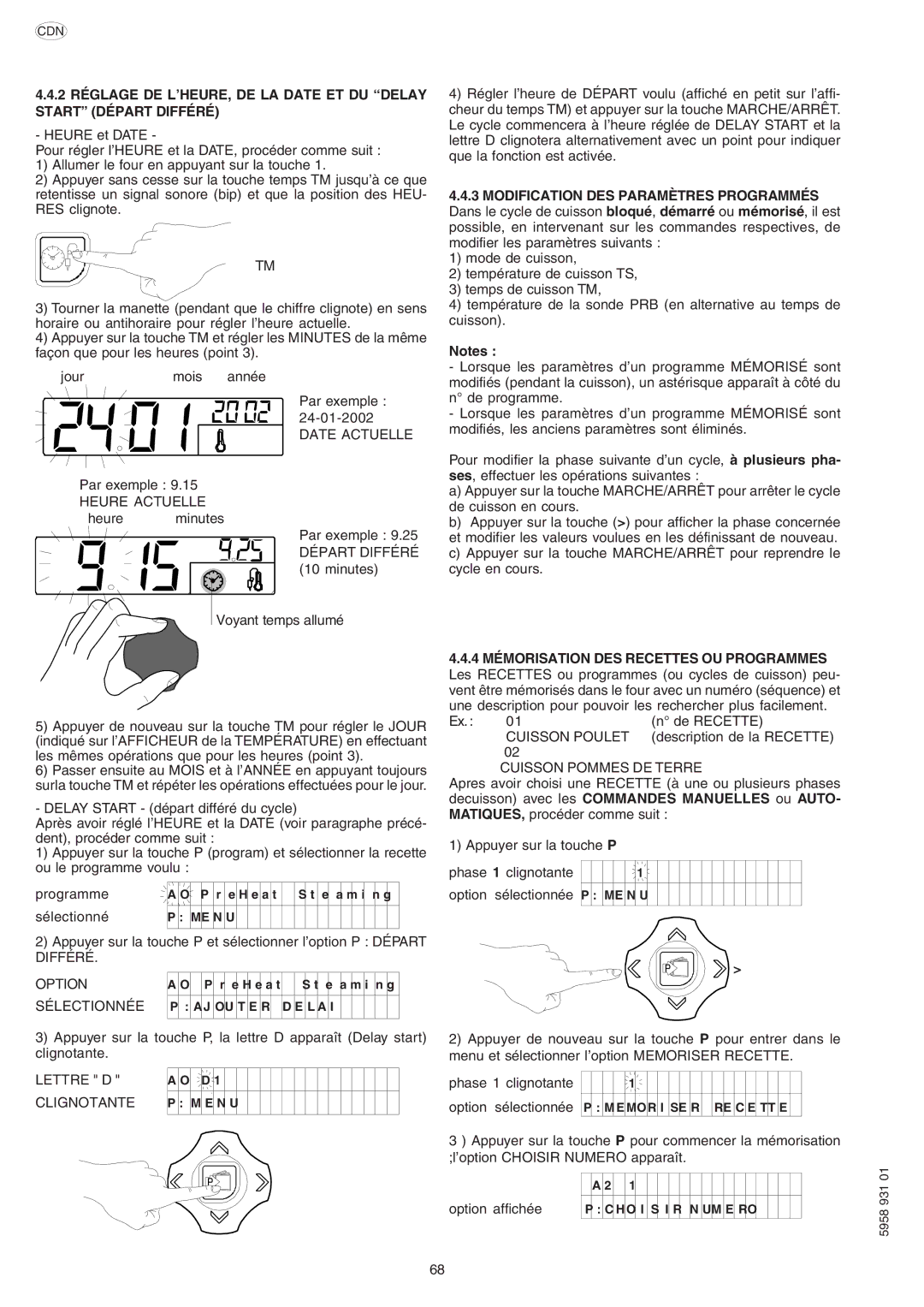ELECTRICS HEATED STEAM CONVECTION OVEN specifications
Electrolux has long been a leader in kitchen appliances, and the Electrolux Electrics Heated Steam Convection Oven is a testament to this legacy. This innovative appliance combines the power of steam cooking with convection technology, allowing home chefs to achieve professional-quality results right in their own kitchens.One of the standout features of this oven is its heated steam functionality. Steam cooking is known for preserving moisture, flavor, and nutrients in food, making it an ideal choice for health-conscious cooks. The heated steam also helps to create a moist cooking environment, which reduces the risk of drying out delicate foods like fish and vegetables. This results in dishes that are not only healthier but also more flavorful and visually appealing.
Another significant characteristic of the Electrolux Electrics Oven is its convection cooking technology. The convection fan circulates hot air evenly throughout the oven, ensuring consistent cooking results. This even heat distribution allows users to bake, roast, and reheat with confidence, knowing that the food will come out perfectly cooked every time. The oven is equipped with multiple cooking modes, including bake, roast, broil, and steam, giving users the flexibility to experiment with a variety of cooking techniques.
The oven also features an intuitive control panel with a digital display, making it easy to navigate settings and cooking times. Its built-in cooking timers ensure that meals are cooked to perfection without the risk of overcooking. Furthermore, various preset cooking options simplify the cooking process, guiding users to achieve optimal results for different types of dishes.
Energy efficiency is another noteworthy attribute of the Electrolux Heated Steam Convection Oven. Utilizing steam can lower cooking times, which not only saves energy but also helps retain the essential nutrients in food. Additionally, the oven has been designed with high-quality materials, ensuring durability while enhancing the overall aesthetic of any kitchen.
Safety features are also a priority with this oven. It includes a child lock function to prevent accidental use, and a cool-touch exterior minimizes the risk of burns during operation. The oven's self-cleaning mode makes maintenance straightforward and hassle-free, allowing users to spend more time cooking and less time cleaning.
In summary, the Electrolux Electrics Heated Steam Convection Oven is a versatile and advanced kitchen appliance that seamlessly blends steam and convection technologies. With its focus on health, efficiency, and safety, it offers home cooks the tools needed to create delicious, nutritious meals. Whether you're a seasoned chef or a culinary novice, this oven is poised to elevate your cooking experience to new heights.