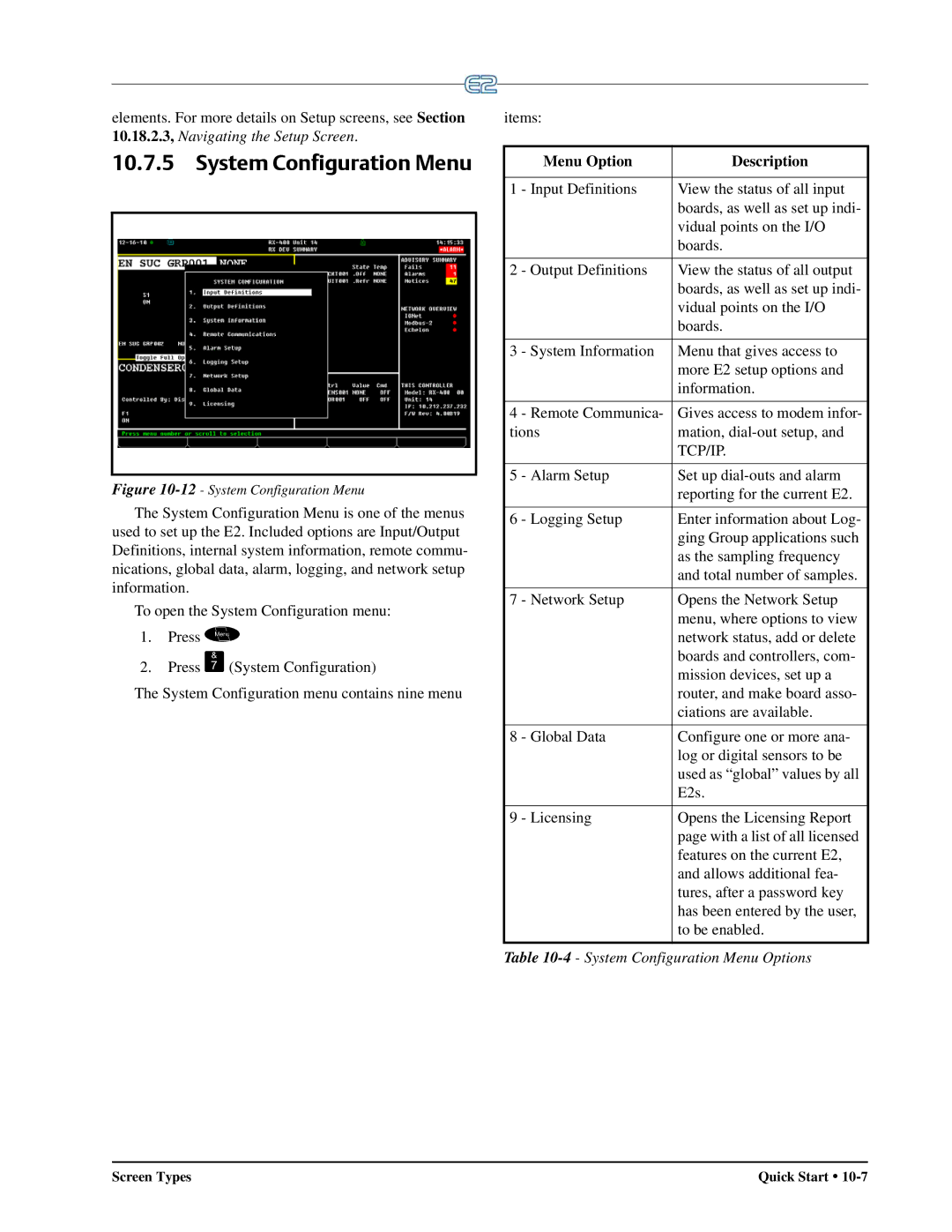Rev 4 5-JAN-2013
BX HVAC, and CX Convenience Store Controllers
Page
E2 Firmware Version
Page
Table of Contents
Outside Temperature Sensor
Inside Temperature Sensor
Insertion Temperature Probe
Product Temperature Probes Humidity Sensors and Humidistats
Plug-In Digital I/O Network Card P/N
Board Installation
Plug-InFour-Channel Internal Repeater
1 I/O Board Names and Terminology MultiFlex-Plus + Board
Configuring Echelon Devices
Powering Echelon Devices
Connecting Sensors to Input Boards
Power Connection Input Setup in E2
Changing Required User Access Levels
Setting the Time and Date 10-9 10.9
Web Services
Specifying Alarm Reporting Types
Using and Configuring a Setup Screen
Priority Settings
Using the Help Key to get Property Help
Clean and Door Switches 11-7
11.4.11 Fail-Safe Mode
11.4.9 Clean/Wash Mode
11.4.12 Wiring
Setting Up An Individual Case Controller
11.7.5 Zone Temperature
11.7.4 Temperature Control
11.7.7 Economization Enable
11.7.2 How Zones Work
Temperature Differential TD Strategy
Setpoint Reset
Configuration
Alarms
11.21.12 Configuration
Service Modes
Learning Mode
Accessing the Alarm Advisory Log
12.10.8 Acknowledging, Resetting, and Clearing Log Entries
12.10.5 Ack/Reset State
12.10.9 Facility Status Display FSD Alarms
12.10.2 Viewing the Controller Advisory Log
Page
E2 Refrigeration Controller RX
Introduction
E2 Building Controller BX
E2 Convenience Store Controller CX
1 E2 I/O Network
Networking Overview
Interconnection With Other E2s
E2 Echelon Lonworks Network
Documentation Overview
Software Licensing
On-Line Help System Overview
Page
E2 Hardware
Hardware Overview
LEDs
1 E2 Main Processor Board 3 E2 Keypad
PIB LEDs Status
PIB LED’s Status
Gateway Board
I/O Network Boards and Peripherals
Main Board Status CPU LEDs
Keyboard Status
MultiFlex 16 Input Board
MultiFlex Boards
MultiFlex Combination Input/ Output Boards
Gateway Model
MultiFlex Combination Input/Output Board Top View
Model Description Name
MultiFlex RTU BX and CX Only
MultiFlex CUB
MultiFlex Rooftop Control Board RCB BX and CX Only
MultiFlex PAK Board
Hand-held Terminal P/N
MultiFlex ESR Board
RJ-11 to male RJ-11 cable
8RO and 8ROSMT Relay Boards
15- 4AO Analog Output Board P/N
6 4AO Analog Output Board
8ROe Dis
16AIe Dis
EC-2s
Facility Status Display FSD
5 TD3 Temperature Display
Mounting the E2
Mounting
Standard Mount
Recessed Mount
Standard Mount Inside Rear of Enclosure
Retrofit Mounting
Blank Face
Mounting I/O Boards
Single/Double Enclosures
4AO Board
Boards Without Enclosures Snap Track
COM3 Internal Modem Plug-In Card P/N
Echelon Devices
MultiFlex ESR
3 TD3
Mounting Repeaters Overview
Two-Channel and Four- Channel Repeaters
Mounting the Two-Channel Repeater
Mounting the Four-Channel Repeater
Outside Temperature Sensor
Inside Temperature Sensor
Sensors Transducers
Pressure Transducers
Supply and Return Air Sensors
Insertion Temperature Probe
Mounting Bullet and Pipe Mount Sensors
Application Sensor Type
Humidity Sensors and Humidistats
Product Temperature Probes
Indoor RH Sensor
Outdoor RH Sensors
Light Level Sensor
Dewpoint Probe
Duct-mounted Insertion RH Probe
Refrigerant Leak Detectors
Liquid Level Sensors
Page
Setting up the E2
E2 Hardware Setup
Main Processor Board
Enclosure
Add-On E2 Peripherals
Powering the E2
Plug-In Digital I/O Network Card P/N
3 COM3 Internal Modem Plug- In Card P/N
LEDs
E2 Installation Guide
Overview
Serial Device Software Setup
COM Ports
Pre-Sets
E2COM# Associations Connector
Page
Page
I/O Network
RS485 Network and Hardware Setup
1 I/O Board Names and Terminology
Or I/O Net
MultiFlex-Plus + Board
Wiring Types
I/O Network Structure Daisy Chains
Board Designation
Network Noise Minimization
Setting the Baud Rate
Network ID Numbers Board Numbers
Powering the I/O Boards
Setting the Terminating and Biasing Jumpers
Wiring Types
IMC/Prodigy Rooftop Unit Controllers
Board Installation
Control Techniques Drive
14 AWG
IPro DAC
3 XR35CX, XR75CX, XEV22 Case Controllers
Energy Meter
3.1 XR75CX-Case Display
Supported System Types
Copeland Discus with CoreSense Protection
Light Commercial Thermostat
Advisory and Alarms
Thermostat Inputs
Comfort Alert Descriptions Cause E2 Advisory
Supply Sensor Fail Alarm
High/Low Occ/Unocc Space Temperature Alarms
Refrigerant Leak Detection System Rlds
Conditions for Return to Normal RTN on Diag- nostic Codes
XM Series of Case Controllers
Diagnostic Alarms
12.1 XM670
12.2 XM679
BACnet Overview
BACnet
BACnet Communication
Master Slave Token Passing
BACnet IP Internet Protocol
3 MS/TP Network Connection To E2
Discovery
Client-Server
13- Commissioning Screen
Rescan
16 E2 RX/BX/CX I&O Manual Rev 4 5-JAN-2013
Multiflex Combination I/O Board Installation Guide
18 E2 RX/BX/CX I&O Manual Rev 4 5-JAN-2013
BACnet
20 E2 RX/BX/CX I&O Manual Rev 4 5-JAN-2013
16AI Installation Guide
MultiFlex ESR Installation Guide
BACnet
24 E2 RX/BX/CX I&O Manual Rev 4 5-JAN-2013
Page
Page
Hardware Specifications
Ethernet IP Configurations
Equipment Type Specifications
E2 Ethernet Peer Communications
Closed Network Layout
Ethernet Network Layouts
Open Network Layout
Open Network Layout
Peer Network Tab Set Group Name
Troubleshooting
Wiring Type
Echelon Network and Hardware Setup
Echelon Network Cable Specifications
Cable Type Emerson Retail Solutions Part Number
Maximum Number of Echelon Devices
Device Termination
Installing Echelon Devices
Wire Restrictions
Powering Echelon Devices
Maximum Total Segment Length
Echelon Board Status Red D1 Reset
Configuring Echelon Devices
Red Service
LEDs
Connected/IO Setup Screen RX Unit Shown
Troubleshooting
E2 RX/BX/CX I&O Manual Rev 4 5-JAN-2013
One pin when unterminating an
E2 RX/BX/CX I&O Manual Rev 4 5-JAN-2013
Wiring
Input and Output Setup
Sensor Wiring Types
Input Type Dip Switches
Input Type Dip Switches for MultiFlex 16 and 16AI Boards
Power Connection
Down
Sensor Input Type Wiring Dip Switch
Wall-mounted Down
Level
Down
Input Setup in E2
Setting Up Analog Inputs
Using the Input Definitions/ Status Screen
Application
Association
Per Pulse on
Sensor Type Description
Digital Input Screen
Setting Up Digital Inputs
8RO, 8IO, and MultiFlex Outputs
Wiring Form C Contacts
MultiFlex Relay Outputs
Relay Output Test Mode
Setting the Fail-Safe Dip Switch
Output Board Fail-Safe and Switch Settings
Board Type Version
Output Setup in E2
Wiring Outputs to Points
Output LED
Old 8ROs
Setting Up Digital Outputs
Using the Output Definitions/ Status Screen
12- Digital Output Screen
Setting Up Analog Outputs
13- Analog Output Screen
Inputs
CC-100 Case Controllers
Valve Cable
Power Module Wiring
335-3263 Pulse Valve
335-3260 to Valve Connection Information
CCB Case Controllers
ESR8 Boards Dis
MultiFlex ESR Board
ESR8 and MultiFlex ESR Valve Output Wiring
Page
Performing a Clean Out
Cleaning Out the Controller
Quick Start
Logging On
Boards on the I/O Network
Setting Number of Network Devices
Unit Controllers Echelon
Customizing the Home Screen
Setting Number of Applications
Header
Common Screen Elements
Function Keys
Help Line
Main Menu
Screen Types
Status Screens
Key Function for RX
Actions Menu
Setup Screens
Actions Menu Item Description
Actions Menu Options and Descriptions
System Configuration Menu Options
System Configuration Menu
Menu Option Description
System Information Menu Options
System Information Menu
Setting the Time and Date
Time/Date Setup
Set Up Modem
17- TCP/IP Addressing
Set Up TCP/IP
10.11.1 COM1 Serial RS232 Baud Rate
Set Up Network Baud Rates
10.11.2 I/O Network Baud Rate
User Access Levels
Set Up User Access
Level
Creating a New User Account
Changing Required User Access Levels
Deleting a User
Specify Number of Boards
Set Up I/O Network
Checking Online Status
Specifying Number Devices
Set Up Echelon Network
Commissioning a Device
How Echelon Commissioning Works
Service Button Method
Modbus Commissioning
Network Commissioning
TD3’s Service Button
CC-100’s Service Button
ESR8’s Service Button
Manual ID Entry Method
31- Commissioning Menu
License Management
Web Services
Set Up Alarming
Alarm Output
Specifying Alarm Reporting Types
Echelon Network Alarm Annunciator
Display Line
Alarm Dial-Out
Setting up an E2 to be an Alarm Annunciator
Set Alarm Annunc field to Yes
Introduction Alarm Reporting
Set Up Global Data
10-24 E2 RX/BX/CX I&O Manual Rev 4 5-JAN-2013
Priority Settings
Example Setting Up an Outdoor Temperature Sen- sor
Set Up Applications
10.18.1 Add/Delete an Application
Using and Configuring a Setup Screen
Add an Application
Delete an Application
Edit Menu
Navigating the Setup Screen
Entering Setpoints
Function Keys for Setup Screens
Function Keys For Setup
Index Tabs
Help Line
Using the Help Key to get Property Help
Page
Suction Groups
Software Overview
Introduction
Standard Suction Group Application
Hardware Overview
Learning Mode
Circuit Load Analysis
Control/Cycles Parameter
Input Sensor Type Wiring Instructions
Temperature Differential Strategy
Condenser Control
Air Cooled Condensers
Fast Recovery
Condenser Split Mode
Evaporative Condensers
Fan Control
Evaporative Condenser
Standard Circuits
Defrost Control
Refrigeration Control
Clean Switches
Clean and Door Switches
Defrost Termination
Emergency Defrost
Wiring
TD3 Temperature Display
Door Switches
Control Link CD Case Display
Typical Case in a Standard Circuit
Overview
Case Control Circuits
EEVs Liquid Pulse and Liquid Stepper
Valve Control
Thermostatic Expansion Valves TXVs
EEPRs Suction Stepper
Off Cycle Timed
Anti-Sweat Control
Temperature Termination
Demand Defrost
Wait State
Dual Temp Control
Clean/Wash Mode
Light Control
Dewpoint Input Sources
Recoverable Sensor Failures
Fail-Safe Mode
Walk-In Freezer Control
Logging Groups
Setting Up An Individual Case Controller
Data Compression
Possible Data Errors
Base Log Group
Clipping
Logging Setup Menu
Setting Up Logging
Log Reports
Logging Group Status Screen
Logging Group Report
Application Log Report
Air Handling Units
Temperature Control
Alternate Setpoints
System Log Report
Two-Speed Fans
Single-Speed Fans
Variable-Speed Fans
Digital Economizer Control
Economizer Control
Analog Economizer Control
Dehumidification Control
Optimum Start/Stop OSS
Curtailment
Intelligent Pre-Starts and Pre-Stops
AHU Zone Control
Separate Setpoints
Zone Control
Output Device Wire 8RO contacts Set Fail-safe Dip Switch to
How Zones Work
11- Suction Group Outputs
MultiFlex RTU Board
Applications That May Be Connected To Zones
MultiFlex RCB Board
MultiFlex RCB-P Board
Economization Enable
Zone Temperature
AHUs
Zone Humidity Input Effect of Enabling Dehumidification
Effect of Enabling Economization
MultiFlex RTUs and RCBs
17- Diagram of Pre-Start and Pre-Stop Operation
Losing Contact With Zone Applications
MultiFlex CUB Board
Stand-Alone MultiFlex RTUs
MultiFlex RTU/ARTC and AHU Zone Association
Lighting Schedules
MultiFlex PAK Board
Control Method Select
Functions of the Lighting Schedule Application
Standard Control
Light Level Interface Cell
Schedule Interface Cell
Alternate Control
Multi-Logic Combiner
Min ON/OFF Cell
Basic Schedule Cell
Proof Cell
Offset Solar Control
Output Light Dimming
Demand Control
Introduction to Demand Limit Control
Demand Monitoring
Shedding Levels
Load Shedding
Priority Levels
Definition
Last Shed
Rotational Shed
Other Notes About Priority Levels
Mode 3 Integral Error Approaching Zero
Mode 1 KW Input Is Greater Than Setpoint
How Demand Control Uses Load Shedding
Settings
Power Monitoring Input
Sensor Control
Analog Sensor Control
Logical Combination
Digital Sensor Control
Control Cells
Loop/Sequence Control Cell Descriptions
Diagram
Output Cells
Select Cell
Output Cell Descriptions
How Schedules Work
Time Scheduling and Holidays
PWM Cell
Events
Holiday Schedules
Power Monitoring
Temporary Schedule Events
Overlapping
Hourly
Logging
Daily
Monthly
Heat/Cool Control
Anti-Sweat Setup
How Anti-Sweat Works
Unoccupied Hysteresis
Setpoint Reset
Lead/Lag
Analog and Digital Combiners
Configuration
Temperature Differential TD Strategy
TD Control
TD Control Fail-Safes
Pulse Accumulation
Alarms
Outputs
Irrigation Control
Accumulator Reset Types
High Trip
Zones and Cycles
Zone Inhibit
Cycle Scheduling
Zone Bypass Inputs
Flow Sensor-Related Tests
Service Modes
Two Speed Fan Control
Modular Chiller Control MCC
Flexible Combiner
Compressor Control
Learning Mode
Bypass Valve Control
Boiler
Digital Scroll Compressor
Variable Frequency Drive Compressor
RMS Scale
RMS Asset
Log Information
Device Constraints
Unlogged Changes
Logged Changes
Page
Page
E2 Home Screen
Operator’s Guide to Using the E2
BX Home Screen
RX Home Screen
CX Home Screen
Logging On and Access Levels
Toggling Full Options
System Configuration Menu
Navigation
Menus
System Information Menu
Press System Configuration Press System Information
Actions Menu
Screen Types
Summary Screens
Status Screens
Index Tabs
Setup Screens
Header Icons
Cursor
E2 Keypad
Tab Key
Enter Key
Four Directional Arrow Keys
Log In/Out Key
Up/Page Down Keys
Ctrl Page Up/Ctrl Page Down Keys
Customizing the Home Screen
Manual Defrost and Clean Mode
Overrides
List menu and choose End Manual Mode
Checking Boards Online Checking Status Screens
Accessing the Alarm Advi Sory Log
Alarms
Viewing the Controller Advisory Log
Date and Time
Alarm States
12.10.5 Ack/Reset State
Area Ctrl Application Property
Advisory Message
Clearing
Resetting
Viewing Logs and Graphs
Facility Status Display FSD Alarms
Locating Logged Inputs Outputs
Home/Status Screens
Setting Up Input and Output Pointers
Setup Screens
Log View
Zooming In and Out
Graph View
Multiple Languages
High Alarm, Low Alarm, and Delay
Appendix a Case Type Defaults
Defrost Type
Hdbx
Table B-2- Eclipse Voltage to Pressure Chart
Table B-1- Temp Sensor Temperature/Resistance Chart
Eclipse Transducers Voltage Pressure PSI
100 lb 200 lb 500 lb Xducer
Page
Alarm Name Default Definition Priority
Appendix C Alarm Advisory Messages
E2 RX/BX/CX I&O Manual Rev 4 5-JAN-2013
Appendix C Alarm Advisory Messages C-3
Alarm Name Default Definition Priority
Appendix C Alarm Advisory Messages C-5
Alarm Name Default Definition Priority
Appendix C Alarm Advisory Messages C-7
Alarm Name Default Definition Priority
Appendix C Alarm Advisory Messages C-9
10 E2 RX/BX/CX I&O Manual Rev 4 5-JAN-2013
Appendix C Alarm Advisory Messages C-11
12 E2 RX/BX/CX I&O Manual Rev 4 5-JAN-2013
RAM
14 E2 RX/BX/CX I&O Manual Rev 4 5-JAN-2013
ISD 2.0/2.1 CoreSense Diagnostics
Copeland CoreSense E2 Alarms
No 3PHASE PWR
CoreSense Device
Performance Alert CoreSense Diagnostics
Other Advisories
Discus P470 CoreSense Protection
K5 Ref Scroll P510 Copeland Scroll
CoreSense CommP47 CoreSense Comm
Appendix D PID Control
Proportional P Mode
Throttling Range
Why I Mode is Necessary
Integral Mode
Proportional Constant Kp
Throttling Range on page D-1
I Mode Calculation
Derivative Mode
Saturation
How Condenser Control Hvac PID Differs From Others
D Mode Calculation
Output at Setpoint
Output at Setpoint for Non-Condenser
Changing the Output at Setpoint
Other PID Features
Output at Minimum / Output at Maximum
Output at Setpoint for Condenser/HVAC PID Control
Filtering
Minimum Accumulated Error
Page
Page
Medium Resolution
Reuccf
Page
Page
Refer to .1.9, Powering
Appendix F Troubleshooting
Echelon Network
Appendix F Troubleshooting F-3
Symptom Possible Problem Solution
Trip
Number of Fans field?
Symptom Possible Problem Solution
Appendix F Troubleshooting F-7
Figured as an analog input
Page
Page
Appendix G Revision Log
Page
Numerics
Index
Blue R. See Cold Reset
Wash mode. See Clean Mode
Demand Defrost. See Defrost, demand
Hot Gas Defrost. See Defrost, hot gas
Tion Probe
LonWorks Network. See Echelon Network
Pmac
Hansen probe. See Sensors, liquid level
10 E2 RX/BX/CX I&O Manual Rev 4 5-JAN-2013
Valves