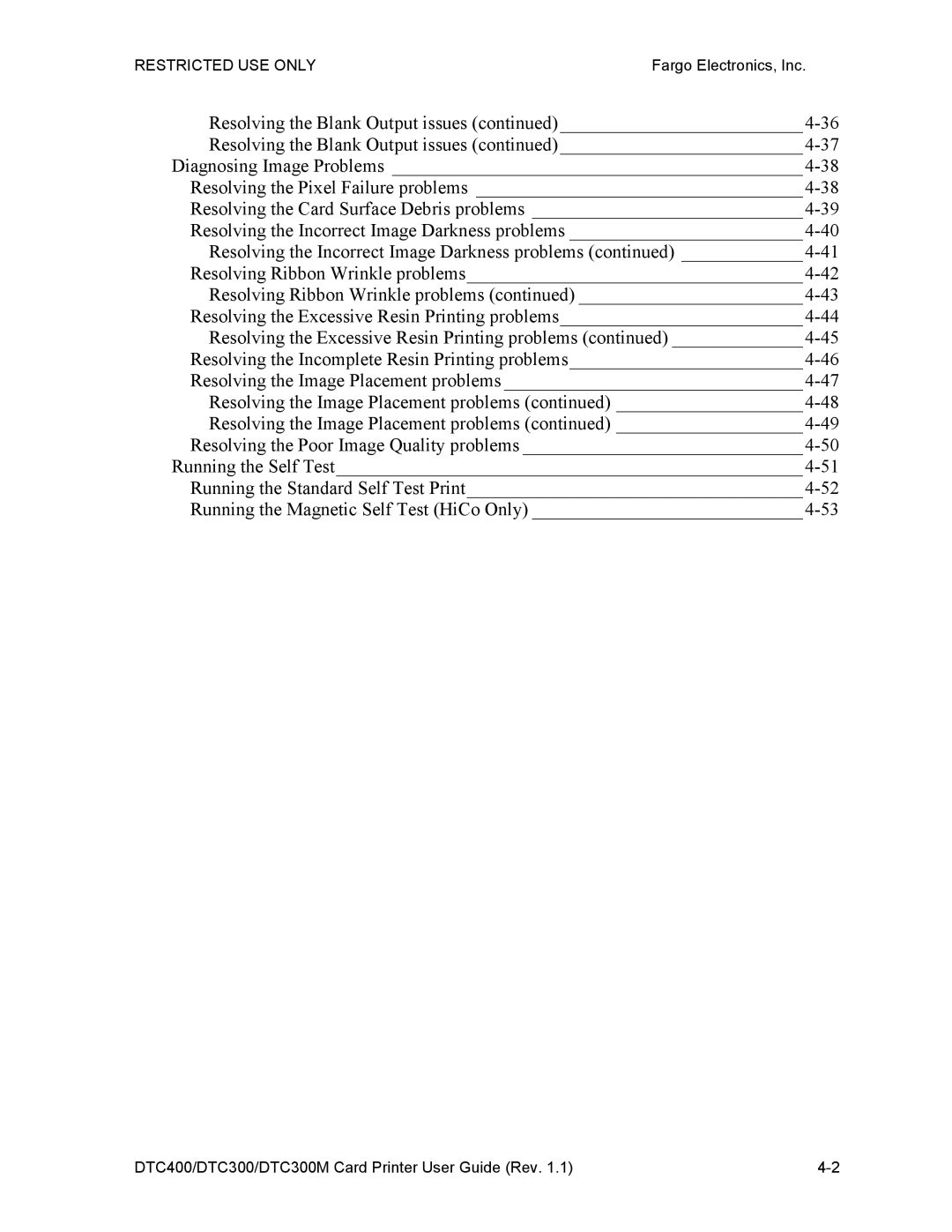RESTRICTED USE ONLYFargo Electronics, Inc.
Resolving the Blank Output issues (continued) __________________________
Resolving the Blank Output issues (continued) __________________________
Diagnosing Image Problems ____________________________________________
Resolving the Pixel Failure problems ___________________________________
Resolving the Card Surface Debris problems _____________________________
Resolving the Incorrect Image Darkness problems _________________________
Resolving the Incorrect Image Darkness problems (continued) _____________
Resolving Ribbon Wrinkle problems____________________________________
Resolving Ribbon Wrinkle problems (continued) ________________________
Resolving the Excessive Resin Printing problems__________________________
Resolving the Excessive Resin Printing problems (continued) ______________
Resolving the Incomplete Resin Printing problems_________________________
Resolving the Image Placement problems ________________________________
Resolving the Image Placement problems (continued) ____________________
Resolving the Image Placement problems (continued) ____________________
Resolving the Poor Image Quality problems ______________________________
Running the Self Test__________________________________________________
Running the Standard Self Test Print____________________________________
Running the Magnetic Self Test (HiCo Only) _____________________________
DTC400/DTC300/DTC300M Card Printer User Guide (Rev. 1.1) |