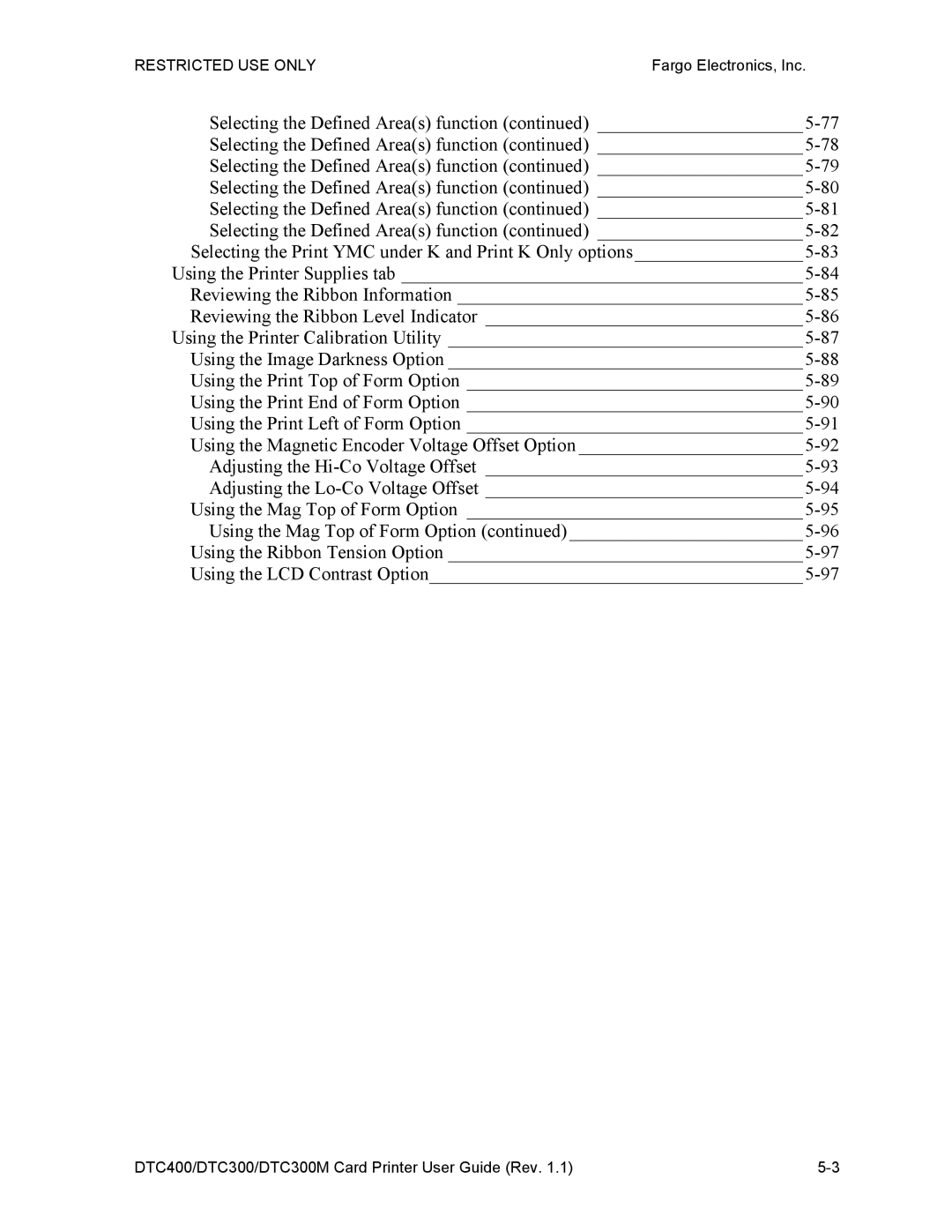RESTRICTED USE ONLYFargo Electronics, Inc.
Selecting the Defined Area(s) function (continued) ______________________
Selecting the Defined Area(s) function (continued) ______________________
Selecting the Defined Area(s) function (continued) ______________________
Selecting the Defined Area(s) function (continued) ______________________
Selecting the Defined Area(s) function (continued) ______________________
Selecting the Defined Area(s) function (continued) ______________________
Selecting the Print YMC under K and Print K Only options__________________
Using the Printer Supplies tab ___________________________________________
Reviewing the Ribbon Information _____________________________________
Reviewing the Ribbon Level Indicator __________________________________
Using the Printer Calibration Utility ______________________________________
Using the Image Darkness Option ______________________________________
Using the Print Top of Form Option ____________________________________
Using the Print End of Form Option ____________________________________
Using the Print Left of Form Option ____________________________________
Using the Magnetic Encoder Voltage Offset Option ________________________
Adjusting the
Adjusting the
Using the Mag Top of Form Option ____________________________________
Using the Mag Top of Form Option (continued) _________________________
Using the Ribbon Tension Option ______________________________________
Using the LCD Contrast Option________________________________________
DTC400/DTC300/DTC300M Card Printer User Guide (Rev. 1.1) |