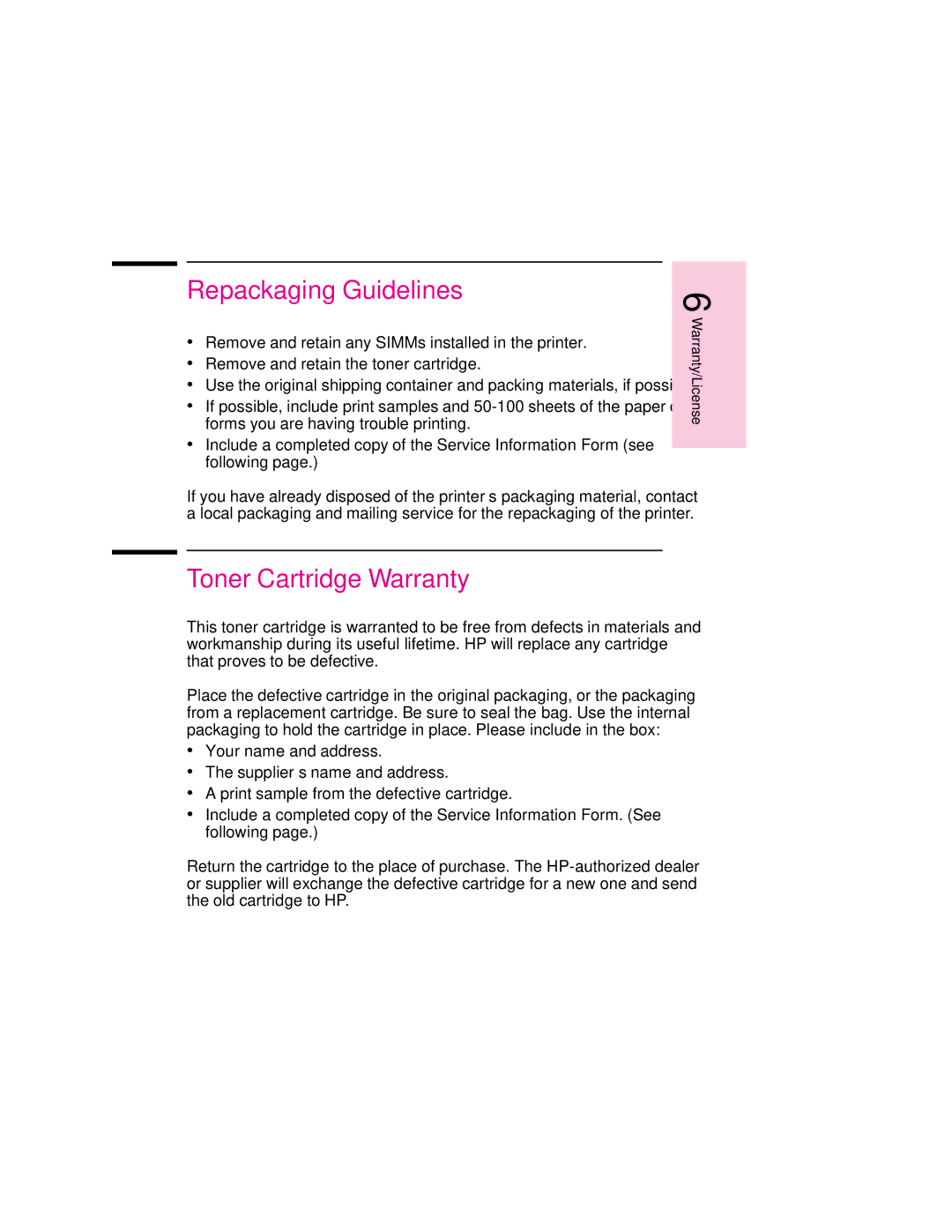Repackaging Guidelines
∙Remove and retain any SIMMs installed in the printer.
∙Remove and retain the toner cartridge.
∙Use the original shipping container and packing materials, if possible.
∙If possible, include print samples and
∙Include a completed copy of the Service Information Form (see following page.)
If you have already disposed of the printer’s packaging material, contact a local packaging and mailing service for the repackaging of the printer.
6 Warranty/License
Toner Cartridge Warranty
This toner cartridge is warranted to be free from defects in materials and workmanship during its useful lifetime. HP will replace any cartridge that proves to be defective.
Place the defective cartridge in the original packaging, or the packaging from a replacement cartridge. Be sure to seal the bag. Use the internal packaging to hold the cartridge in place. Please include in the box:
∙Your name and address.
∙The supplier’s name and address.
∙A print sample from the defective cartridge.
∙Include a completed copy of the Service Information Form. (See following page.)
Return the cartridge to the place of purchase. The
EN
Warranties/Licenses