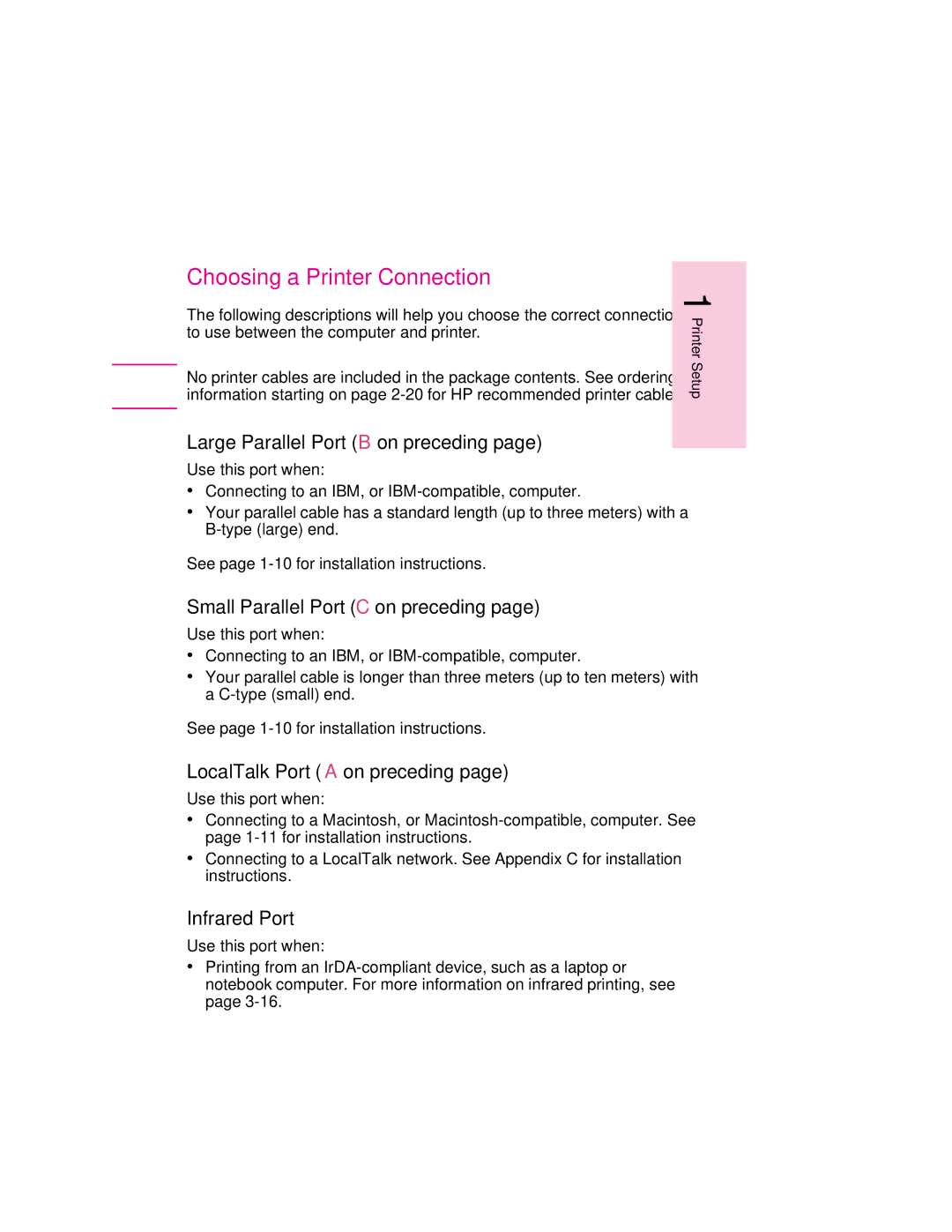Choosing a Printer Connection
The following descriptions will help you choose the correct connection to use between the computer and printer.
N o t e | No printer cables are included in the package contents. See ordering |
| information starting on page |
|
|
Large Parallel Port (B on preceding page)
Use this port when:
∙Connecting to an IBM, or
∙Your parallel cable has a standard length (up to three meters) with a
See page
Small Parallel Port (C on preceding page)
Use this port when:
∙Connecting to an IBM, or
∙Your parallel cable is longer than three meters (up to ten meters) with a
See page
LocalTalk Port (A on preceding page)
Use this port when:
∙Connecting to a Macintosh, or
∙Connecting to a LocalTalk network. See Appendix C for installation instructions.
Infrared Port
Use this port when:
∙Printing from an
1 Printer Setup
EN
Printer Setup