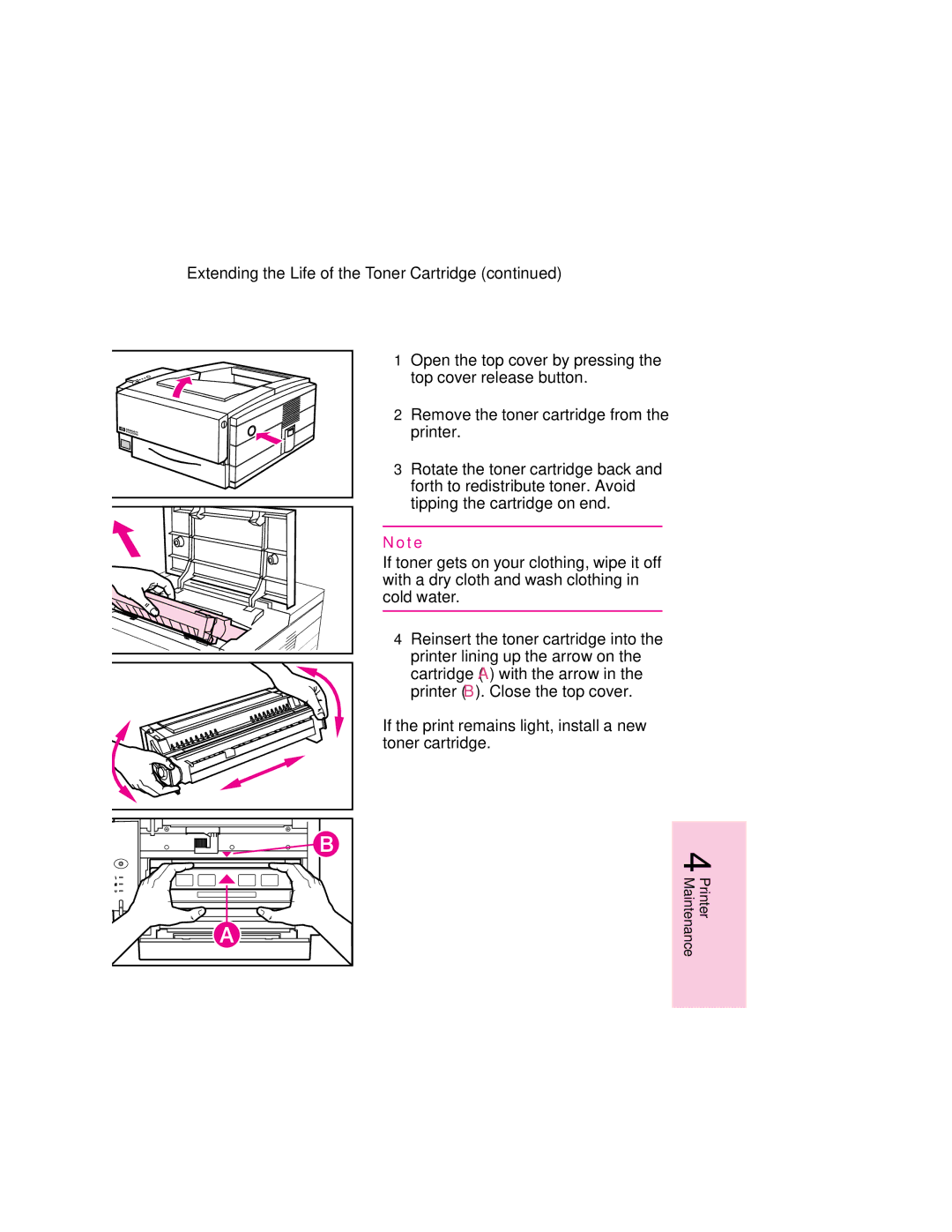Extending the Life of the Toner Cartridge (continued)
1 Open the top cover by pressing the top cover release button.
2 Remove the toner cartridge from the printer.
3 Rotate the toner cartridge back and forth to redistribute toner. Avoid tipping the cartridge on end.
N o t e
If toner gets on your clothing, wipe it off with a dry cloth and wash clothing in cold water.
4 Reinsert the toner cartridge into the printer lining up the arrow on the cartridge (A) with the arrow in the printer (B). Close the top cover.
If the print remains light, install a new toner cartridge.
4 Printer Maintenance
EN