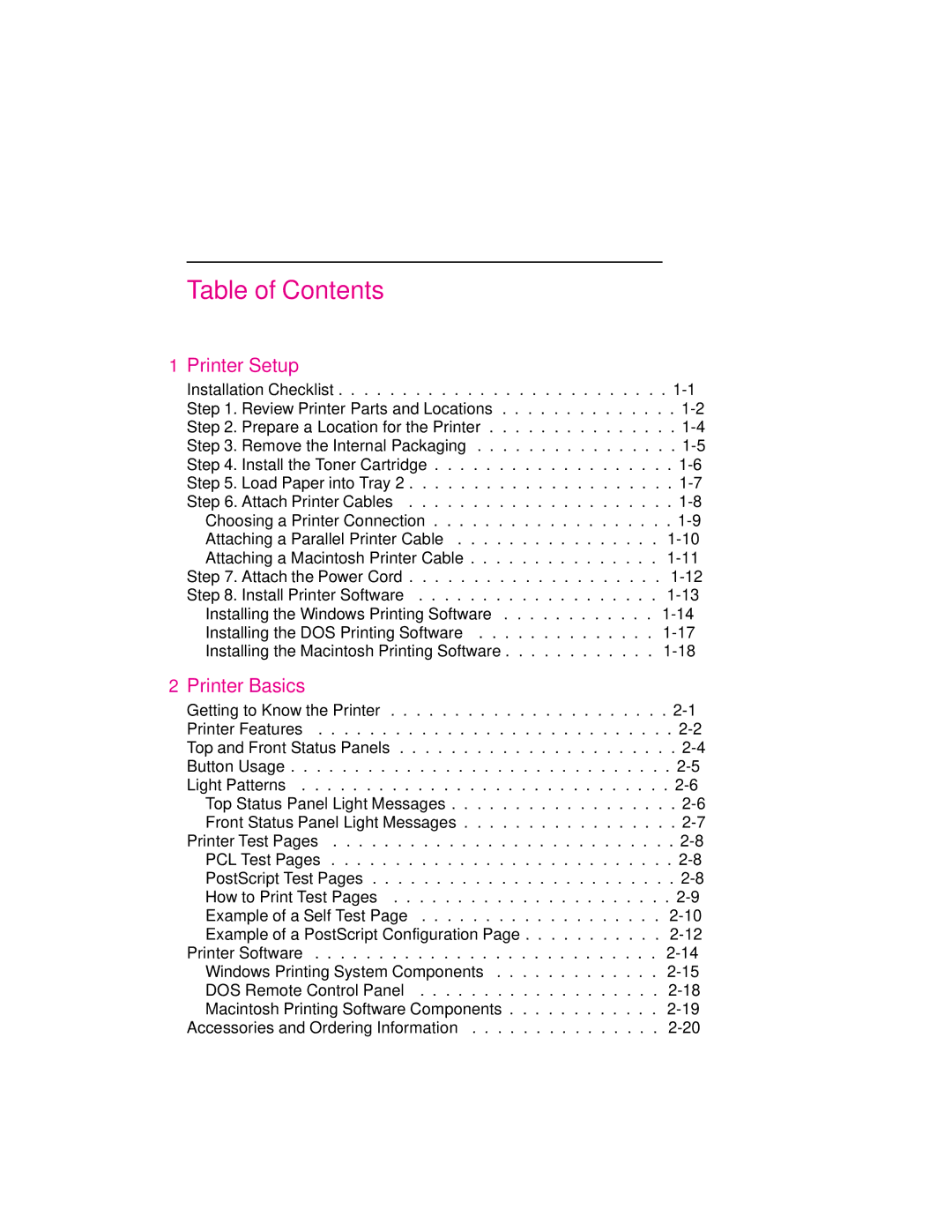Table of Contents
1 Printer Setup
Installation Checklist . . . . . . . . . . . . . . . . . . . . . . . . . . | |||
Step 1. Review Printer Parts and Locations | |||
Step 2. Prepare a Location for the Printer | |||
Step 3. Remove the Internal Packaging | |||
Step 4. Install the Toner Cartridge . . . . . . . . . . . . . . . . . . . | |||
Step 5. | Load Paper into Tray 2 . . . . . . . . . . . . . . . . . . . . . | ||
Step 6. | Attach Printer Cables | ||
Choosing a Printer Connection . . . . . . . . . . . . . . . . . . . | |||
Attaching a Parallel Printer Cable | |||
Attaching a Macintosh Printer Cable | |||
Step 7. | Attach the Power Cord | ||
Step 8. | Install Printer Software | ||
Installing the Windows Printing Software | |||
Installing the DOS Printing Software | |||
Installing the Macintosh Printing Software | |||
2 Printer Basics
Getting to Know the Printer | . . . . . . | |
Printer Features | . . . . . . | |
Top and Front Status Panels | . . . . . . | |
Button Usage | . . . . . . | |
Light Patterns | . . . . . . | |
Top Status Panel Light Messages | . . . . . . | |
Front Status Panel Light Messages | . . . . . . | |
Printer Test Pages | . . . . . . | |
PCL Test Pages | . . . . . . | |
PostScript Test Pages | . . . . . . | |
How to Print Test Pages | . . . . . . | |
Example of a Self Test Page | . . . . . | |
Example of a PostScript Configuration Page | . . . . . | |
Printer Software | . . . . . | |
Windows Printing System Components | . . . . . | |
DOS Remote Control Panel | . . . . . | |
Macintosh Printing Software Components | . . . . . | |
Accessories and Ordering Information | . . . . . | |
EN | Table of |