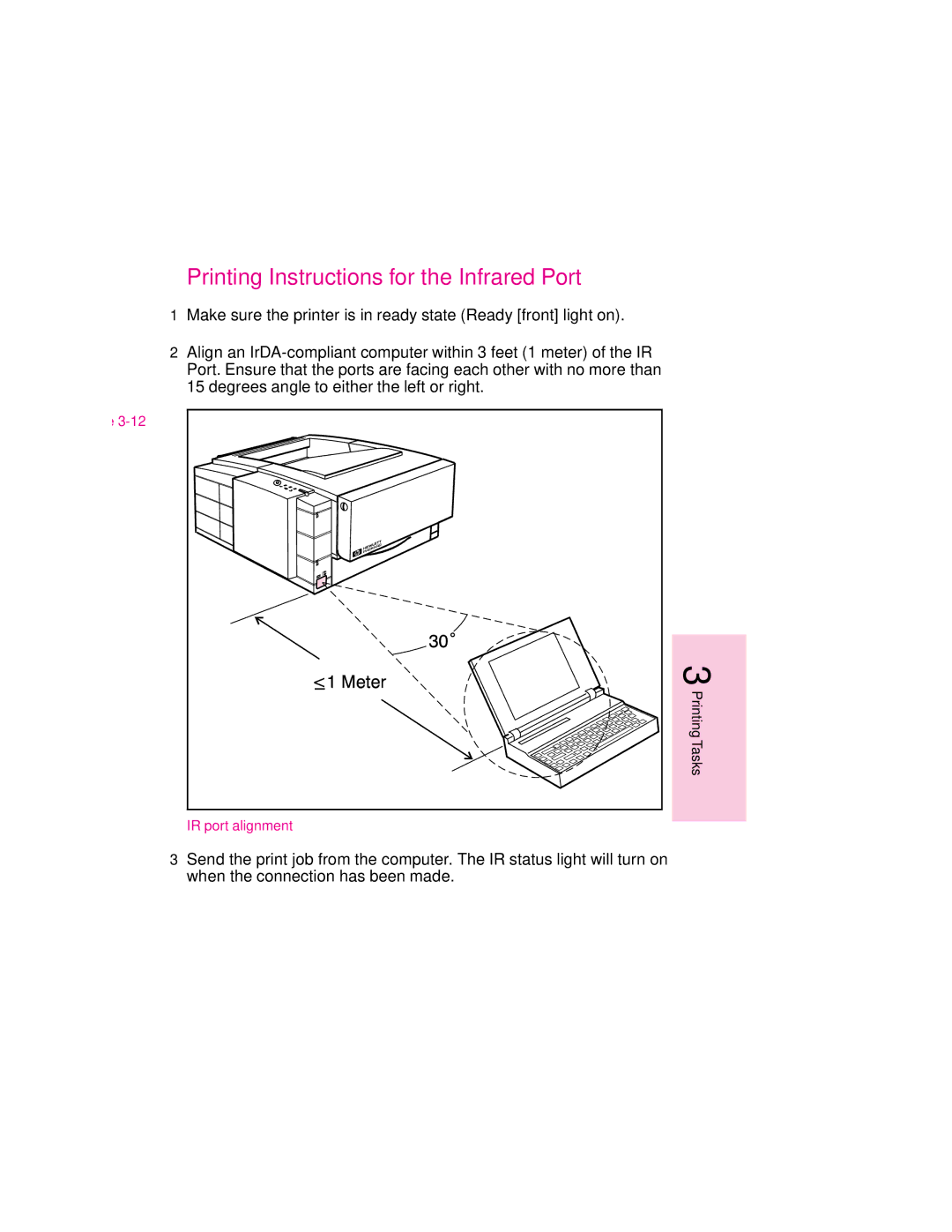Printing Instructions for the Infrared Port
1Make sure the printer is in ready state (Ready [front] light on).
2Align an
Figure |
3 Printing Tasks |
IR port alignment
3Send the print job from the computer. The IR status light will turn on when the connection has been made.
EN
Printing Tasks