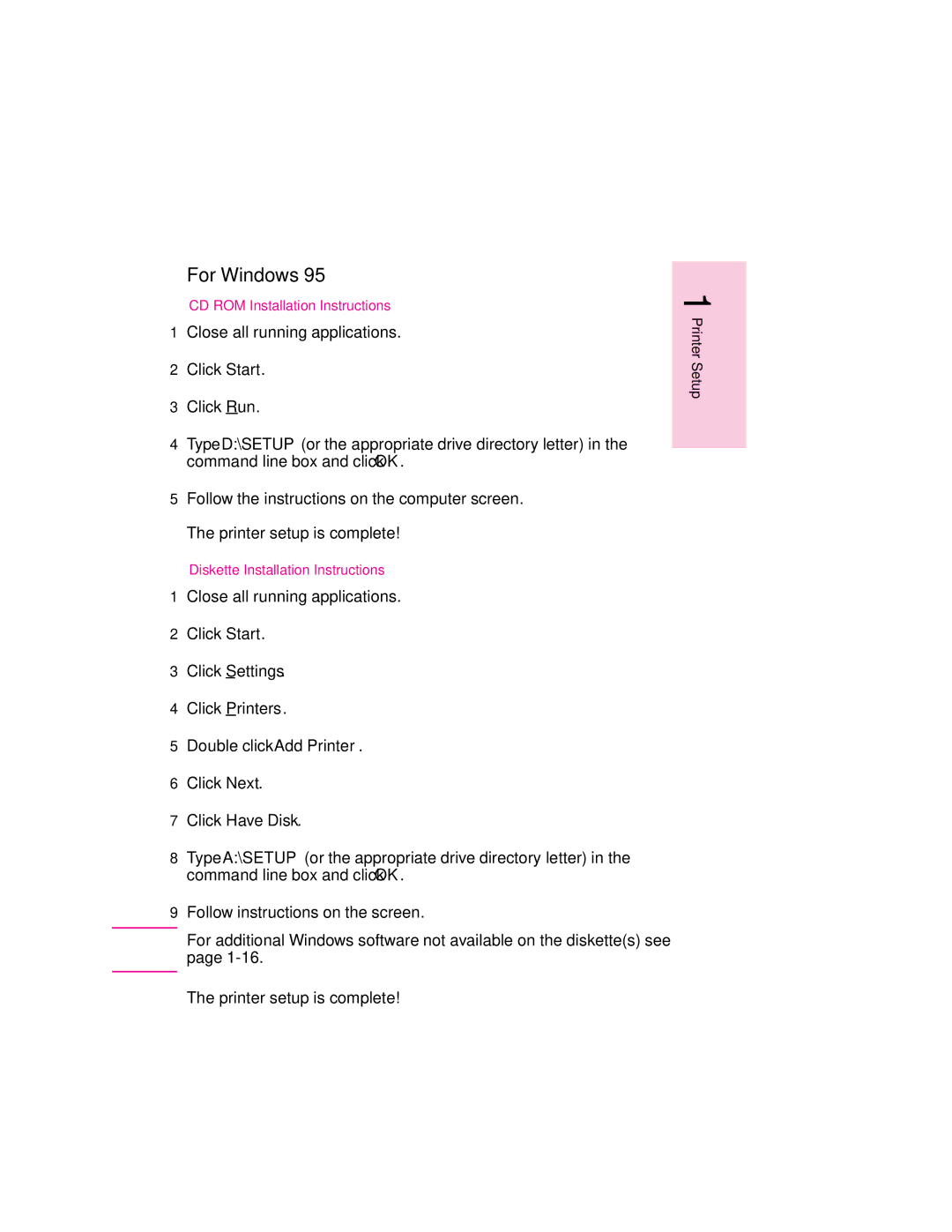For Windows 95
CD ROM Installation Instructions
1Close all running applications.
2Click Start.
3Click Run.
4Type D:\SETUP (or the appropriate drive directory letter) in the command line box and click OK.
5Follow the instructions on the computer screen.
The printer setup is complete!
Diskette Installation Instructions
1Close all running applications.
2Click Start.
3Click Settings.
4Click Printers.
5Double click Add Printer.
6Click Next.
7Click Have Disk.
8Type A:\SETUP (or the appropriate drive directory letter) in the command line box and click OK.
9Follow instructions on the screen.
N o t e | For additional Windows software not available on the diskette(s) see |
| page |
| The printer setup is complete! |
|
1 Printer Setup
EN
Printer Setup