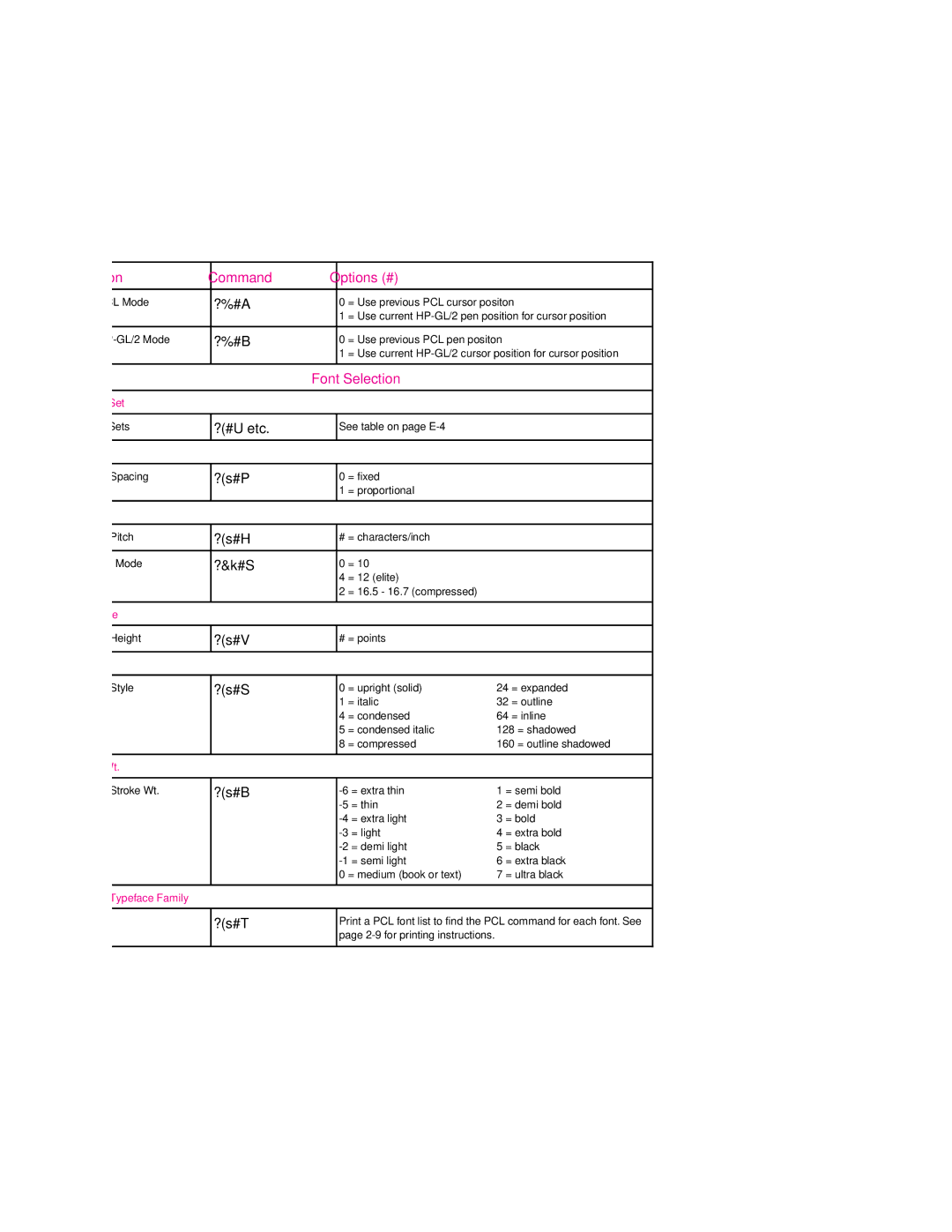Function | Command | Options (#) |
| |
|
|
|
|
|
Enter PCL Mode | ?%#A | 0 | = Use previous PCL cursor positon |
|
|
| 1 | = Use current |
|
|
|
|
|
|
Enter | ?%#B | 0 | = Use previous PCL pen positon |
|
|
| 1 | = Use current |
|
|
|
|
|
|
Font Selection
Symbol Set
Symbol Sets | ?(#U etc. | See table on page |
|
| |
|
|
|
|
|
|
Spacing |
|
|
|
|
|
|
|
|
|
|
|
Primary Spacing | ?(s#P | 0 | = fixed |
|
|
|
| 1 | = proportional |
|
|
|
|
|
|
|
|
Pitch |
|
|
|
|
|
|
|
|
|
| |
Primary Pitch | ?(s#H | # = characters/inch |
|
| |
|
|
|
|
|
|
Set Pitch Mode | ?&k#S | 0 | = 10 |
|
|
|
| 4 | = 12 (elite) |
|
|
|
| 2 | = 16.5 - 16.7 (compressed) |
|
|
|
|
|
|
|
|
Point Size |
|
|
|
|
|
|
|
|
|
| |
Primary Height | ?(s#V | # = points |
|
| |
|
|
|
|
|
|
Style |
|
|
|
|
|
|
|
|
|
| |
Primary Style | ?(s#S | 0 | = upright (solid) | 24 = expanded | |
|
| 1 | = italic | 32 = outline | |
|
| 4 | = condensed | 64 = inline | |
|
| 5 | = condensed italic | 128 = shadowed | |
|
| 8 | = compressed | 160 = outline shadowed | |
|
|
|
|
|
|
Stroke Wt. |
|
|
|
|
|
|
|
|
|
| |
Primary Stroke Wt. | ?(s#B | 1 | = semi bold | ||
|
| 2 | = demi bold | ||
|
| 3 | = bold | ||
|
| 4 | = extra bold | ||
|
| 5 | = black | ||
|
| 6 | = extra black | ||
|
| 0 | = medium (book or text) | 7 | = ultra black |
|
|
|
|
|
|
Primary Typeface Family |
|
|
|
|
|
|
|
| |||
Typeface | ?(s#T | Print a PCL font list to find the PCL command for each font. See | |||
page
EN